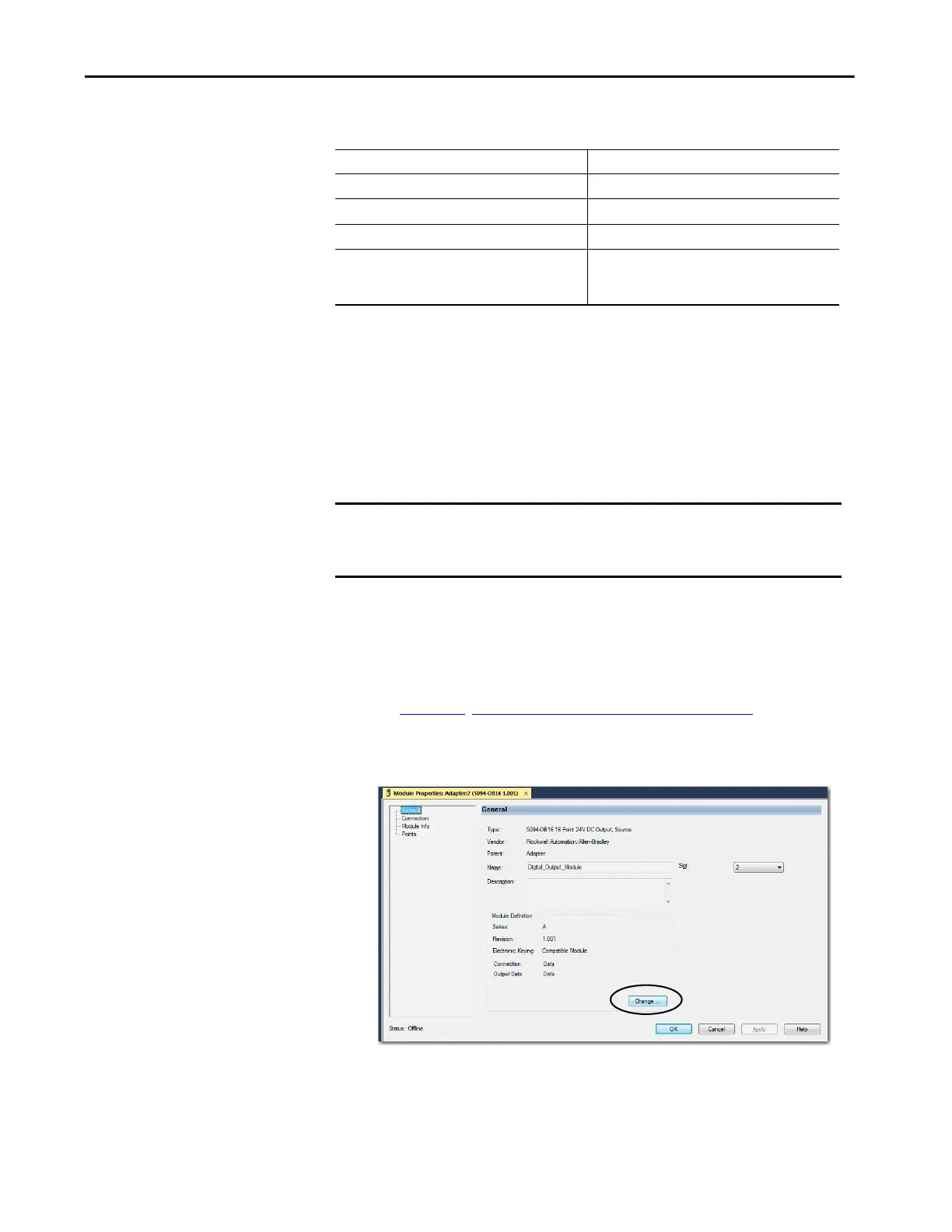Rockwell Automation Publication 5094-UM001C-EN-P - April 2019 67
Output Module Features Chapter 4
Use a MAOC Instruction with a 5094-OB16 or 5094-OB16XT Standard
Output Module
To use a MAOC instruction with schedule outputs on a 5094-OB16 or
5094-OB16XT output module, complete the following steps.
1. If necessary, add a 5094-OB16 or 5094-OB16XT output module to your
Logix Designer application project.
For more information on how to add a 5094-OB16 or 5094-OB16XT
output module to a Logix Designer application and configure the module,
see Chapter 6
, Configure the Standard Module on page 87.
2. From the Module Properties dialog box, click Change to access the
Module Definition parameters.
Table 13 - FLEX 5000 Output Module Schedule Parameters
Feature 5094-OB16, 5094-OB16XT
Number of schedules 32
Output points available for scheduling 16 (points 0…15)
Remote operation N/A
Minimum schedule interval
(1)
(1) The MAOC limits the minimum schedule interval (minimum pulse width) to 1/16 of the coarse update period.
100 μs
For schedules output the MAOC instruction, you can use
50 μs.
IMPORTANT Before you complete the steps, make sure that Time Synchronization is
enabled in the controller and, if applicable, the Ethernet module, to use
scheduled outputs.
