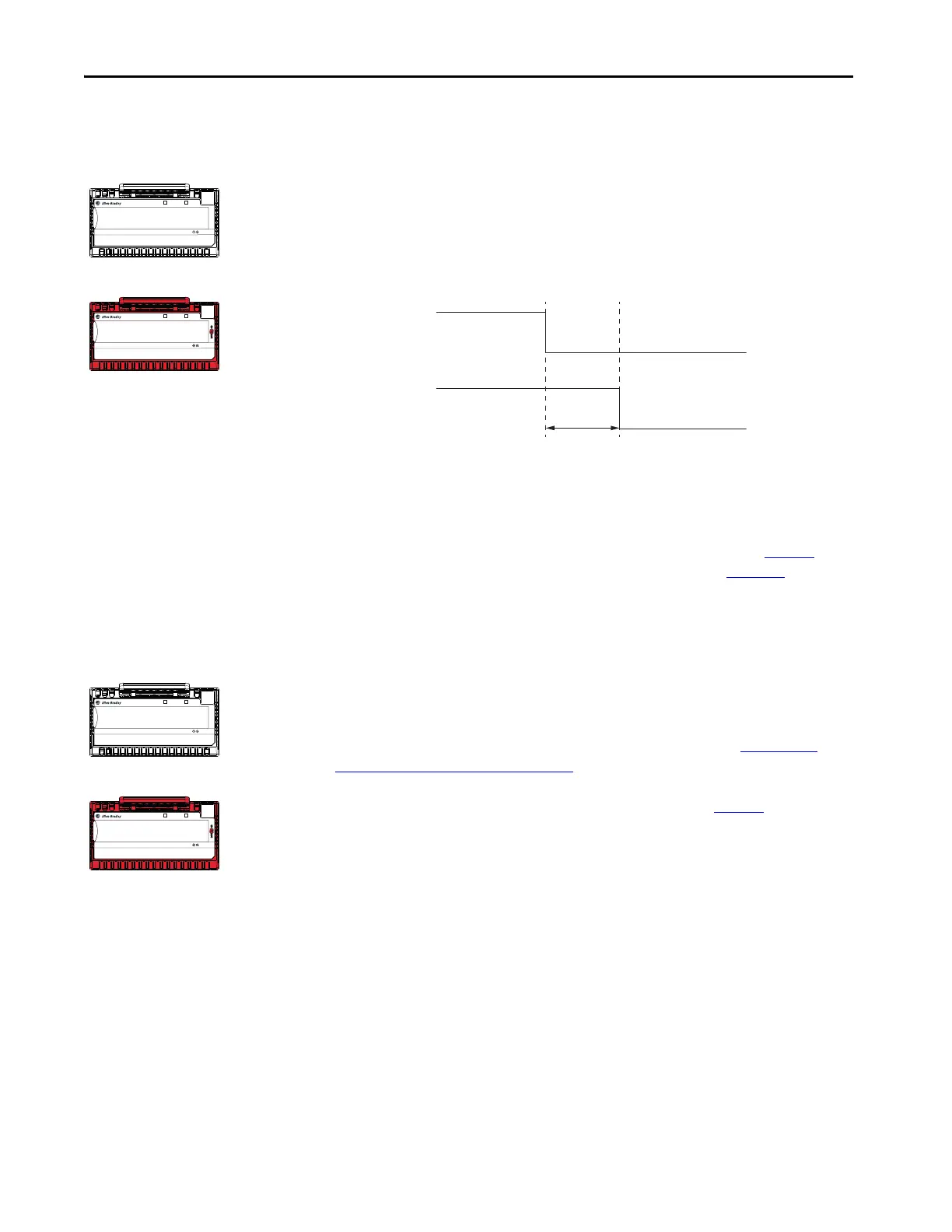54 Rockwell Automation Publication 5094-UM001C-EN-P - April 2019
Chapter 3 Input Module Features
Software Configurable
Input Filters and Delays
You can adjust On to Off and Off to On filter times through the Logix Designer
application for all FLEX 5000 digital input modules. These filters improve noise
immunity within a signal.
A larger filter value affects the length of delay times for signals from these
modules. The filter values are adjustable in the Points category of the Module
Properties window.
The input filter/delay values of the 5094-IB16/5094-IB16S and 5094-IB16XT/
5094-IB16SXT input modules range from 0 µs…50 ms.
To see where to set the input filter values for standard modules, see page 97
. To
see where to set the input delay values for safety modules, see page 115
.
Field Power Loss Detection
The Field Power Loss Detection feature monitors for the loss of power at an
input module point. When field power to the module is lost, a point-level fault is
sent to the controller to identify the exact point faulted.
Field Power Loss Detection has a corresponding tag that can be examined in the
user program if a fault occurs. For information on modules, see Appendix B
,
Module Tag Definitions on page 137
To see where to enable or disable field power detection, see page 97.
STATUS
POWER
SAFETY DIGITAL 16 INPUT 24 VDC
5094-IB16S
5
5
TB3I
FLEX 5000
TM
I/O
0 1 2 3 4 5 6 7 8 9 10 11 12 13 14 15
STATUS
POWER
DIGITAL 16 INPUT 24 VDC
5094-IB16
1
1
TB3
FLEX 5000
TM
I/O
0 1 2 3 4 5 6 7 8 9 10 11 12 13 14 15
Safety Modules
Standard Modules
Filter delay time
Input signal
Filter result
Ptxx Input
timestamp
Ptxx Event
timestamp
STATUS
POWER
SAFETY DIGITAL 16 INPUT 24 VDC
5094-IB16S
5
5
TB3I
FLEX 5000
TM
I/O
0 1 2 3 4 5 6 7 8 9 10 11 12 13 14 15
STATUS
POWER
DIGITAL 16 INPUT 24 VDC
5094-IB16
1
1
TB3
FLEX 5000
TM
I/O
0 1 2 3 4 5 6 7 8 9 10 11 12 13 14 15
Safety Modules
Standard Modules
