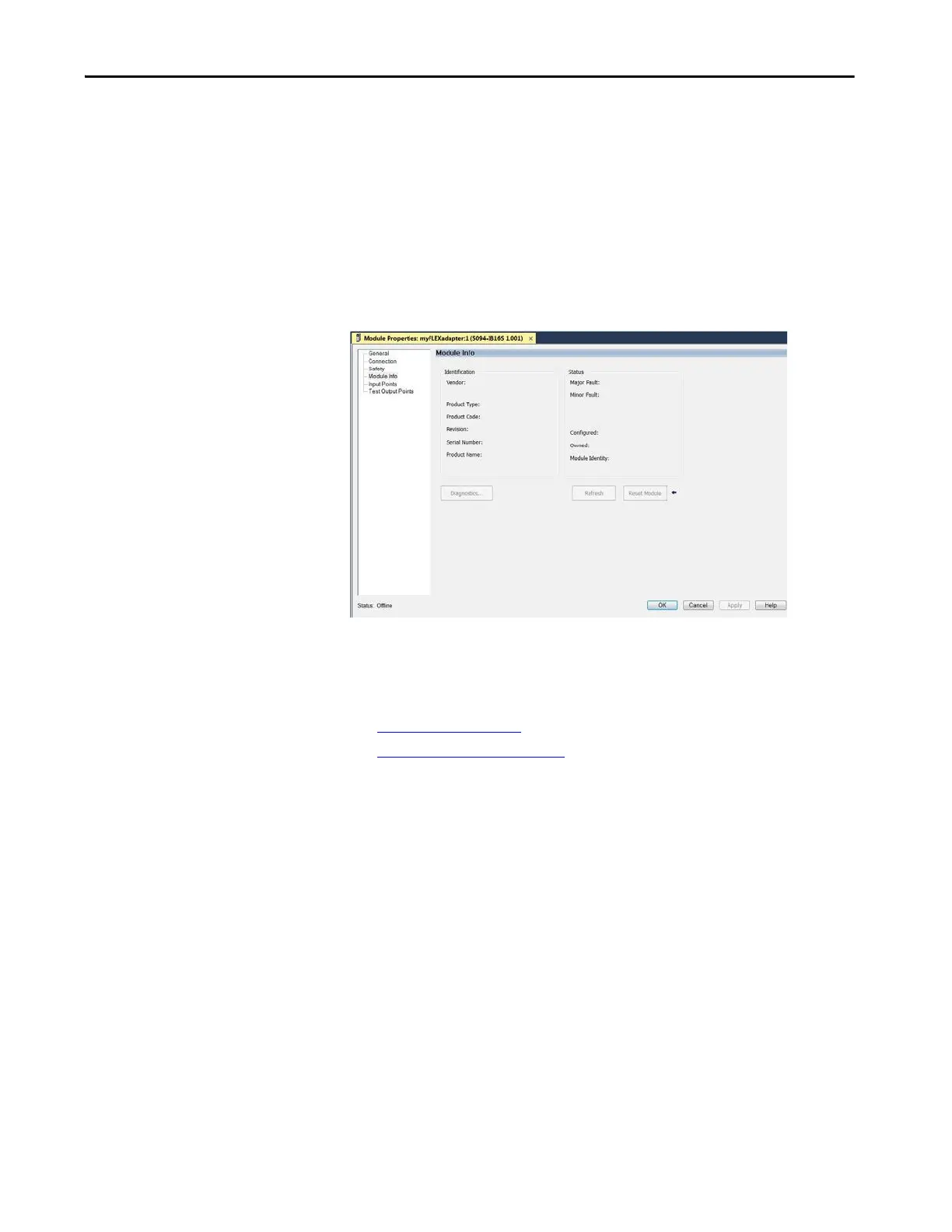Rockwell Automation Publication 5094-UM001C-EN-P - April 2019 115
Configure and Replace Safety Modules Chapter 7
Module Info Category
The Module Info category displays module and status information about the
module when the project is online. You can use this category to complete the
following:
• Determine the identity of the module.
• Access module diagnostics.
• Refresh the data on the screen.
• Reset the module.
Edit the 5094-IB16S or
5094-IB16SXT Module
Configuration Categories
These categories are available when you configure a 5094-IB16S or
5094-IB16SXT module:
• Input Points Category
• Test Output Points Category
Input Points Category
The Input Points category is only available if you choose This Controller for the
Configured By parameter on the Module Definition dialog box.
