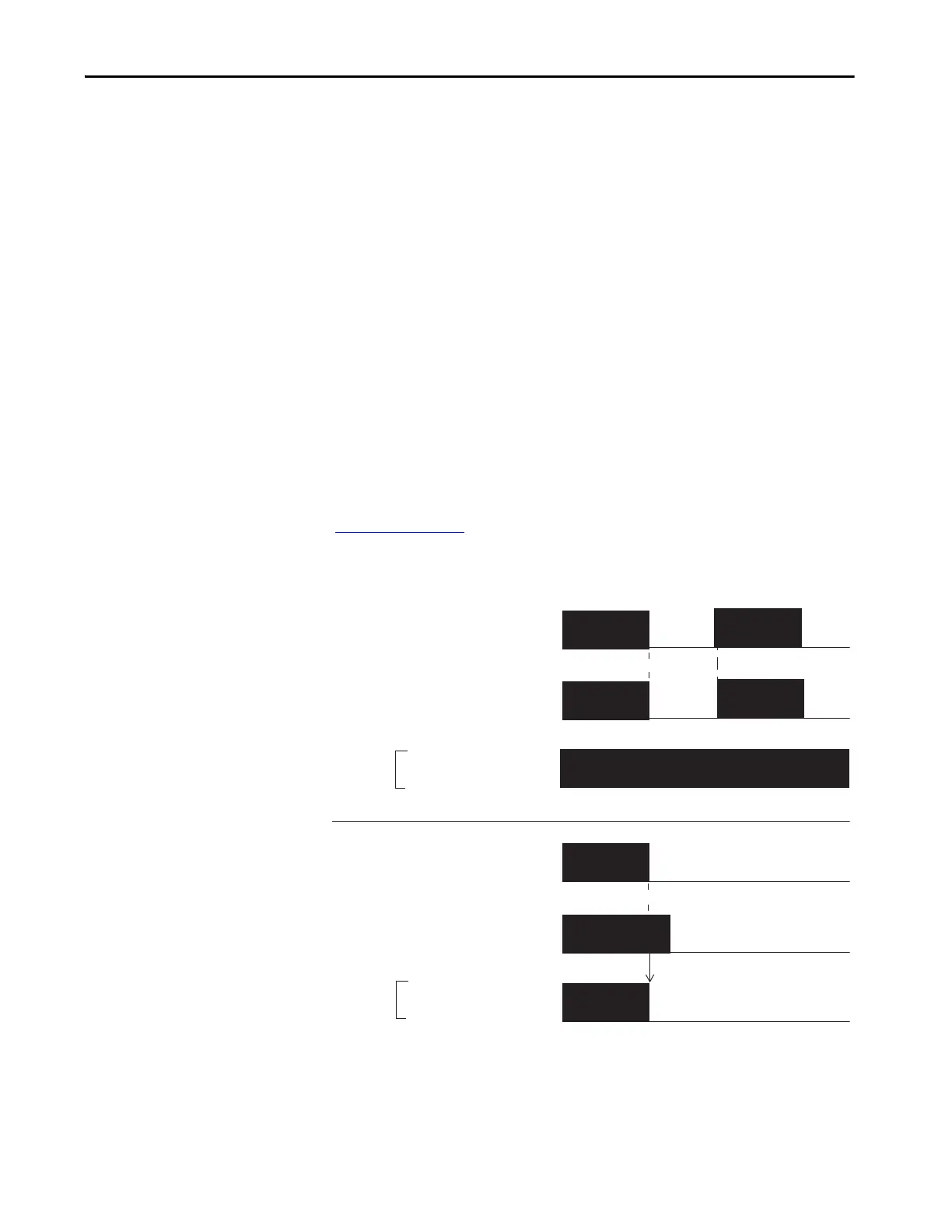Rockwell Automation Publication 5094-UM001C-EN-P - April 2019 83
Safety I/O Module Features Chapter 5
Dual-channel Mode
When dual-channel mode is used, output channels function as connection pairs.
Connection pairs are as follows:
•Channels 0 and 1
•Channels 2 and 3
•Channels 4 and 5
•Channels 6 and 7
•Channels 8 and 9
• Channels 10 and 11
• Channels 12 and 13
• Channels 14 and 15
When both output channels in a connection pair are in the On state and without
any faults, the safety outputs are turned on.
For information about how using dual-channel mode with a 5094-OB16S or
5094-OB16SXT module affects the safety application suitability level, see
Table 15 on page 79
.
Figure 14 - 5094-OB16S Dual-channel Mode (Not to Scale)
Normal Operation
Fault Detection
ON
OFF
ON
OFF
ON
OFF
Safety Outputs 0
and 1 Status
Output 0
Safety Network Data
Sent to the Controller
Safety Outputs 0
and 1 Status
Output 1
Safety Network Data
Sent to the Controller
Error Detected
ON
OFF
ON
OFF
ON
OFF
Output 0
Output 1
