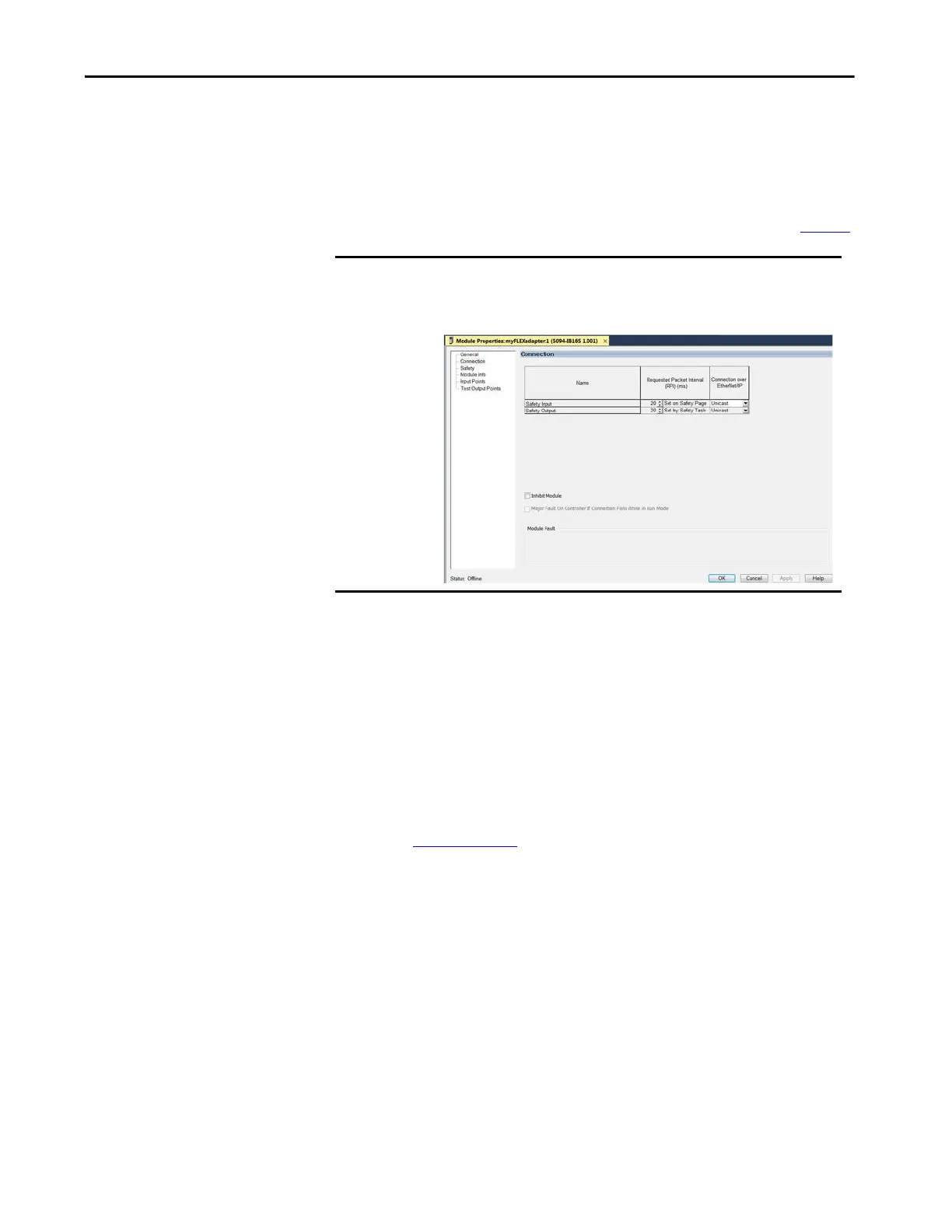Rockwell Automation Publication 5094-UM001C-EN-P - April 2019 113
Configure and Replace Safety Modules Chapter 7
Connection Category
The Connection category lets you inhibit the module.
Before you inhibit the module, make sure that you are aware of the impact it has
on your application. For more information on inhibiting the module, see page 26
.
Connection Over the EtherNet/IP Network
Remote FLEX 5000 safety I/O modules support the Connection over
EtherNet/IP parameter.
• With safety input data, you can choose Unicast or Multicast.
• With safety output data, you must choose Unicast.
For more information on unicast and multicast connections, see the
EtherNet/IP Communication Modules in 5000 Series Systems User Manual,
publication ENET-UM004.
IMPORTANT Unlike FLEX 5000 standard I/O modules, you cannot set the RPI for FLEX 5000
safety I/O modules on the Connections category. For FLEX 5000 safety I/O
modules, you set the RPI on the Safety category.
