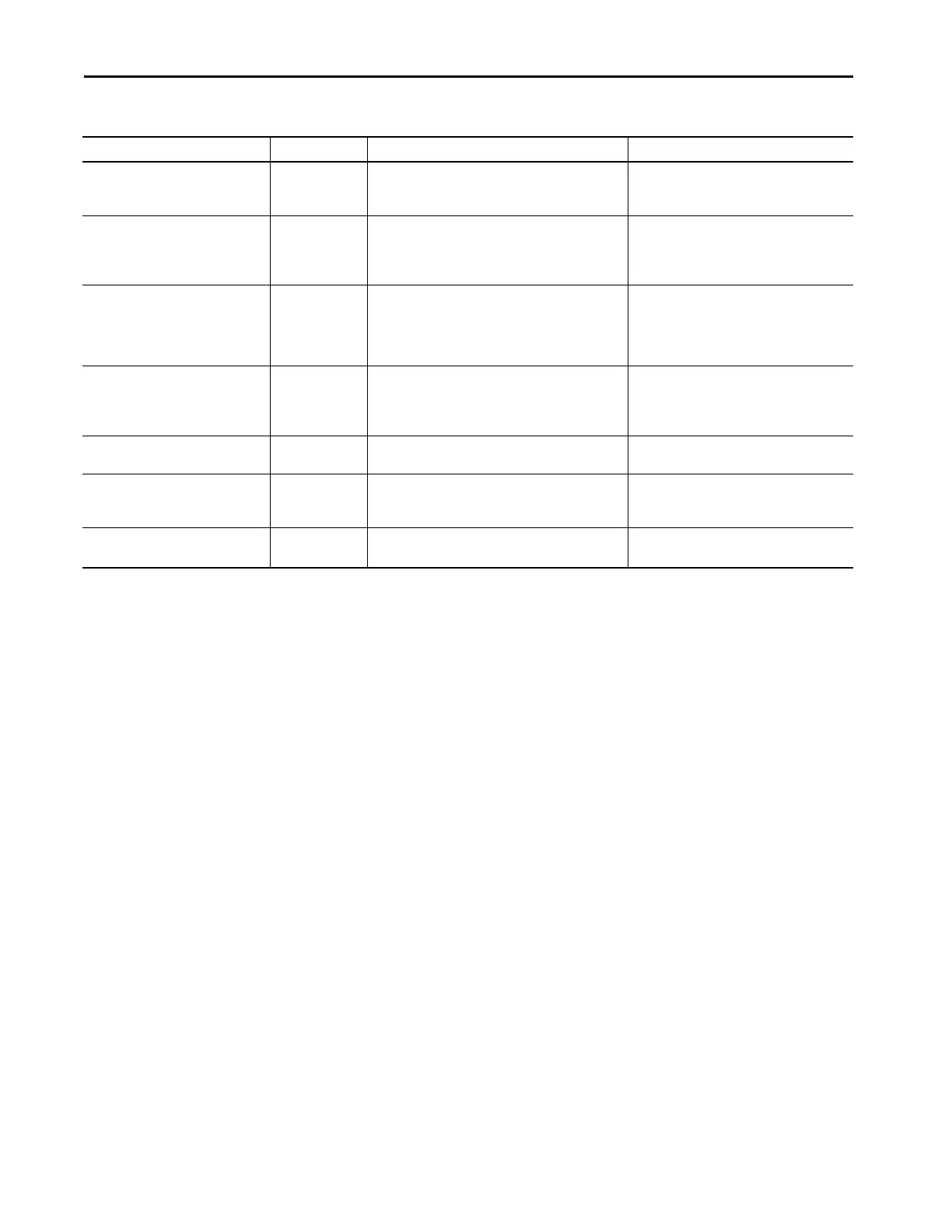146 Rockwell Automation Publication 5094-UM001C-EN-P - April 2019
Appendix B Module Tag Definitions
Eventxx.ResetEvent BOOL When transitions from 0 to 1, resets all events and clears
the event queue on the point.
• 0 = Events are not cleared.
• 1 = Events are cleared when a rising edge
occurs.
Eventxx.IndependentConditionTriggerEn BOOL For events, determines whether each condition that is
indicated in the trigger definition can initiate an event
independently.
• 0 = When all selected conditions achieve the
configured values, an event is triggered.
• 1 = When any selected condition achieves the
configured value, an event is triggered.
Eventxx.EventNumberAck DINT The controller writes back the
EI:Event[<n>].EventNumber into this
EO:Event[<n>].EventNumberAck to indicate receipt of
the event. All events with I:EventNumbers that occurred
before EventNumberAck is acknowledged.
All values.
Eventxx.CounterxxSelect BOOL When set, indicates that the corresponding counter is to
participate in the event trigger definition.
0 = Corresponding counter does not participate in
the event trigger definition
1= Corresponding counter participates in the
event trigger definition
Eventxx.PtxxDataSelect BOOL When set, indicates that the corresponding data value is to
participate in the event trigger definition.
0 or 1
Eventxx.CounterxxValue BOOL If the counter function is selected in the event trigger
definition, this member indicates that value that is to
trigger the event.
0 or 1
Eventxx.PtxxDataValue BOOL Indicates the input value of the event point data. • 0 = Input inactive
•1 = Input active
Table 31 - 5094-IB16 Module Event Output Tags
Name Data Type Definition Valid Values