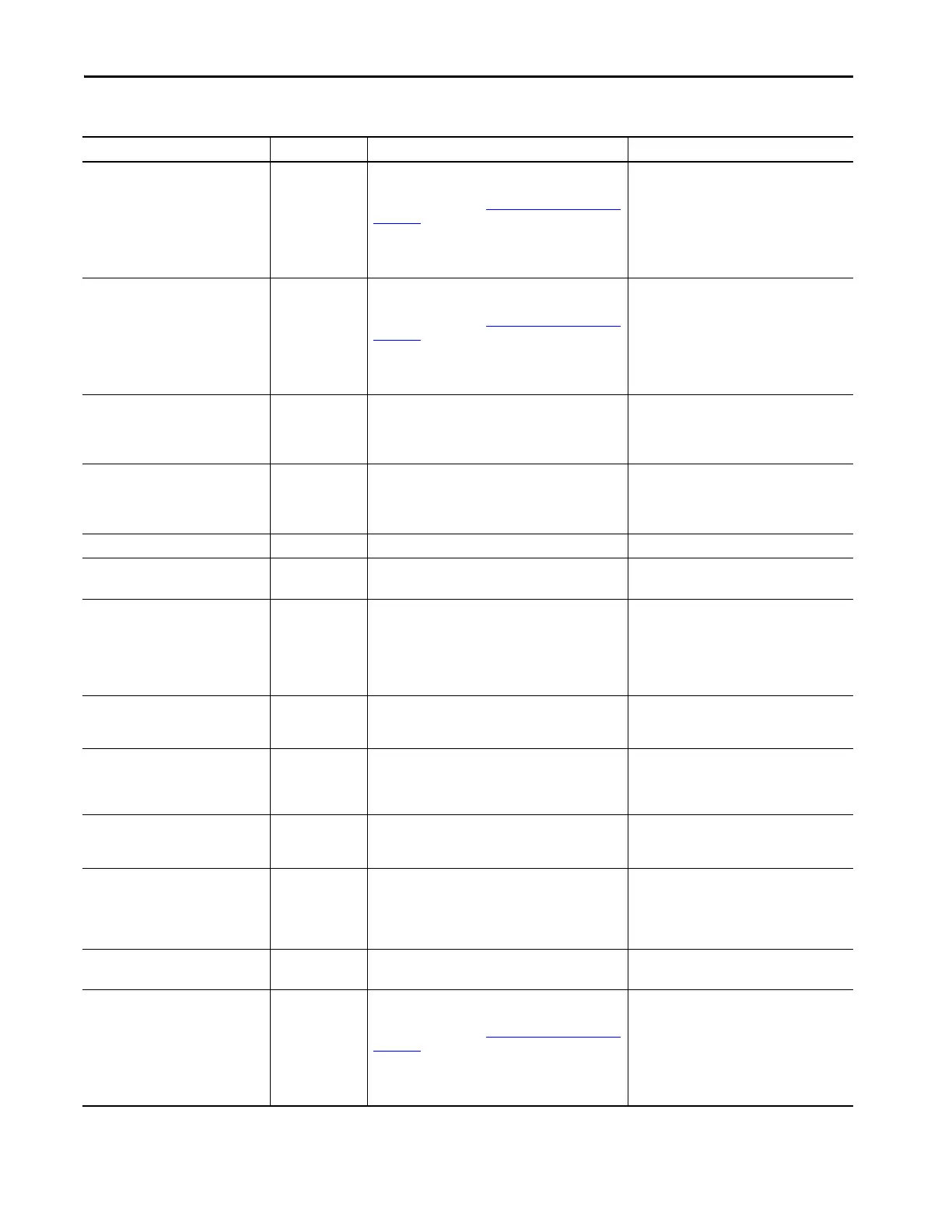Rockwell Automation Publication 5094-UM001C-EN-P - April 2019 141
Module Tag Definitions Appendix B
Counterxx.Fault BOOL Indicates that counter data is inaccurate and cannot be
trusted for use in the application.
For more information, see Module Data Quality Reporting
on page 47.
•0 = Good
• 1 = Bad, causing fault
If the tag is set to 1, you must troubleshoot the
module to correct the cause of the inaccuracy.
IMPORTANT: Once the condition that causes
the tag to change to 1 is removed, the tag
automatically resets to 0.
Counterxx.Uncertain BOOL Indicates that the counter data can be inaccurate but the
degree of inaccuracy is not known.
For more information, see Module Data Quality Reporting
on page 47.
• 0 = Good data
•1 = Uncertain data
If the tag is set to 1, you must troubleshoot the
module to correct the cause of the inaccuracy.
IMPORTANT: Once the condition that causes
the tag to change to 1 is removed, the tag
automatically resets to 0.
Counterxx.Done BOOL When set, indicates the corresponding counter Done bit
(rising or falling depending on configuration) triggered
the event.
• 0 = Corresponding Done bit did not trigger the
event
• 1 = Corresponding Done bit triggered the
event
Counterxx.Rollover BOOL The counter counted up to Preset -1 and continued
counting from or 0.
The O:RolloverAck bit transitioning from 0 to 1 or the
O:Reset transitioning from 0 to 1 clears this bit.
• 0 = Counter has not counted up to Preset - 1
• 1 = Counter counted up to Preset - 1 and
continued counting from 0.
Counterxx.Count DINT The number of input transitions counted by a counter. All values.
EventStatus[x].CIPSyncValid BOOL Indicates whether the module is synced with a 1588
master.
• 0 = CIP Sync is not available
•1 = CIP Sync is available
EventStatus[x].CIPSyncTimeout BOOL Indicates that the module was once synced with a 1588
master, but is not now due to a timeout.
• 0 = A valid time master has not timed out
• 1 = A valid time master was detected on the
backplane, but the time master has timed out.
The module is using its local clock and can be
drifting away from the last known master
time.
EventStatus[x].EventDropped BOOL Indicates when an event has been discarded because
events are occurring faster than they are being
acknowledged.
• 0 = An event status has not been dropped
• 1 = An event status has been dropped
EventStatus[x].EventReset BOOL When EO.Event[<n>].ResetEvent transitions from 0 to 1,
I.EventStatus[<n>].EventReset transitions to 1 to indicate
that the reset was received and completed. It stays 1 until
EO.Event[<n>].ResetEvent transition to zero.
•0 = Do not reset
•1 = Reset
EventStatus[x].EventsPending SINT The number of events currently queued in the modules. A
value greater than zero indicates that the controller is not
currently keeping up with the rate of events.
All positive values.
EventStatus[x].EventNumber DINT Running count of events, which increments by one each
new time event. The originator sets the Event Number Ack
to the Event Number to acknowledge receipt of the event.
When the EventNumber reaches it maximum value and
rolls over it is to roll over to 1, not 0.
All values.
Ptxx.Data BOOL Indicates the current digital input value. • 0 = Off
•1 = On
Ptxx.Fault BOOL Indicates that point data is inaccurate and cannot be
trusted for use in the application.
For more information, see Module Data Quality Reporting
on page 47.
•0 = Good
• 1 = Bad, causing fault
If the tag is set to 1, you must troubleshoot the
module to correct the cause of the inaccuracy.
IMPORTANT: Once the condition that causes
the tag to change to 1 is removed, the tag
automatically resets to 0.
Table 28 - 5094-IB16 Module Input Tags
Name Data Type Definition Valid Values