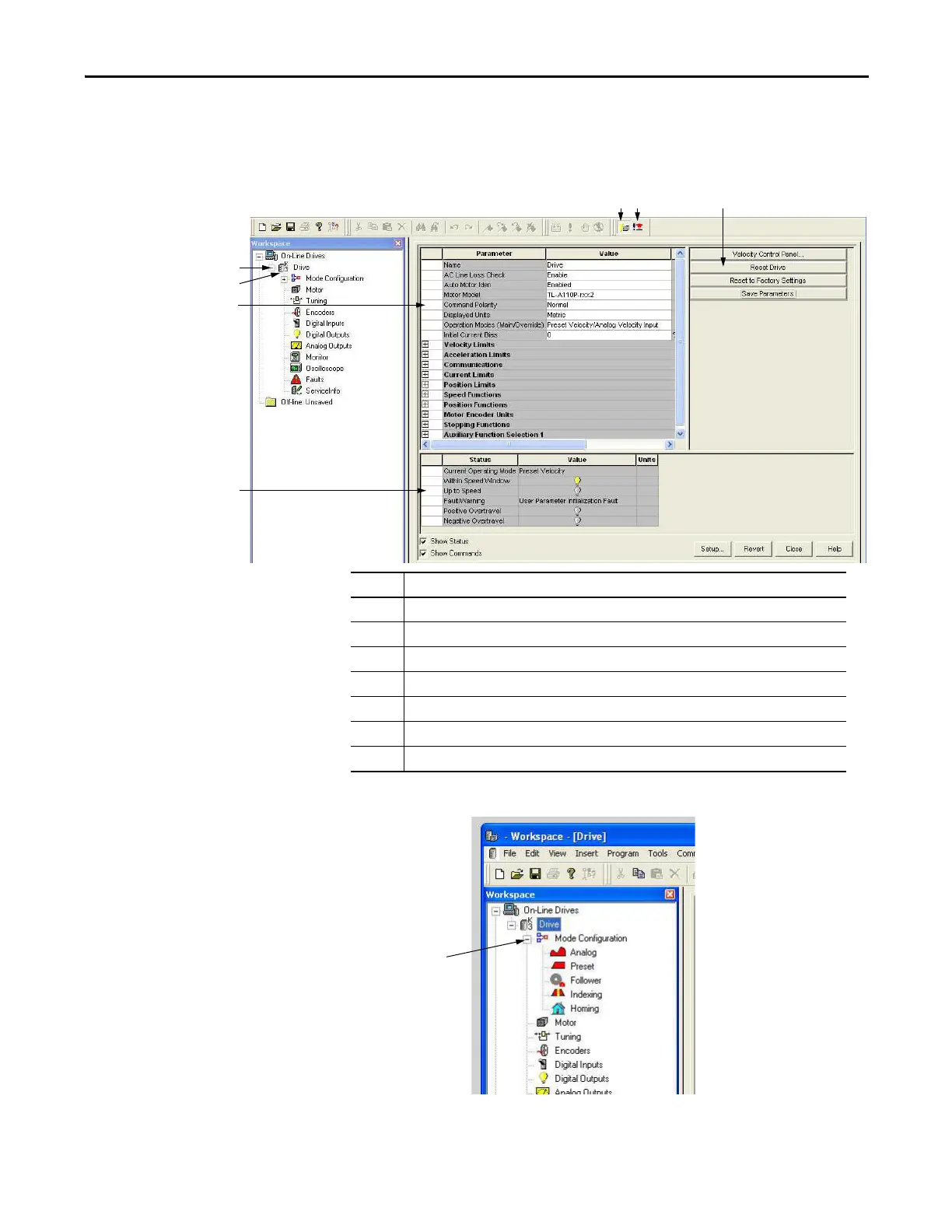Rockwell Automation Publication 2071-UM001E-EN-P - November 2013 103
Using Ultraware Software to Configure the Drive Chapter 8
Understanding the
Workspace and Drive
Branches
This section provides a description of the Ultraware workspace and various drive
branches.
Mode Configuration Branch
Item Description
1 Click the [+] next to K3 Drive to expand the parameter group.
2 Double-click the K3 Drive icon in the Ultraware workspace to display the various drive branches.
3 Configure drive parameters for an online drive.
4 Monitor the status of an online drive.
5 Software Enable icon.
6 Disable All Drives icon.
7 Execute commands to clear faults, reset the drive, or reset the EEPROM.
Click the [+] next to Mode Configuration
to select the drive’s command source.
