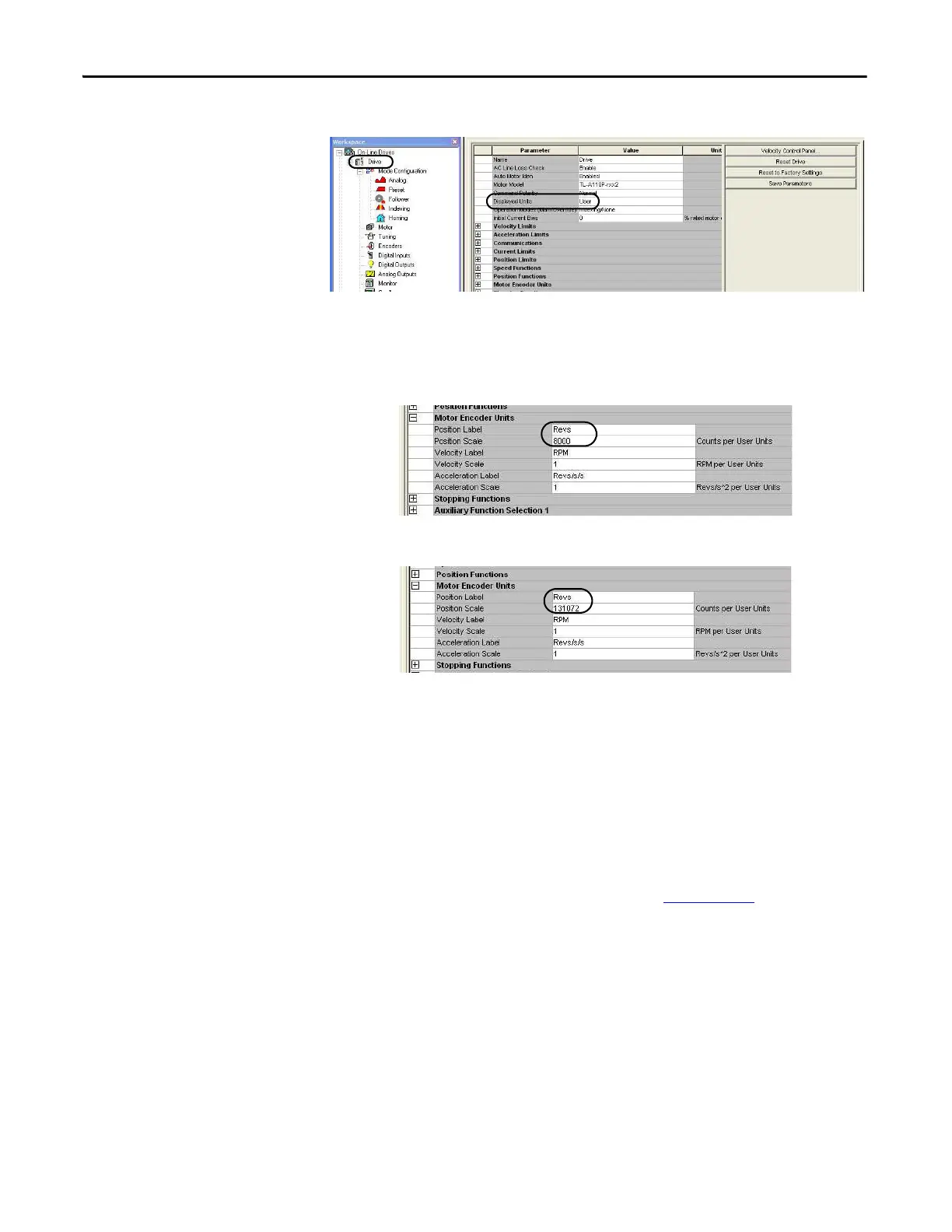108 Rockwell Automation Publication 2071-UM001E-EN-P - November 2013
Chapter 8 Using Ultraware Software to Configure the Drive
The Kinetix 3 Drive properties dialog box appears.
2. Click the Value field next to Display Units and choose User.
3. Click the [+] next to Motor Encoder Units.
Use these parameter settings for an incremental encoder.
Use these parameter settings for a 17-bit serial encoder.
The Indexing parameters now list the position as revs and acceleration/
deceleration as revs/sec/sec as defined above. These examples are for rotary
motors directly coupled to the machine.
Test Your Motor (non-
indexing move)
This procedure assumes you have applied power to your drive, the Ultraware
software is running, the drive is detected, and you have selected a motor. In this
procedure you enable the drive and set the motor velocity to test the motor.
Refer to the Ultraware User Manual, publication 2098-UM001
, for more
information on using the velocity control panel.
Follow these steps to jog the motor at a constant speed.
1. Double-click the Kinetix 3 icon.
