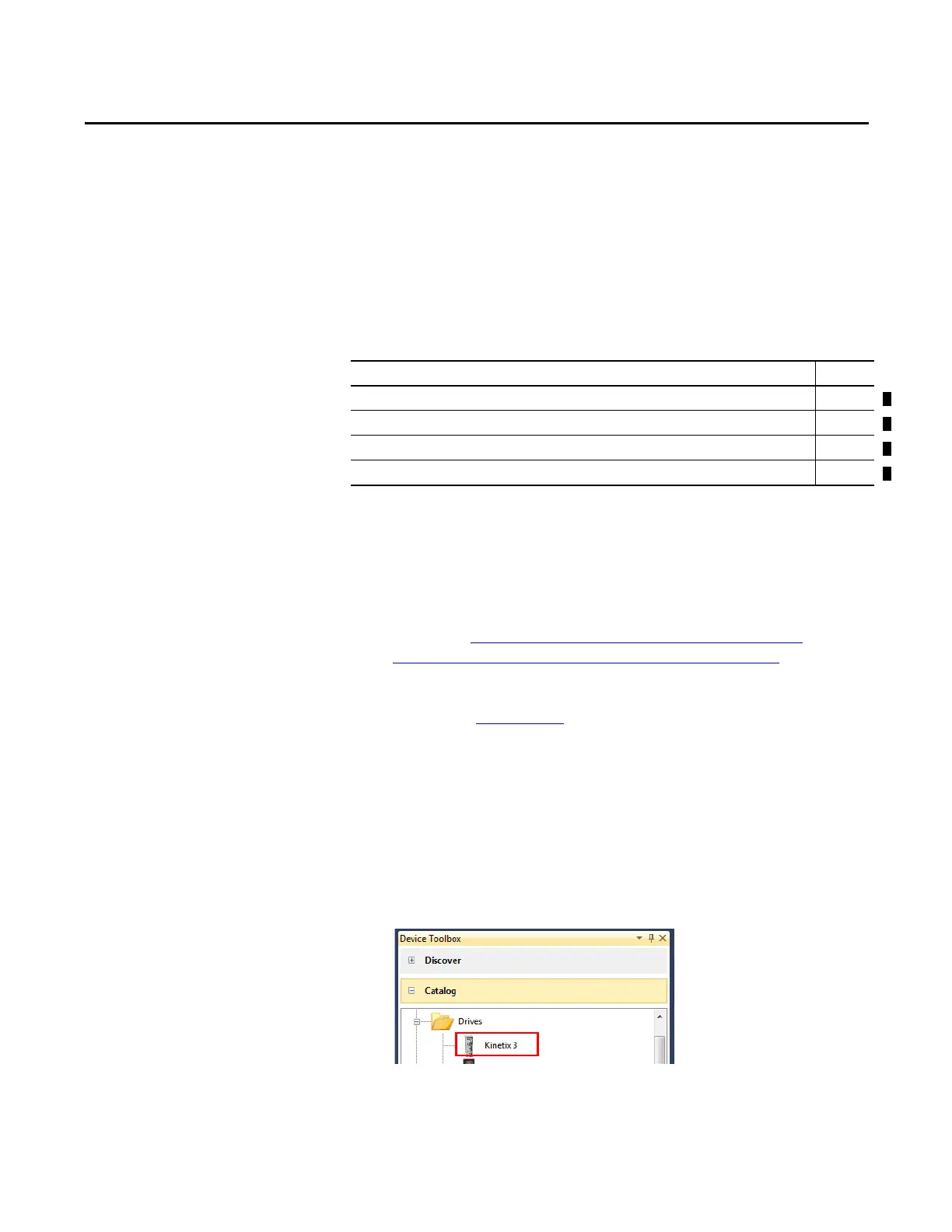Rockwell Automation Publication 2071-UM001E-EN-P - November 2013 91
Chapter 7
Configure Your Drive for Communication with a
Personal Computer Running Connected
Components Workbench Software
Download Connected
Components Workbench
Software
Use this procedure to download your Connected Components Workbench
Software.
1. Open your Internet browser.
2. Navigate to http://ab.rockwellautomation.com/Programmable-
Controllers/Connected-Components-Workbench-Software.
Consult Micro800 and Connected Components Workbench Getting Started
Guide, publication 2080-QR001
, for details on the download process.
Add Your Device to the
Connected Components
Workbench Project
Use this procedure to add your Kinetix 3 drive to your Connected Components
Workb en c h p r o j e c t .
1. Start the Connected Components Workbench software.
2. From the Device Toolbox, expand Drives, click Kinetix 3 and drag to it to
the Project Organizer.
Topic Page
Download Connected Components Workbench Software 91
Configure the Plug in Serial Port on the Micro830 or Micro850 Controller 97
Program the Controller for Modbus Communication with a Kinetix 3 Drive 97
Kinetix 3 Configuration Wizard 98
