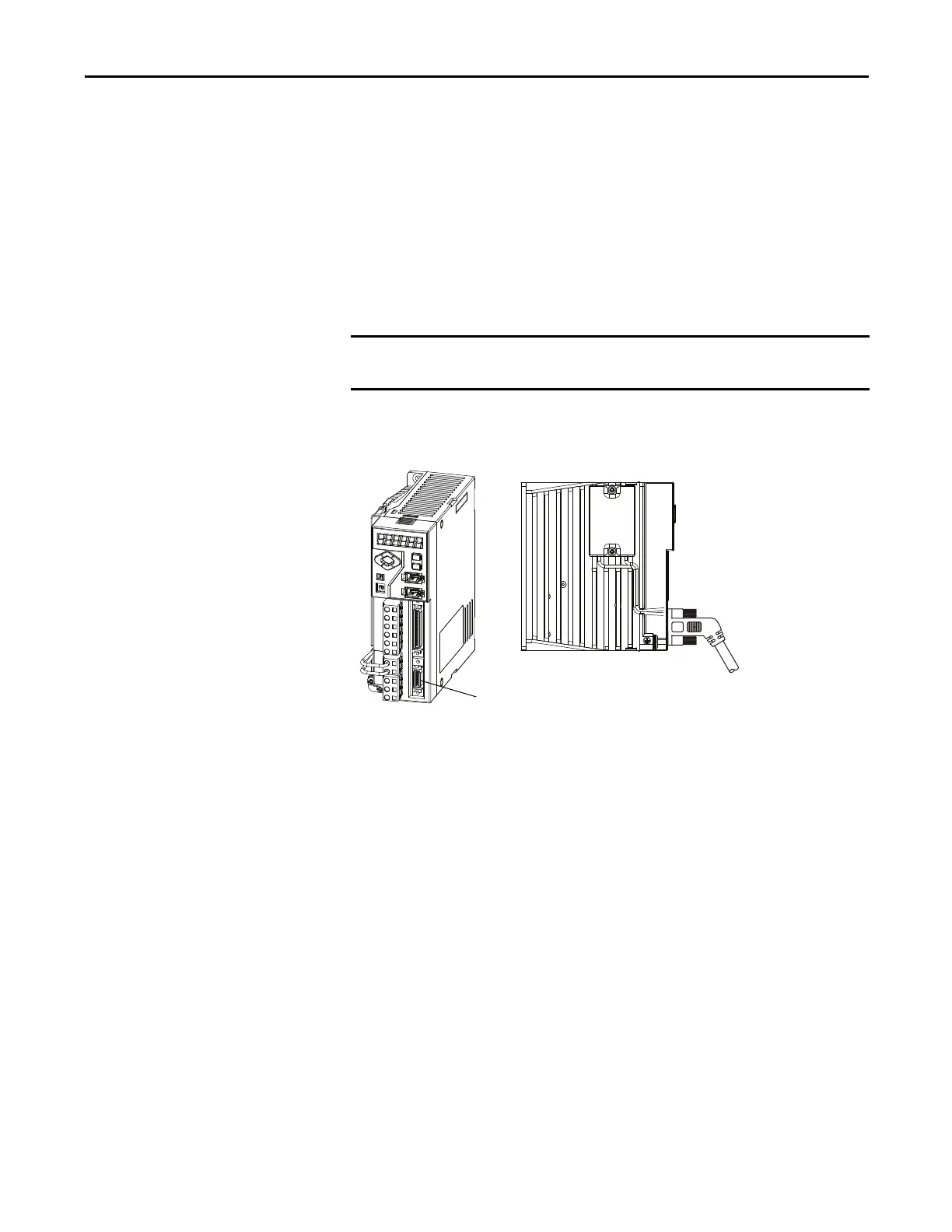Rockwell Automation Publication 2071-UM001E-EN-P - November 2013 75
Connect the Kinetix 3 Drive Chapter 4
Wiring the Feedback
Connector
These procedures assume you have mounted your Kinetix 3 drive, completed all
power wiring, and are ready to connect your feedback.
Connecting Premolded Motor Feedback Cables
The motor feedback cables with premolded connectors plug directly into the 20-
pin motor feedback (MF) connectors on the Kinetix 3 drive, no wiring is
necessary.
Figure 40 - Kinetix 3 Drive (MF connector)
When using Bulletin 2090 cables with premolded connectors, tighten the
mounting screws (finger tight) to improve system performance.
Motor Feedback (MF)
Connector
Kinetix 3 Drive Front View
(2071-AP4 drive is shown)
Kinetix 3 Drive, Side View
(2071-AP4 drive is shown)
Premolded Connector
2090-DANFCT-Sxx Cable
