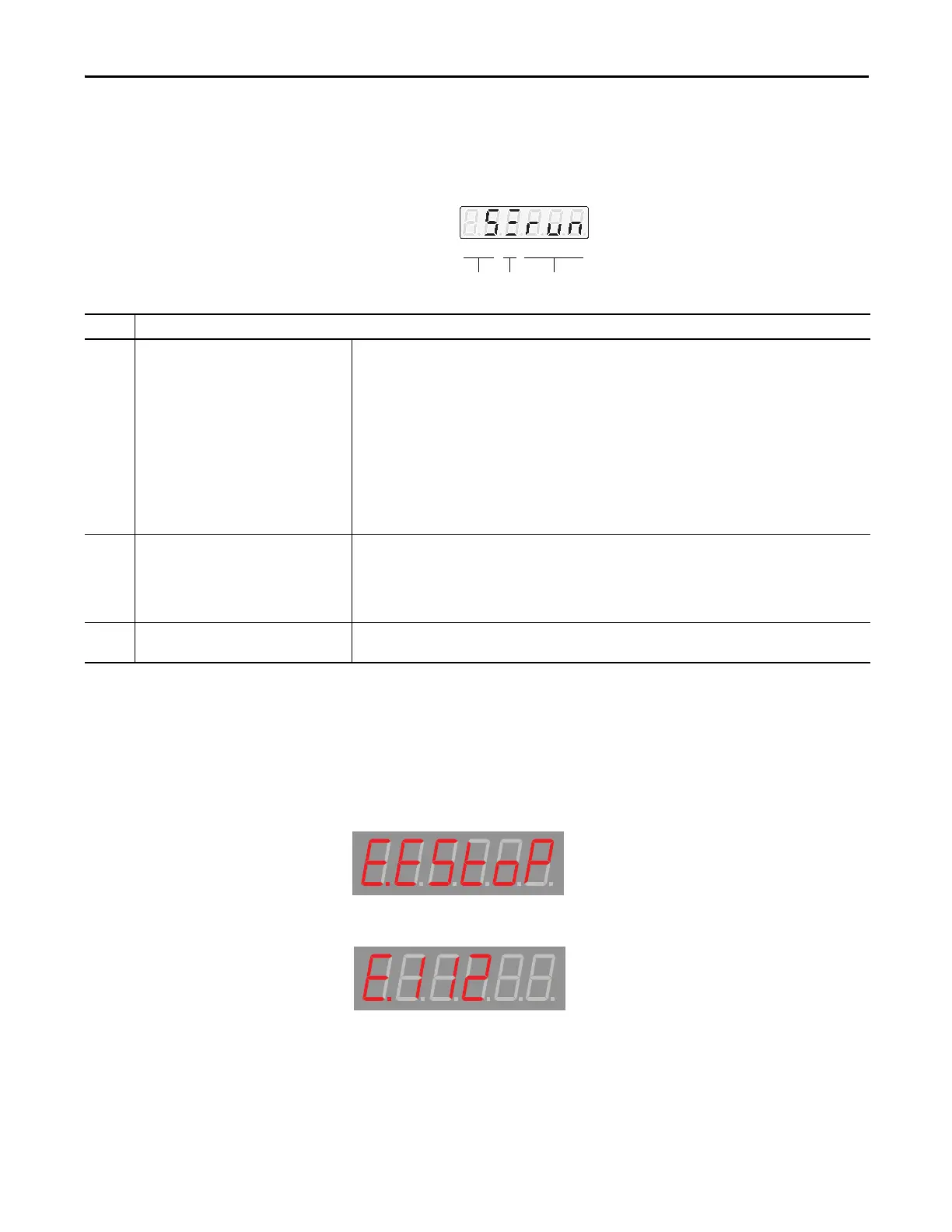Rockwell Automation Publication 2071-UM001E-EN-P - November 2013 81
Using the Keypad Interface Chapter 5
Status Display/Operation
Mode
Operation mode - When the drive is powered up, if there are no faults, this is the
default status screen. It shows the Control mode, status indicators, and whether
the drive is enabled.
Error Display
If the drive is faulted, the drive does not show the Operation Mode screen.
Instead the drive alternates between the Error Description and the Error
Number. For an Emergency Stop error, this is what it looks like.
Figure 45 - Error Descriptor
Figure 46 - Error Number
Parameter Edit
From this screen, scroll through the general parameter groups (before the period)
and then pick the parameter you wish to view or edit (after the period).
Item Description
1 Control Mode: Characters 4 and 5 F = Follower
S=Analog Velocity Input
C = Analog Current Input
SF = Analog Velocity Input/Follower
CF = Analog Current Input /Follower
CS = Analog Current Input/Analog Velocity Input
P = Preset Velocity
PF = Preset Velocity/Follower
PS = Present Velocity/Analog Velocity Input
PC = Present Velocity/Analog Current Input
I = Indexing
2 Row Display: Character 3 Top Row = Inactive for any Current mode.
Active if Velocity mode and Velocity Error is within velocity window.
Active if Follower mode and Position Error is within following error setting.
Middle Row = Active if velocity exceeds Up To Speed parameter.
Bottom Row = Active for Hall start-up motors once the commutation angle is set.
3 Status: Characters 0…2 rdy = Drive is disabled, but ready to be enabled.
run = Drive is enabled and motor is under control.
Character: 5 4 3 2 1 0
12 3
