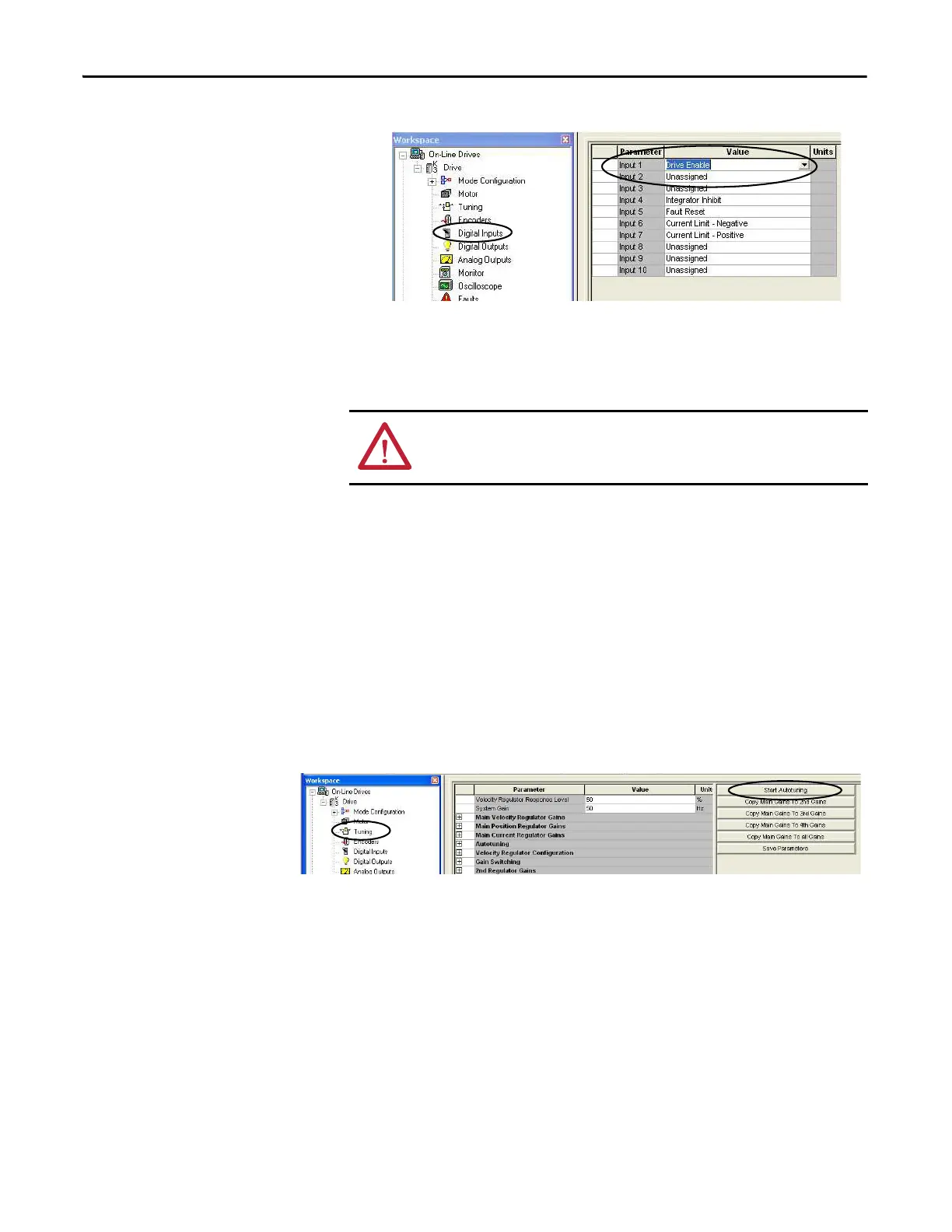106 Rockwell Automation Publication 2071-UM001E-EN-P - November 2013
Chapter 8 Using Ultraware Software to Configure the Drive
The Digital Inputs properties dialog box appears.
2. Verify that Input 1 value is set to Drive Enable (this is default).
The Drive Enable switch can be removed from the digital inputs, but can
lead to immediate motion upon drive powerup.
3. Configure remaining digital inputs as required by your application.
4. Close the Digital Inputs properties dialog box.
Tune Your Motor
This procedure assumes your drive is detected and you have selected a motor. In
this procedure you autotunes your motor.
Follow these steps to autotune your motor.
1. Double-click the Tuning branch.
The Tuning properties dialog box appears.
ATTENTION: To avoid fault action or damage to the drive due to improper
sequencing of input power and the Drive Enable signal, assign one of the ten
inputs as Drive Enable (Input 1 is the default setting).
