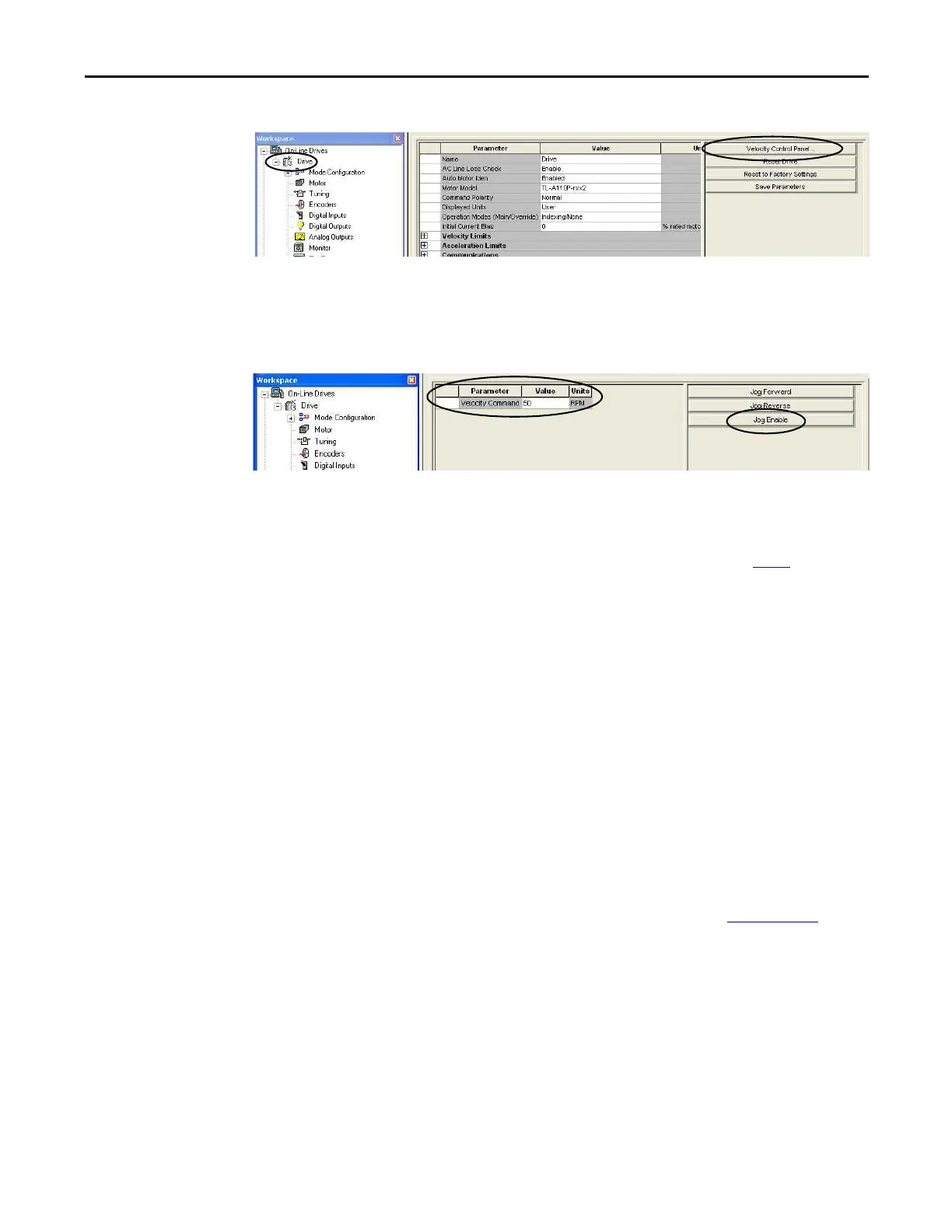Rockwell Automation Publication 2071-UM001E-EN-P - November 2013 109
Using Ultraware Software to Configure the Drive Chapter 8
The drive properties dialog box appears.
2. Click Velocity Control Panel.
The velocity control panel dialog box appears.
3. Click Jog Enable.
4. In the Velocity Command box, enter an appropriate low speed.
5. Press Jog Forward.
The motor begins turning at the velocity you entered in step 4
.
6. Click Disable All.
The motor stops.
7. Close the velocity control panel.
The drive is software disabled and the enable icon in the tool bar is no
longer illuminated.
Test Your Motor (indexing
move)
This procedure assumes you have applied power to your drive, the Ultraware
software is running, the drive is detected, the drive is set to user defined units of
Revs, and you have selected a motor. In this procedure you enable the drive and
make an incremental move to test the motor. The drive needs to be in indexing
mode for testing an indexing move.
Refer to the Ultraware Software User Manual, publication 2098-UM001
, for
more information on using the indexing control panel.
Follow these steps to test your motor.
1. Double-click the Kinetix 3 icon.
The drive properties dialog box appears.
2. Expand the Mode Configuration branch and double-click Indexing.
