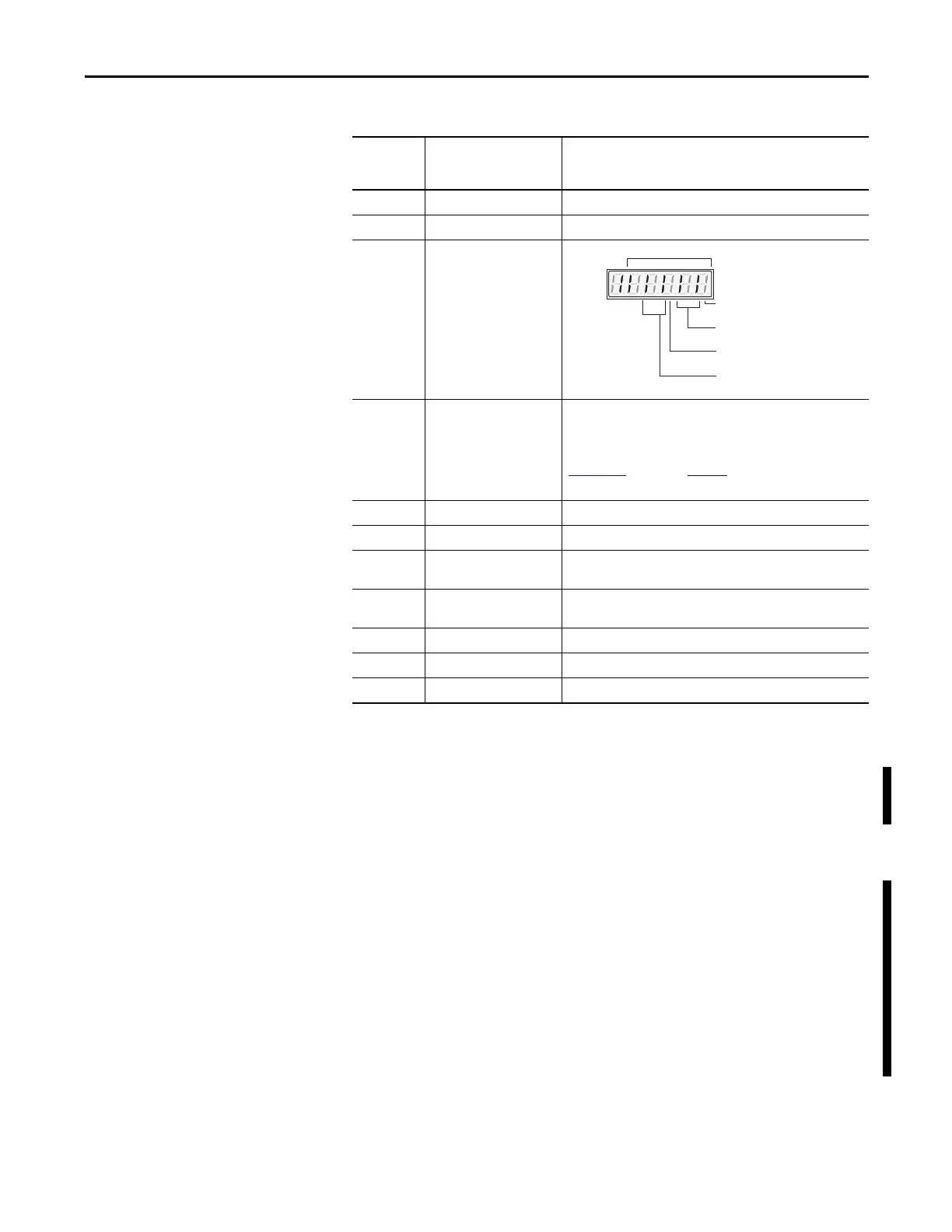Rockwell Automation Publication 2071-UM001E-EN-P - November 2013 83
Using the Keypad Interface Chapter 5
Run
The Run mode is reserved for future use. Only the reset procedure in the next
section uses one parameter from this screen; otherwise, there are no user-
accessible commands or information available.
Reset Drive to Default Value
Use keypad input if an Ultraware software or Connected Components
Workbench software connection is not available.
1. Use the keypad to verify that parameter Pr0.32 is set to 0x00 or 0x01.
This disables the MODBUS Run Function Control bit.
2. Use the keypad to navigate to the parameter run-12 and then press Enter.
3. At the prompt, start the reset by pressing Set, or cancel by pressing Enter.
When finished, the drive displays -donE-.
13 Velocity Command Offset mV
14 Current Command Offset mV
15 Input and Output State
16 Error History Up to eight alarms stored in numerical order where most recent =1,
to oldest =8, with error code number:
Most significant digit is alarm number (1–8),
Least significant six digits are the error code number referenced in the
Error Displays beginning on page 116.
For example; 1-E004 = most recent error is a Motor Overtemp
17 Firmware Revision For Example; vErx.yy where x = version, yy = revision
18 Motor Model –
19 Analog Velocity Command
Voltage
0.01V
20 Analog Current Command
Voltage
0.01V
21 Drive Rated Output Power W
22 Absolute Single-Turn –
23 Motor Position –
Table 32 - Display Mode (continued)
Display
Attribute
Number
Attribute Unit
Digital Outputs 3 - 1
Servo Alarm
E-Stop:
Not active
Alarm Codes 3 - 1:
(Digital Outputs 6 - 4)
10 9 8 7 6 5 4 3 2 1
Digital Inputs 1-10
3 2 1
(6 5 4)
3 2 1
