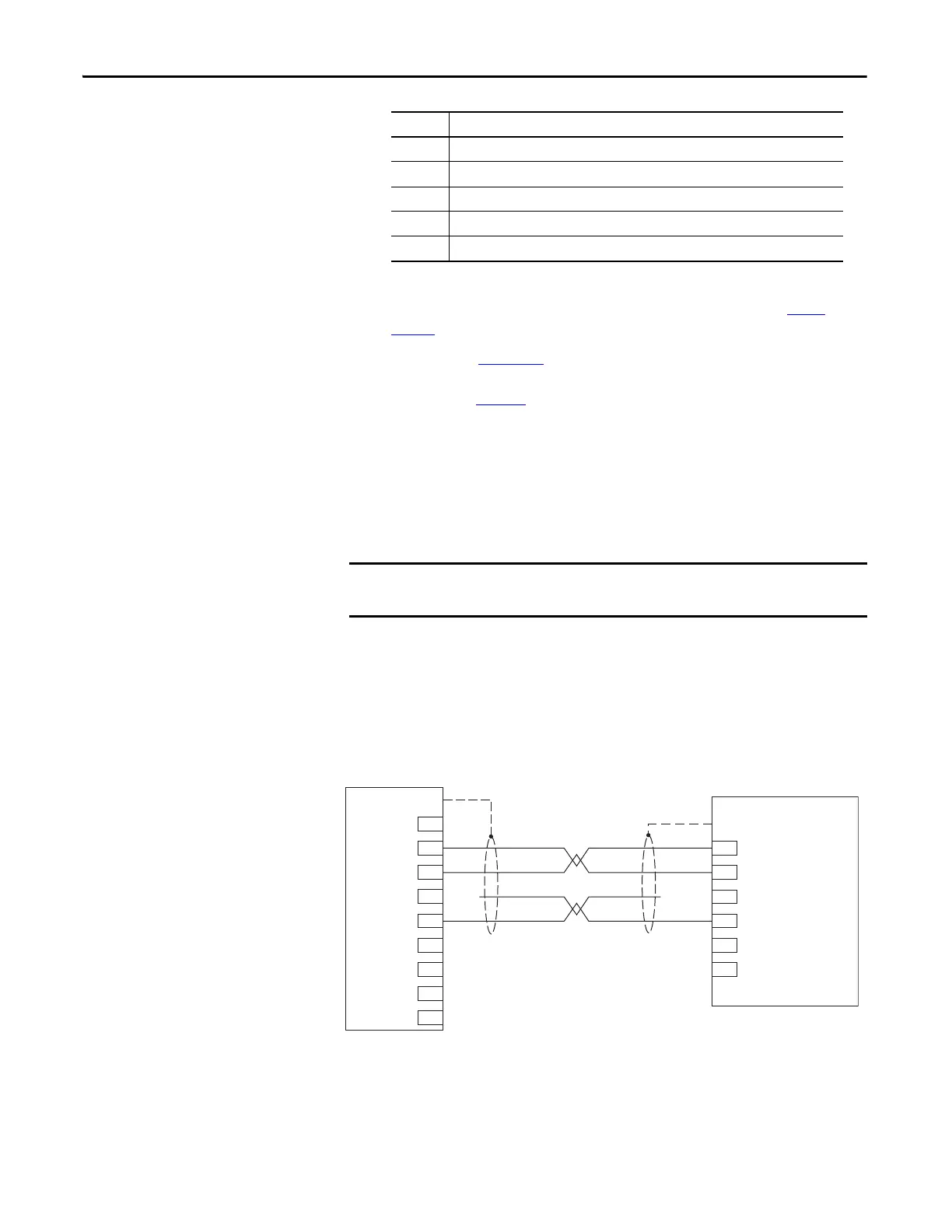88 Rockwell Automation Publication 2071-UM001E-EN-P - November 2013
Chapter 6 Configure Your Drive for Communication
For information on the serial communication cables, refer to Serial
Communication Cables Installation Instructions, publication 2090-
IN019.
4. Proceed with Chapter 7
, Configure Your Drive for Communication with a
Personal Computer Running Connected Components Workbench
Software, on page 91
.
Configure Your Kinetix 3
Drive for RS-232
Communication with a
Personal Computer
The Kinetix 3 drive communication port, Comm0A and Comm0B, can be
configured for RS-232 communication. Use RS-232 communication when you
plan to communicate with the drive by using your personal computer and
Ultraware software.
The following schematic shows the cable pinouts for RS-232 communication. If
you are not using the pre-made RS-232 Serial Communication Cable, catalog
number 2090-CCMPCDS-23AAxx, use this schematic to make your own cable.
Figure 49 - RS-232 Connection with a Personal Computer
Item Description
1 Kinetix 3 drive
2 1203-USB converter cable, catalog number 2090-CCMUSDS-48AAxx
3 1203-USB converter
4USB cable
5 Personal computer with Connected Components Workbench software
Changing between RS-232 and RS-485 Modbus-RTU requires different cabling
and serial port configurations.
1
2
3
4
5
6
7
8
9
1
2
3
4
5
6
RXD
TXD
COM
XMT RS-232 Transmit
RCV RS-232 Receive
+5V Power
GND +5V Power Ground
DX+ RS-485 +
DX- RS-485-
Kinetix 3 Drive
Personal Computer
Serial Port
Comm0A or Comm0B Port
Use 2090-CCMPCDS-23AAxx Serial
Communication Cable for easy computer to drive
connection.
