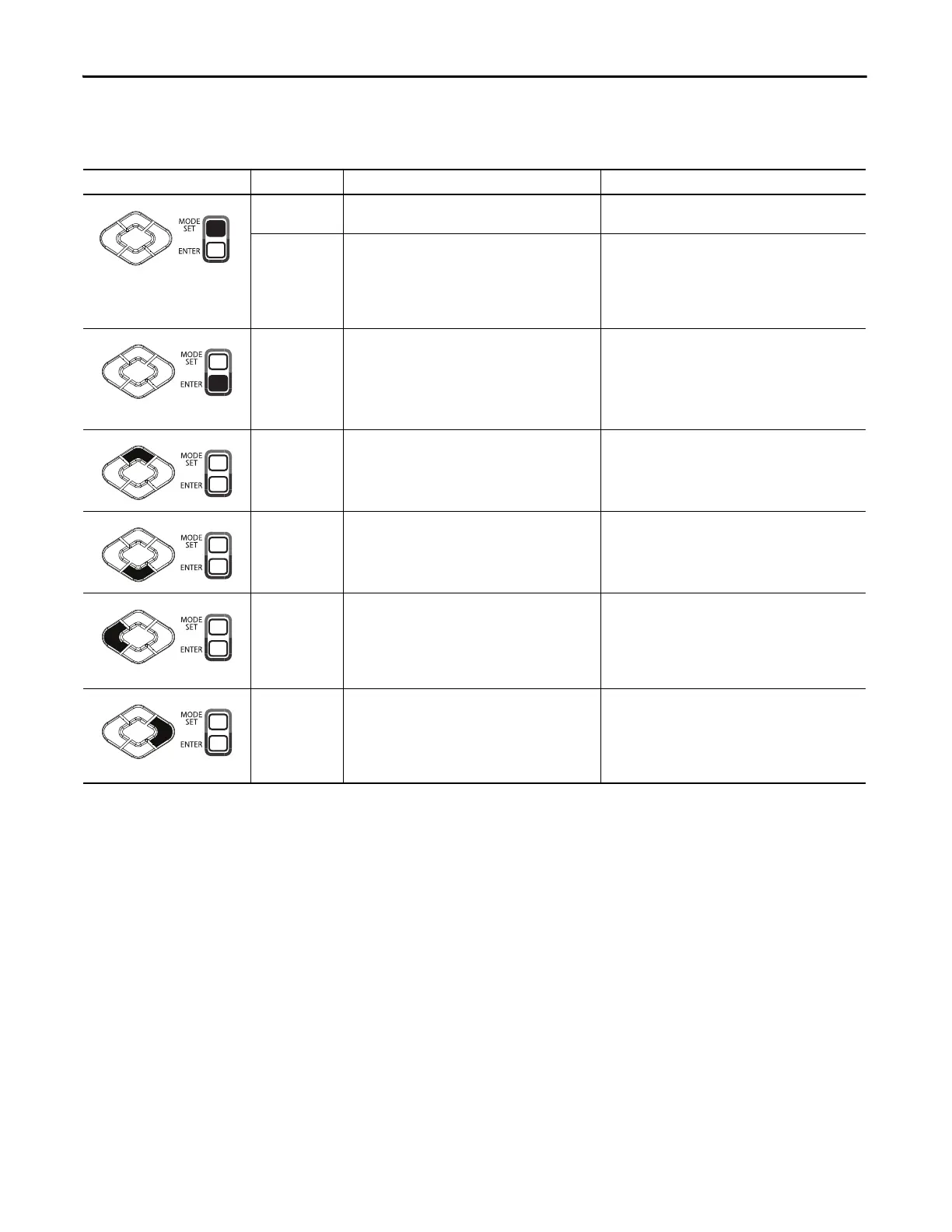80 Rockwell Automation Publication 2071-UM001E-EN-P - November 2013
Chapter 5 Using the Keypad Interface
The following briefly explains the Mode/Set, Enter, and directional keys and
their use.
Key Name Function Example
Set Saves the current value of the setting in memory. To save any change:
• Press and hold Set until the display blinks.
Mode Toggles the display between the four modes.
Important: The Status mode is the default display at
powerup.
To advance the display through the various mode displays:
1. Press Mode to advance from the Status mode (default
display) to Set Parameter mode,
2. Press Mode again to advance to Monitor mode.
3. Press Mode again to advance to the Function mode.
4. Press Mode once more to return to the Status mode.
Enter Enter or exit a display containing the settings for the
selected mode.
Important: Before exiting the display, Set must be
pressed and held until the display blinks to save any
modified value to memory.
To access the settings for Pr-0.00 from the Status mode:
1. Press Mode to advance to the initial Parameter display
(PR-0.00).
2. Then press Enter to access the parameter's value (01 is
the default setting).
Up Increments the value to a larger integer.
A non-functional key in the Status mode.
In any Parameter Setting, Monitor, or Function mode:
• Press and hold the UP key to scroll to the maximum
value.
Down Decrements the value to a smaller integer.
A non-functional key in the Status mode.
In any Parameter Setting, Monitor, or Function mode:
• Press and hold the DOWN key to scroll to the minimum
value.
Left Shifts the active digit to the left.
An invalid key for the Status mode.
In the Set Parameter mode:
1. Press Left to move from least to the most significant
digit in parameters
(PR-x.xX to PR-x.Xx).
2. Press LEFT again to move to the groups digit
(PR-X.xx).
Right Shifts the active digit to the right.
An invalid key for the Status mode.
In the Set Parameter mode:
1. Press RIGHT to move from least significant digit in
parameters to the groups digit
(PR-x.xX to PR-X.xx).
2. Press RIGHT again to move to the most significant digit
in Parameters (Pr-x.Xx).
