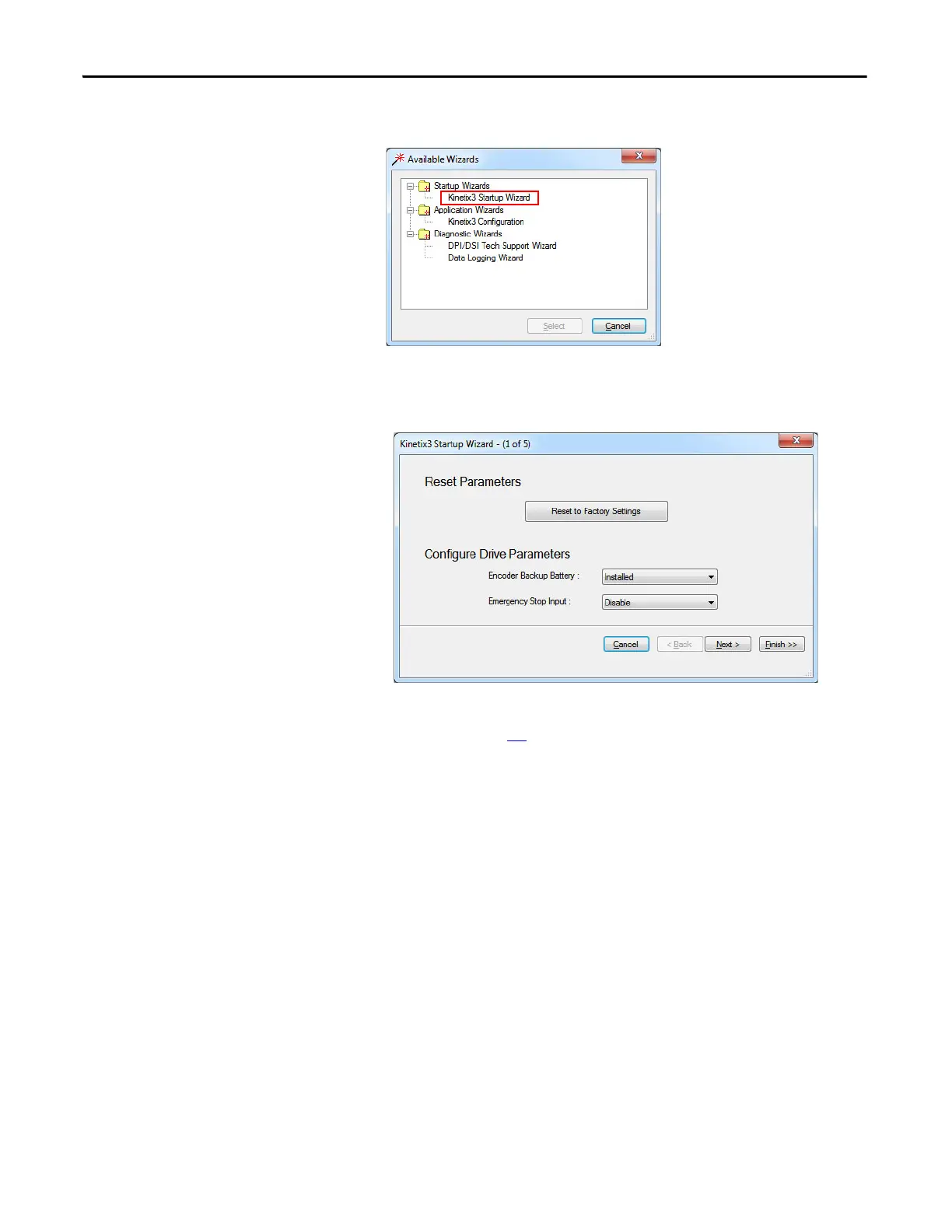94 Rockwell Automation Publication 2071-UM001E-EN-P - November 2013
Chapter 7 Configure Your Drive for Communication with a Personal Computer Running Connected Components Workbench Software
10. From the Available Wizards dialog box, select Kinetix 3 Startup Wizard.
11. Click Reset to Factory Settings, then choose the options for Encoder
Backup Battery and Emergency Stop Input.
12. Click Next.
You can also reset drive default values from the Kinetix 3 Configuration Wizard
see page 100
