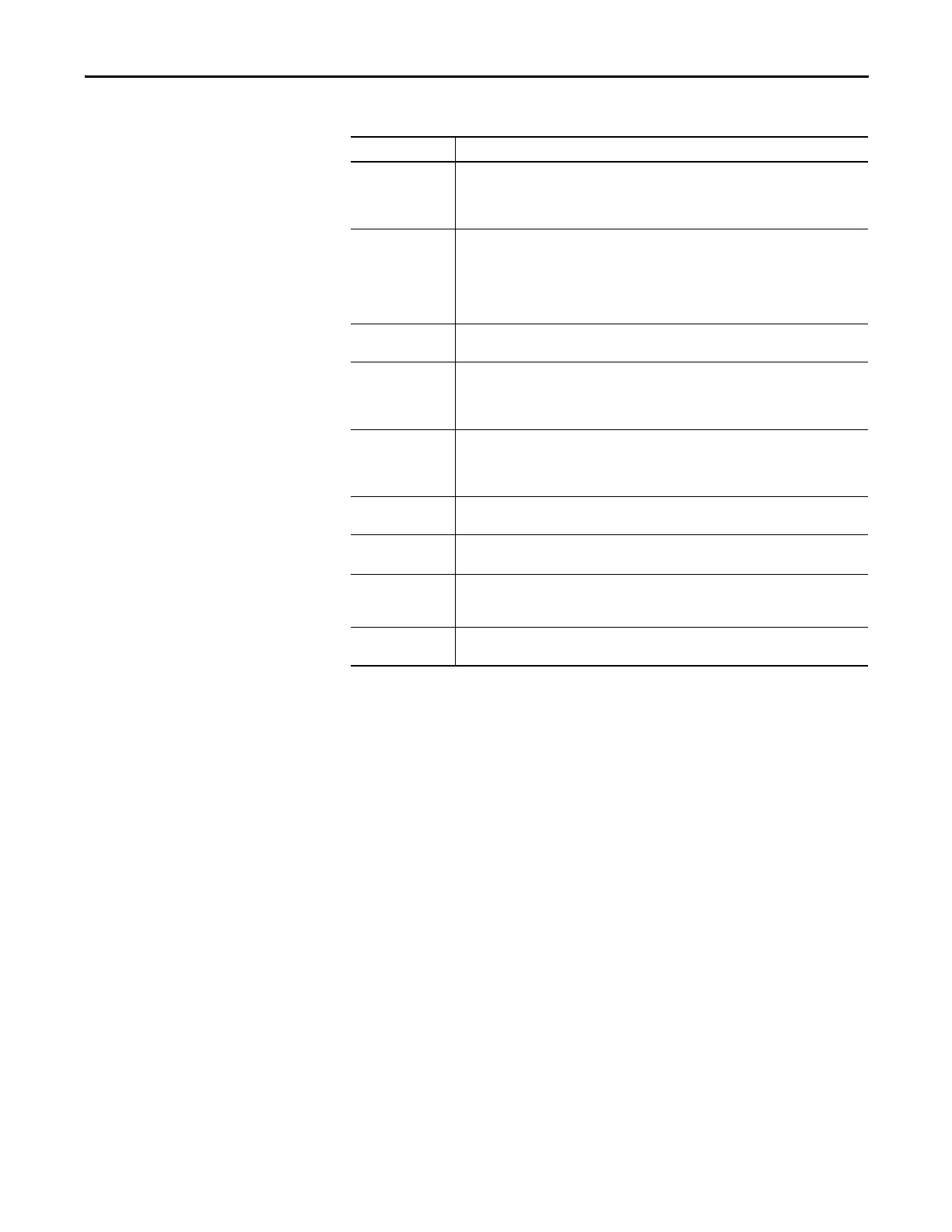Rockwell Automation Publication 2071-UM001E-EN-P - November 2013 99
Configure Your Drive for Communication with a Personal Computer Running Connected Components Workbench Software Chapter 7
Follower • Configure the Follower parameters
• Follower parameters control drive operation when the Operating mode is set to Follower in
the Drive properties pane
• The Follower page has no associated statuses
Indexing • Configure up to 64 indexes (0…63)
• Open the Indexing Control Panel where you can do the following:
– Start and stop execution of the index command
– Start and stop homing
– Enable or disable a drive
– Monitor the execution of an index
Homing • Configure the type of homing operation the drive performs
• Homing pane has no associated statuses
Motor • Select a motor for the associated online or offline Kinetix 3 drive. Once you select a motor,
the status/parameters values associated with the selected motor appears in the
Parameters window
• Monitor the statuses that relate to the selected motor
Tuning • Configure Velocity, Position, and Current Regulator Gains
• Configure and execute autotuning
• Configure an alternate set of gains that can be activated by a digital input
• Monitor Velocity, Position, and Current loop statuses
Encoders • Configure the motor encoder
• Execute a command that resets an absolute encoder position to zero
Digital Inputs • Assign functionality to digital inputs
• Monitor the status of digital inputs
Digital Outputs • Assign functionality to digital outputs
• Set both active and inactive brake delays
• Monitor the status of digital outputs
Analog Outputs • Assign drive signals to analog outputs
• The Analog Outputs page has no statuses
Table 33 - Connected Components Workbench Workspace Pane Uses
Pane Use the Pane to
