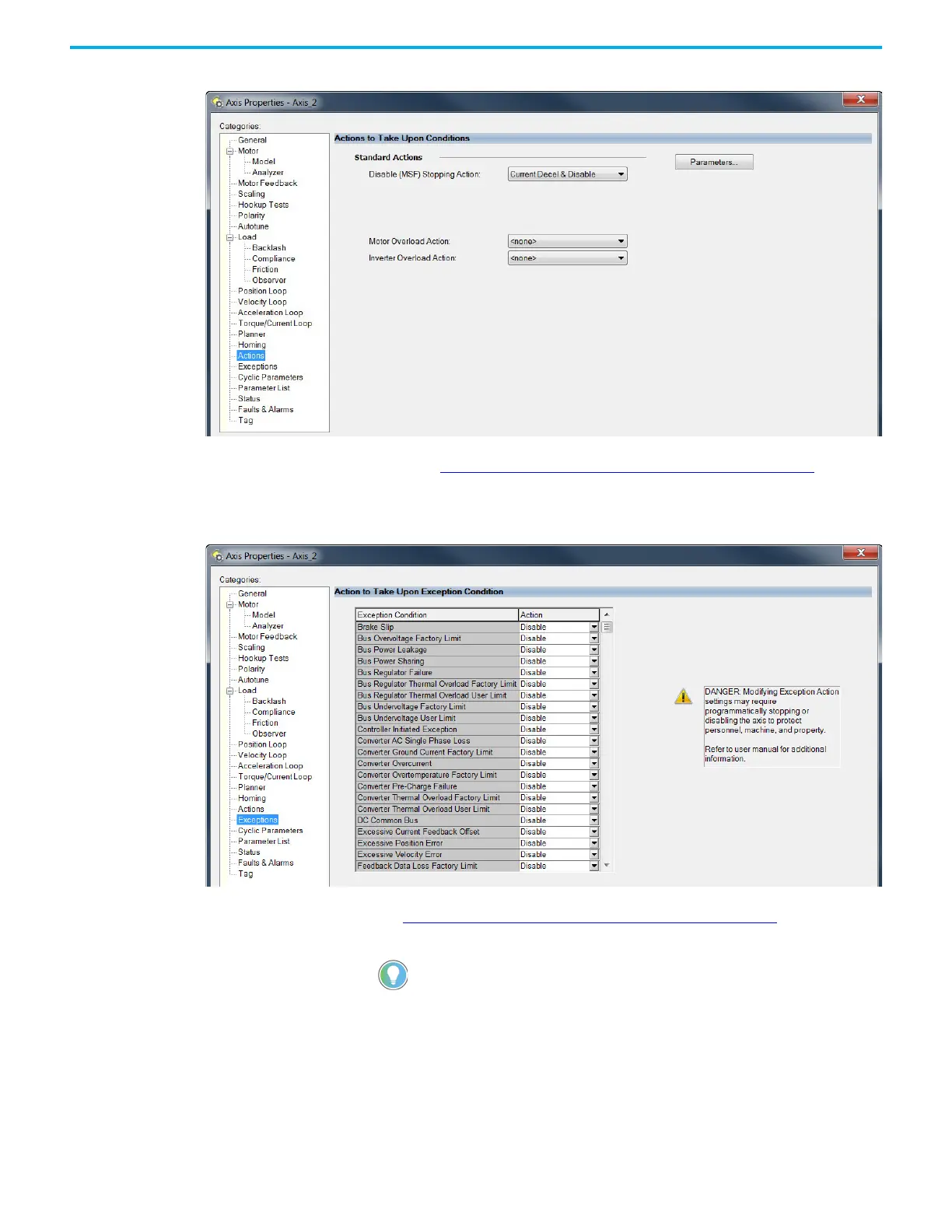130 Rockwell Automation Publication 2198-UM001M-EN-P - November 2022
Chapter 6 Configure and Start the Kinetix 5500 Drive System
The Actions to Take Upon Conditions dialog box appears.
From this dialog box, you can program actions for the drive module to
take. See Logix 5000 Controller and Drive Behavior on page 149
for more
information.
17. Select the Exceptions category.
The Action to Take Upon Exception Condition dialog box appears.
From this dialog box, you can change the action for exceptions (faults).
See Logix 5000 Controller and Drive Behavior on page 149
for more
information.
In the Logix Designer application, version 32.00 and later, Disable
replaced StopDrive as the default Action.
