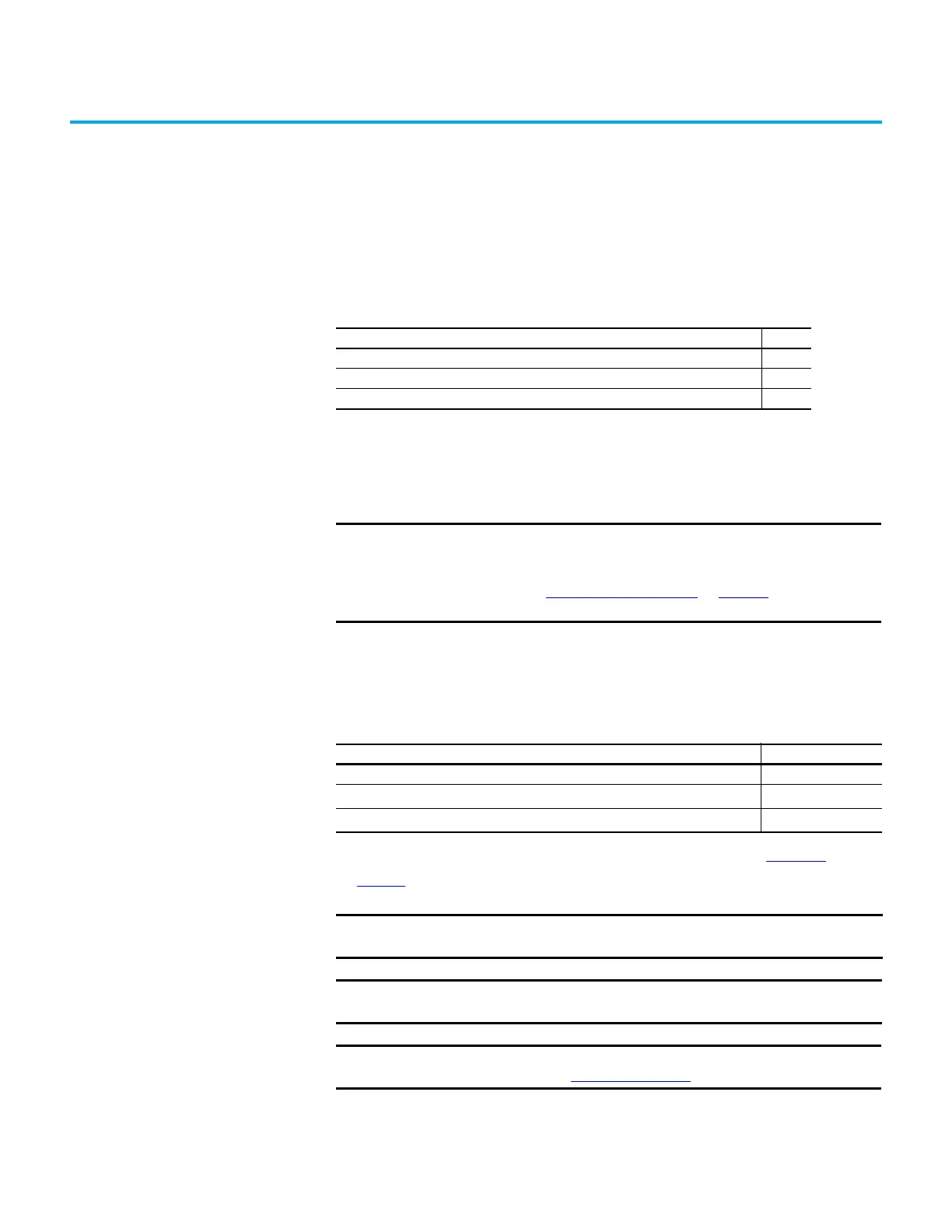Rockwell Automation Publication 2198-UM001M-EN-P - November 2022 193
Appendix B
Update the Drive Firmware
This appendix provides procedures for updating your Kinetix® 5500 drive
firmware.
You can update your Kinetix 5500 drive firmware by using ControlFLASH™
software.
To update the drive firmware, you must configure a path to your drive, select
the drive module to update, and complete the firmware update procedure.
Before You Begin The following table shows the minimum firmware revisions and software
versions that are required for updating drive firmware.
Topic Page
Before You Begin 193
Update Firmware 196
Verify the Firmware Update 199
IMPORTANT If the drive firmware contains updated safety firmware, you must de-
energize the safety inputs first or the update fails.
To update the drive firmware in Feedback Only mode, you must inhibit
the axis first. See Inhibit Feedback Only Axis
on page 195 for more
information.
Table 81 - Kinetix 5500 System Requirements
Description Firmware Revision
Studio 5000 Logix Designer® application 21.00 or later
RSLinx® software
(1)
(1) Required only when using ControlFLASH software.
3.60.00 or later
ControlFLASH software kit
(2)
(2) Download the ControlFLASH software kit from the Product Compatibility and Download Center at: rok.auto/pcdc. For more
ControlFLASH software information (not Kinetix 5700 specific), refer to the ControlFLASH User Manual, publication
1756-UM105.
12.01.00 or later
IMPORTANT Control power must be present at CP-1 (24V+) and CP-2 (24V-) before
updating your target drive.
IMPORTANT The axis state on the LCD display must be STANDBY, CONFIGURING, or
PRECHARGE before beginning this procedure.
IMPORTANT The axis state on the LCD display must be STANDBY, when Protected
mode is enabled. See Table 57 on page 104
for more information.
