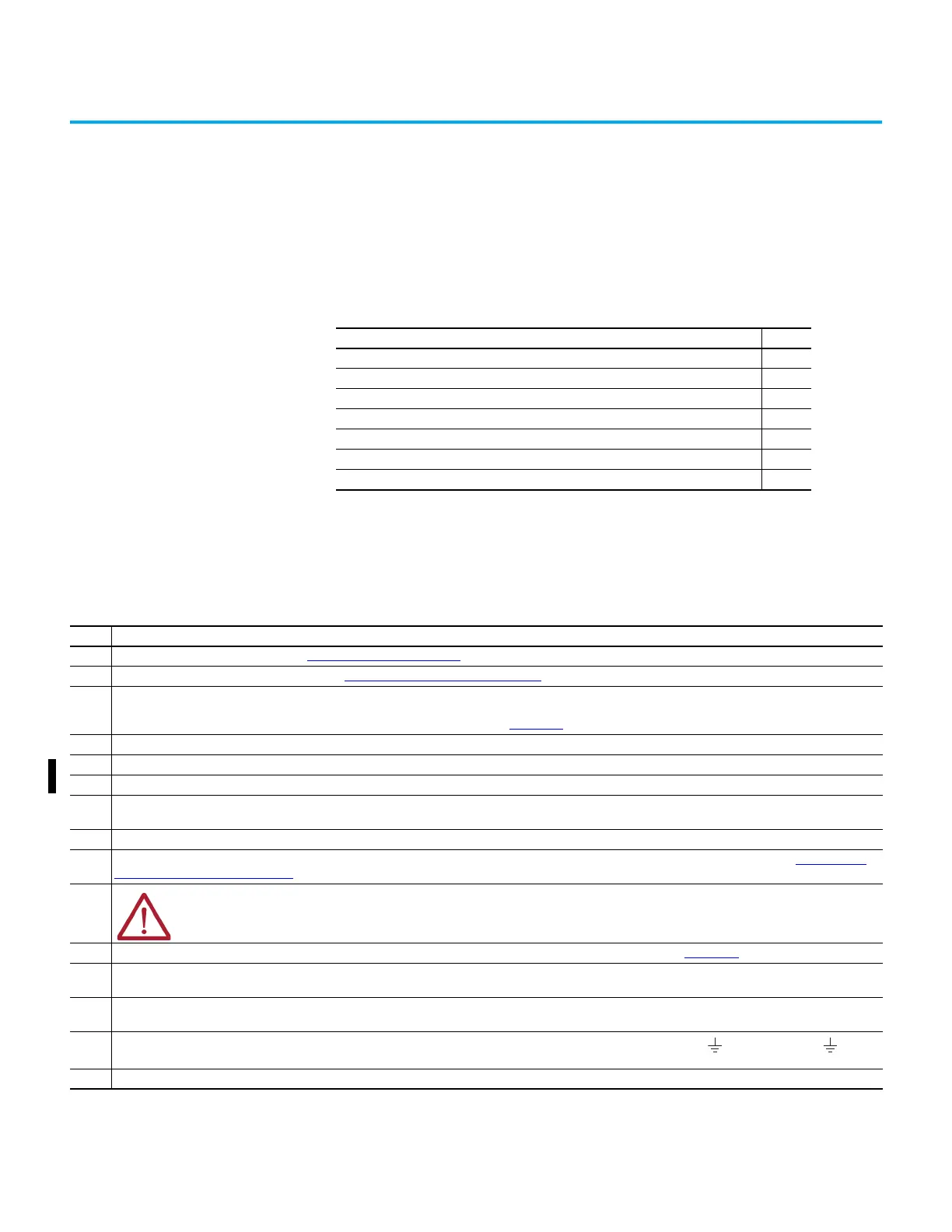Rockwell Automation Publication 2198-UM001M-EN-P - November 2022 179
Appendix A
Interconnect Diagrams
This appendix provides wiring examples and system block diagrams for your
Kinetix® 5500 system components.
Interconnect Diagram
Notes
This appendix provides wiring examples to assist you in wiring the
Kinetix 5500 drive system. These notes apply to the wiring examples on the
pages that follow.
Topic Page
Interconnect Diagram Notes 179
Power Wiring Examples 180
Bus-sharing Wiring Examples 182
Shunt Resistor Wiring Example 184
Kinetix 5500 Servo Drive and Rotary Motor Wiring Examples 185
Kinetix 5500 Drive and Linear Actuator Wiring Examples 187
System Block Diagrams 191
Table 79 - Interconnect Diagram Notes
Note Information
1 For power wiring specifications, refer to Wiring Requirements on page 76
.
2 For input fuse and circuit breaker sizes, refer to Circuit Breaker/Fuse Selection on page 31.
3 AC (EMC) line filter is required for EMC compliance. Place the line filter as close to the drive as possible and do not route dirty wires in the wireway. If routing in the
wireway is unavoidable, use shielded cable with shields that are grounded to the drive chassis and filter case. For AC line filter specifications, refer to Kinetix
5700, 5500, 5300, and 5100 Servo Drives Specifications Technical Data, publication KNX-TD003
.
4 Terminal block is required to make connections.
5 Cable shield clamp must be used to meet CE and UK requirements.
6 PE ground connection bonded to the panel must be used to meet CE and UK requirements.
7 DC connector that is covered with protective knockout is the default configuration. Remove the knockout to insert DC bus T-connector and busbars. Do not attach
discrete wiring to the DC bus terminals is.
8 Internal shunt wired to the RC connector is the default configuration. Remove internal shunt wires to attach external shunt wires.
9 Default configuration for ground screws is for grounded power at user site. For ungrounded or corner-grounded power, remove the screws. See Determine the
Input Power Configuration on page 69 for more information.
10
ATTENTION: Implementation of control circuits and risk assessment is the responsibility of the machine builder.
Reference international standards IEC 62061 and ISO 13849-1 estimation and safety performance categories.
11 For motor cable specifications, refer to Kinetix Rotary and Linear Motion Cable Specification Technical Data, publication KNX-TD004.
12 Kinetix motor catalog numbers: MPL-A15xx…MPL-A45xx, MPM-A115xx…MPM-A130xx, MPF-A3xx…MPF-A45xx, MPS-Axxx, MPAR-Axxx, MPAS-Axxx, and LDAT-Sxx-xBx
encoders use the +5V DC supply.
13 Kinetix motor catalog numbers: MPL-Bxx, MPL-A5xx, MPM-Bxx, MPM-A165xx…MPM-A215xx, MPF-Bxx, MPF-A5xx, MPS-Bxxx, MPAR-Bxxx, MPAS-Bxxx, and LDAT-Sxx-xDx
encoders use the +9V DC supply.
14
Brake connector pins are labeled plus (+) and minus (-) or F and G respectively. Power connector pins are labeled U, V, W, and (GND) or A, B, C, and (D)
respectively.
15 Kinetix LDAT linear thrusters do not have a brake option, so only the 2090-CPWM7DF-xxAAxx or 2090-CPWM7DF-xxAFxx motor power cables apply.
