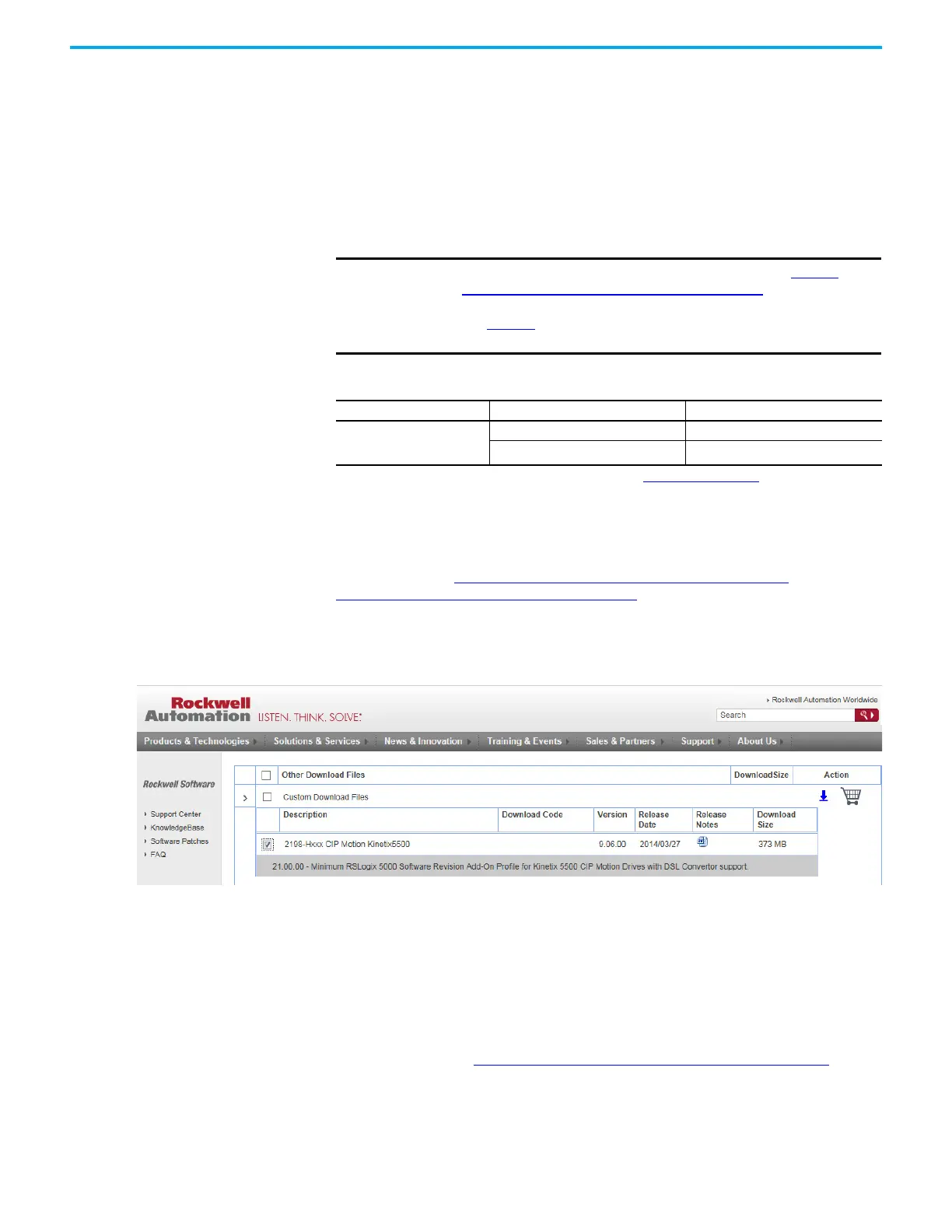86 Rockwell Automation Publication 2198-UM001M-EN-P - November 2022
Chapter 5 Connect the Kinetix 5500 Drive System
Wire Other Motors and
Actuators
Kinetix 5500 drives are also compatible with many other motors and actuators,
however the 2198-H2DCK Hiperface-to-DSL feedback converter kit is required
for converting the 15-pin Hiperface feedback signals to 2-pin DSL feedback
signals.
Follow these guidelines when 2090-CPxM7DF (power/brake) cables and
2090-CFBM7DF (feedback) cables are used in a new installation or reused in an
existing installation with Kinetix 5500 servo drives. Kinetix MP servo motors
and actuators have separate connectors for 2090-CPxM7DF power/brake
cables and 2090-CFBM7DF feedback cables.
Install the Kinetix 5500 Add-On Profile
Add-On profiles are available for download at the Custom Downloads Add-On
Profiles website: https://download.rockwellautomation.com/esd/
download.aspx?downloadid=addonprofiles
Follow these steps to download the Kinetix 5500 AOP.
1. Log in to the Custom Download Add-On Profiles website.
The Custom Download Files dialog box opens.
2. Check the box for the AOP for 2198-Hxxx CIP Motion Kinetix5500.
3. Click Download Now and accept the user license agreement.
If you are prompted to install the Download Manager, allow the
installation.
4. Click the Add-On Profile icon and follow the download instructions.
5. Extract the AOP zip file and run Setup.
To access AOP downloads by using the Product Compatibility Download
Center (PCDC), see Install the Kinetix 5500 Add-On Profile on page 106
.
IMPORTANT To configure these additional motors and actuators (see Table 47
,
Current Motor Power Cable Compatibility on page 87) with your
Kinetix 5500 servo drive, you must have drive firmware 2.002 or later.
See Table 46
to determine if you must install the Kinetix 5500 Add-on
Profile.
Table 46 - Add-on Profile (AOP) Installation Requirement
Drive Firmware Revision Logix Designer Application Version Kinetix 5500 AOP Needed?
2.002 or later
21.00 Yes
21.03 or later
(1)
(1) If you are planning to use drive firmware revision 4.001 or later, see Version History on page 105.
No
