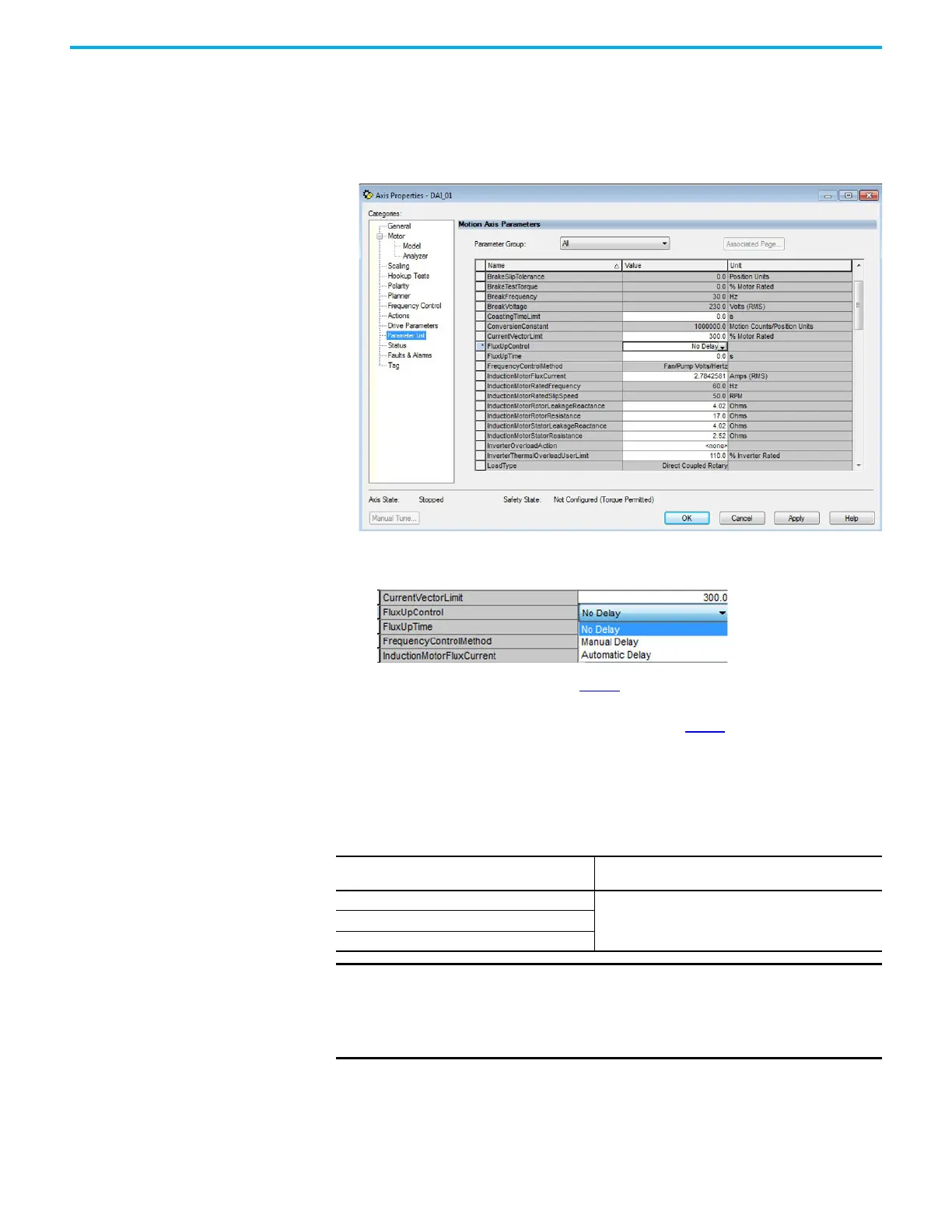Rockwell Automation Publication 2198-UM001M-EN-P - November 2022 225
Appendix D Motor Control Feature Support
Configure the Flux Up Attributes
Follow these steps to configure the flux-up attributes.
1. In the Controller Organizer, right-click an axis and choose Properties.
2. Select the Parameter List category and scroll to FluxUpControl.
3. From the FluxUpControl pull-down menu, choose the proper delay value
appropriate for your application.
4. If you chose Manual Delay in step 3
, enter a value in the FluxUpTime
attribute appropriate for your application.
If you chose No Delay or Automatic Delay in step 3
, the FluxUpTime
attribute does not apply.
Current Regulator Loop
Settings
Current loop bandwidth is set differently based on the selected motor type.
Table 94 - Current Regulator Loop Settings
Motor Type
Default Torque/Current Loop Bandwidth
Hz
Rotary permanent magnet
1000Rotary interior permanent magnet
Linear permanent magnet
IMPORTANT The Logix Designer application does not perform calculations when
the Torque/Current Loop Bandwidth attribute is updated. This
bandwidth affects many other gains and limits. Changing (lowering)
the torque loop bandwidth without updating all dependent attributes
can result in drive/motor instability.
