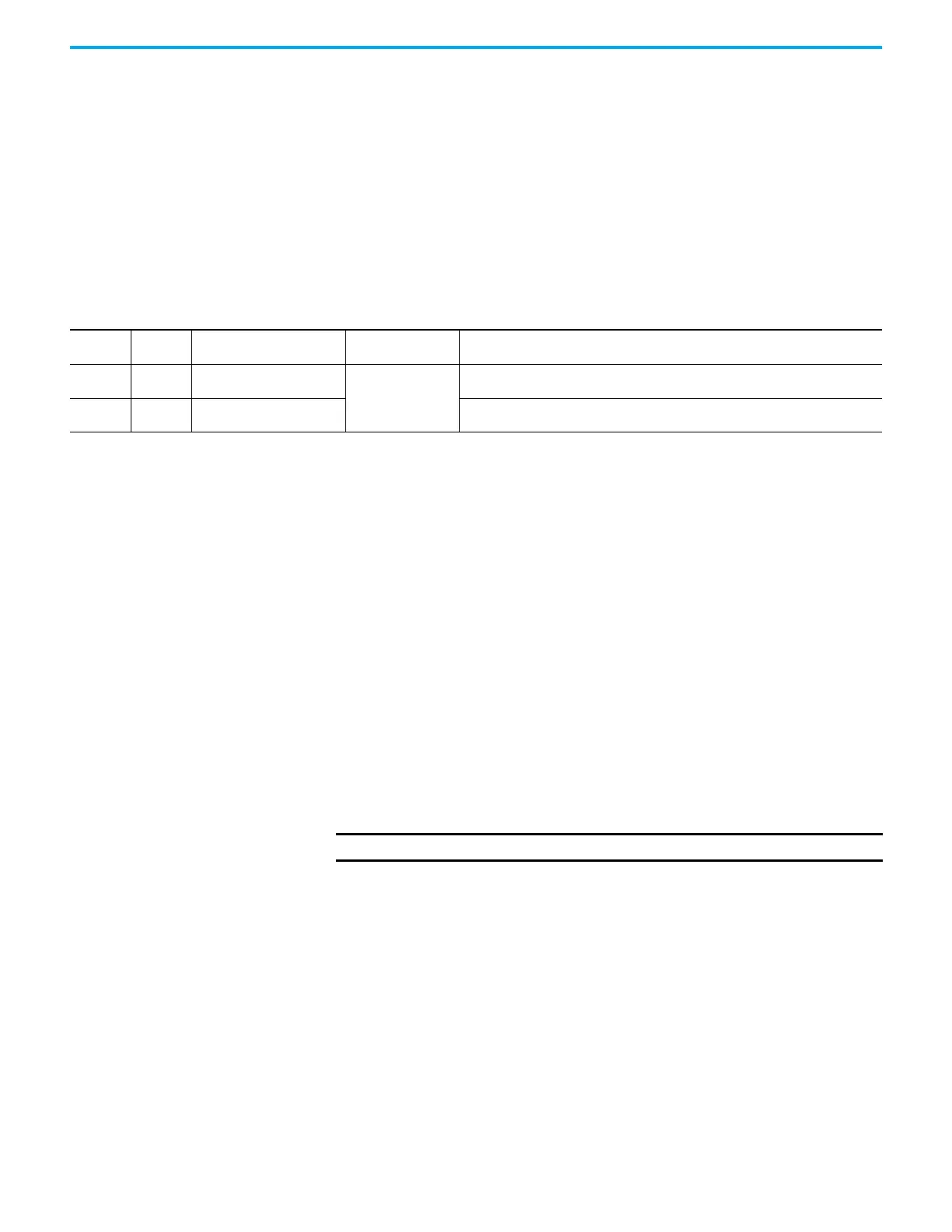230 Rockwell Automation Publication 2198-UM001M-EN-P - November 2022
Appendix D Motor Control Feature Support
The Dynamic test uses the Ramp Acceleration and Ramp Deceleration
attributes to set the rotational test ramp-up and ramp-down times. If the
resulting acceleration/deceleration times are less than 10 seconds, 10 seconds
is used. If these attributes are not supported, 10 seconds is also used.
The Dynamic test also uses the IM Slip Test Velocity Command (percent of
rated speed) and IM Slip Test Torque Limit (percent of rated torque) attributes
to define the motion profile for the slip measurement. The default values are
100.0 and 50.0 respectively. The speed command dictates the speed that the
motor spins up to and the torque dictates how quickly the motor reaches that
speed. In general, A higher speed and lower torque results in a longer
acceleration and a more accurate rated slip speed. However, the dynamic test
does not return expected results if the torque limit is set below 30.0.
The Dynamic test requires that the Positive and Negative Torque Limits for the
axis are not over-written while the test is in progress. This requirement can be
satisfied by making sure that (1) these cyclic attributes are not checked as
writable within the Drive Parameters tab of the axis properties and (2) these
parameters are not being messaged via an MSG instruction.
When configured for closed-loop control, the Dynamic test requires that an
accurate system inertia is set in the Logix Designer application.
• For the Logix Designer application, version 29.00 or later, a default value
is automatically populated by the controller.
• For the Logix Designer application, version 28.00 or earlier, the system
inertia can be set by running and accepting the results of an Autotune
test, or by entering the motor inertia value directly into the Logix
Designer application.
When configured for closed-loop control, the Dynamic test uses the velocity
regulator tuning as entered into the Logix Designer application. If the motor is
coupled to a load, the velocity regulator tuning may need to be adjusted to
make sure that the velocity response is well controlled. The Dynamic test fails
if the steady-state velocity feedback is not within a ±30% tolerance of the
commanded velocity.
If using the Dynamic test in Frequency Control mode, uncouple the motor
from any load or results may not be valid. In closed-loop control, either a
coupled or uncoupled load produces valid results.
Table 96 - Slip Test via Messaging
Attribute
Offset
Type Attribute Name
Conditional
Implementation
Description
3095 REAL IM Slip Test Torque Limit
Closed loop induction
motor only
Sets positive and negative torque limits for the slip test within the Dynamic motor test
(similar to the torque limits in the inertia test). Units are in percent of rated torque.
3096 REAL IM Slip Test Velocity Command
Sets the velocity command for the slip test within the Dynamic motor test (similar to the
velocity command in the inertia test). Units are in percent of motor rated speed.
IMPORTANT The Dynamic test is not supported in closed-loop Torque Control.
