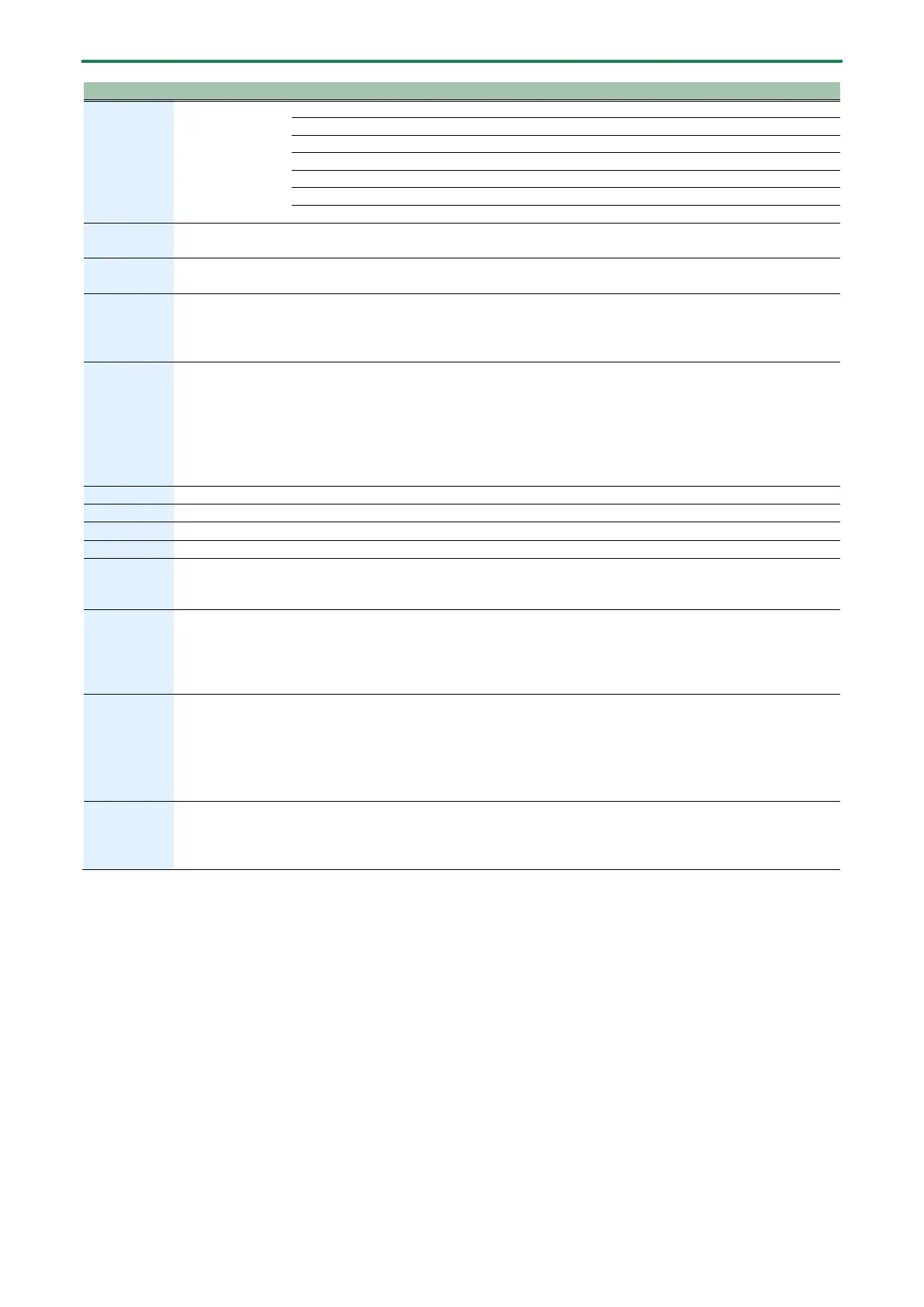Creating a Tone
27
Specifies the pitch in semitone steps
(maximum ±2 octaves).
Specifies the pitch in cents (maximum
±50 cents).
Osc 1–4
PWM Depth
Sets how much the LFO is applied (depth)
to the PW (pulse width). The pulse width
is modulated according to the LFO
Osc 1–4
Pulse Width
This effect changes the duty ratio of the
pulse width to alter the waveform.
You can use this effect with other
waveforms besides SQR (square wave).
* A value of zero results in a 50:50%
duty ratio.
Sets the volume of OSC 1.
Sets the volume of OSC 2.
Sets the volume of OSC 3.
Sets the volume of OSC 4.
Osc 1–4 Fat
Distorts the waveform and adds a
frequency component one octave lower
than the original waveform.
Osc 1-2, 3-4
Sync
Produces an oscillator sync effect that’s
found in analog synthesizers and other
sound generators.
Resets OSC 1 or OSC 3 using the pitch
Osc 1–4
SSaw
Detune
Adjusts how much the SuperSAW is
detuned. Larger values create a greater
detune effect.
* This is enabled only when “SSAW” is
selected for the waveform.
Osc 1–4 LED
Color
RED, ORANGE, YELLOW, GREEN, BLUE, PURPLE,
PINK, WHITE, SKYBLUE, P.YELLOW, P.BLUE,
P.PINK, L.RED, L.ORANGE, L.YELLOW, L.GREEN,
P.GREEN, L.SKYBLUE, L.BLUE, L.PURPLE
Sets the oscillator section LED color for
each oscillator.
