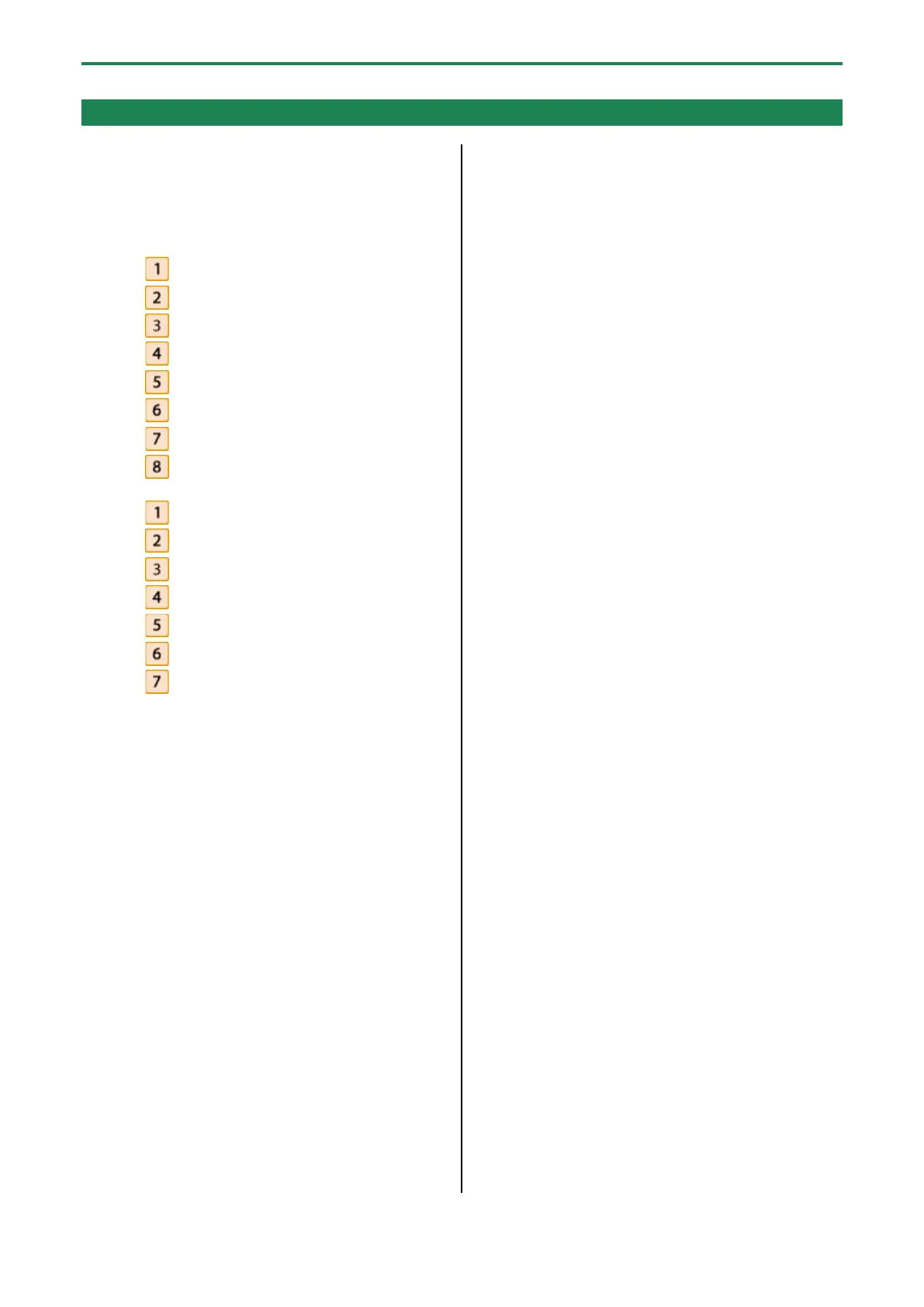Table of contents
2
Table of contents
An Overview of the SH-4d ...................................................... 5
How the Sound Module is Structured ................................... 5
Panel Descriptions .................................................................... 7
Top Panel.................................................................................. 7
Control section ........................................................................ 7
OSC section ............................................................................... 8
FILTER/AMP/LFO section ...................................................... 8
Effects section .......................................................................... 9
Step sequencer section .......................................................10
Keyboard section ..................................................................11
[VOLUME] knob .....................................................................11
[D-MOTION] button ..............................................................11
Rear Panel .............................................................................. 12
[POWER] switch .....................................................................12
USB Type-C® port ..................................................................12
MIDI connectors ....................................................................12
EXT CLK IN jack .......................................................................12
MIX IN jack ...............................................................................12
OUTPUT jacks .........................................................................12
PHONES jack ...........................................................................12
Turning the Power On .......................................................... 13
Switching Between Tones ................................................... 15
Switching Between Parts ..................................................... 17
Switching Between Patterns .............................................. 18
Muting a Part ............................................................................ 20
Adjusting the Volume Balance and Effect Sends ....... 21
Initializing a Tone/Pattern (INITIALIZE) .......................... 22
Creating a Tone ....................................................................... 25
How Parts 1–4 Are Structured .............................................. 25
Oscillator Model .................................................................... 26
SH-4d ..................................................................................................26
SH-3D .................................................................................................28
SYNC ...................................................................................................30
SH-101 ...............................................................................................31
JUNO-106 ..........................................................................................32
Cross FM ............................................................................................33
RING ....................................................................................................34
WAVETABLE .....................................................................................34
CHORD ...............................................................................................35
DRAWING ......................................................................................... 36
PCM .................................................................................................... 37
Configuring a Tone ................................................................ 38
Using the Modulation Matrix ............................................... 40
Configuring the LFO .............................................................. 43
Configuring the Tone EQ ...................................................... 44
Creating a Rhythm Kit ........................................................... 45
How Part R is Structured ....................................................... 45
Creating a Rhythm Instrument ............................................ 46
Configuring a Rhythm Kit/Instrument ................................ 49
Using the Arpeggiator .......................................................... 50
Creating a Pattern (Step Sequencer) ............................... 52
Selecting and Playing a Pattern ........................................... 52
Setting the Tempo and Shuffle ............................................ 53
Editing the Range of Steps to View/Edit (PAGE) ................ 54
Inputting and Editing Notes ................................................. 55
Inputting a Tie ........................................................................ 57
Inputting a Pattern While the Steps Automatically
Advance (Step Input) ............................................................ 58
Recording Your Performance in Real Time (Real-time
Input) ...................................................................................... 59
Inputting/Editing Velocity and Gate Length ...................... 60
Inputting/Editing the Probability and Sub Steps .............. 62
Recording the Knob Motions ............................................... 64
Configuring the Patterns ...................................................... 66
Pattern Utilities ...................................................................... 68
Copying and Pasting the Content of Patterns ............ 69
Using D-MOTION .................................................................... 71
Saving a Tone/Pattern (WRITE MENU) ............................ 73
Main Menu (MENU) ................................................................ 76
System Settings (SYSTEM SETTINGS) .................................. 76
Configuring the System EQ and System Comp Settings
(SYSTEM EQ/SYSTEM COMP) ................................................ 79
Creating Phrases and Modulation (VISUAL ARPEGGIO) ... 80
Restoring the Factory Settings (Factory Reset) .................. 82
Prioritizing the Battery (Battery Fixed Operation
Mode) .......................................................................................... 83
Backing Up and Restoring Data ........................................ 84
Main Specifications ................................................................ 85
MFX Parameters ...................................................................... 86
MFX Common Parameters .................................................... 89
Thru ......................................................................................... 90
Filter Type............................................................................... 91
Equalizer ........................................................................................... 91
Mid-Side EQ (Mid-Side Equalizer) ............................................ 91
Spectrum .......................................................................................... 93
Isolator .............................................................................................. 93
Low Boost ......................................................................................... 94