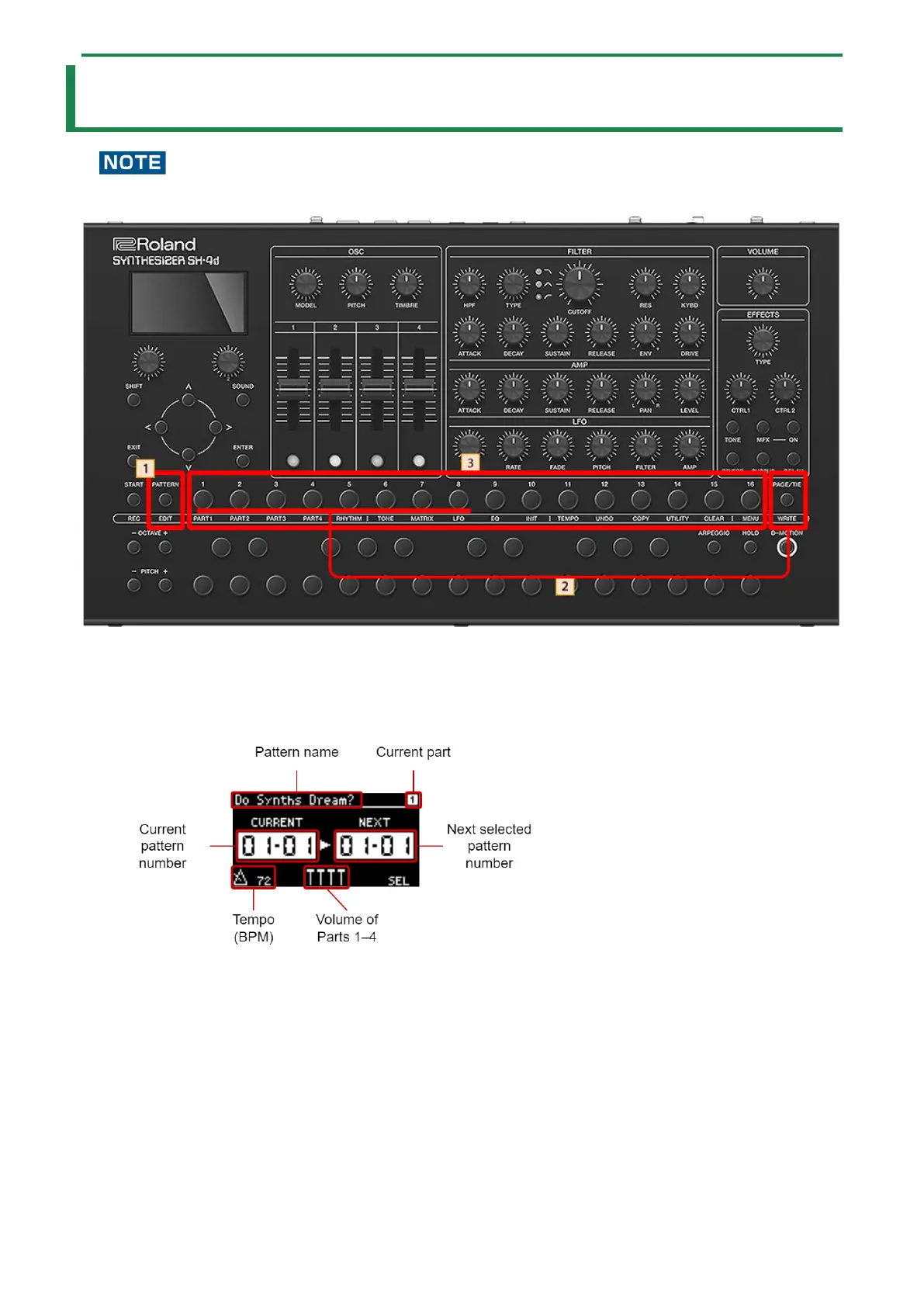Switching Between Patterns
18
Switching Between Patterns
When you switch to a different pattern, the previous unsaved tone/pattern is lost.
If you want to keep the unsaved tone or pattern, save the tone/pattern before switching patterns.
Using the [1]–[16] buttons to switch between patterns
1.
Press the [PATTERN] button.
The PATTERN screen appears.
2.
Hold down the [PAGE/TIE] button and press the [1]–[8] buttons to select the bank that contains the
pattern you want to select.
3.
Press the [1]–[16] buttons to select the pattern.
If a pattern is still playing back, the unit switches to the new pattern you select when the current pattern finishes playing
back.
