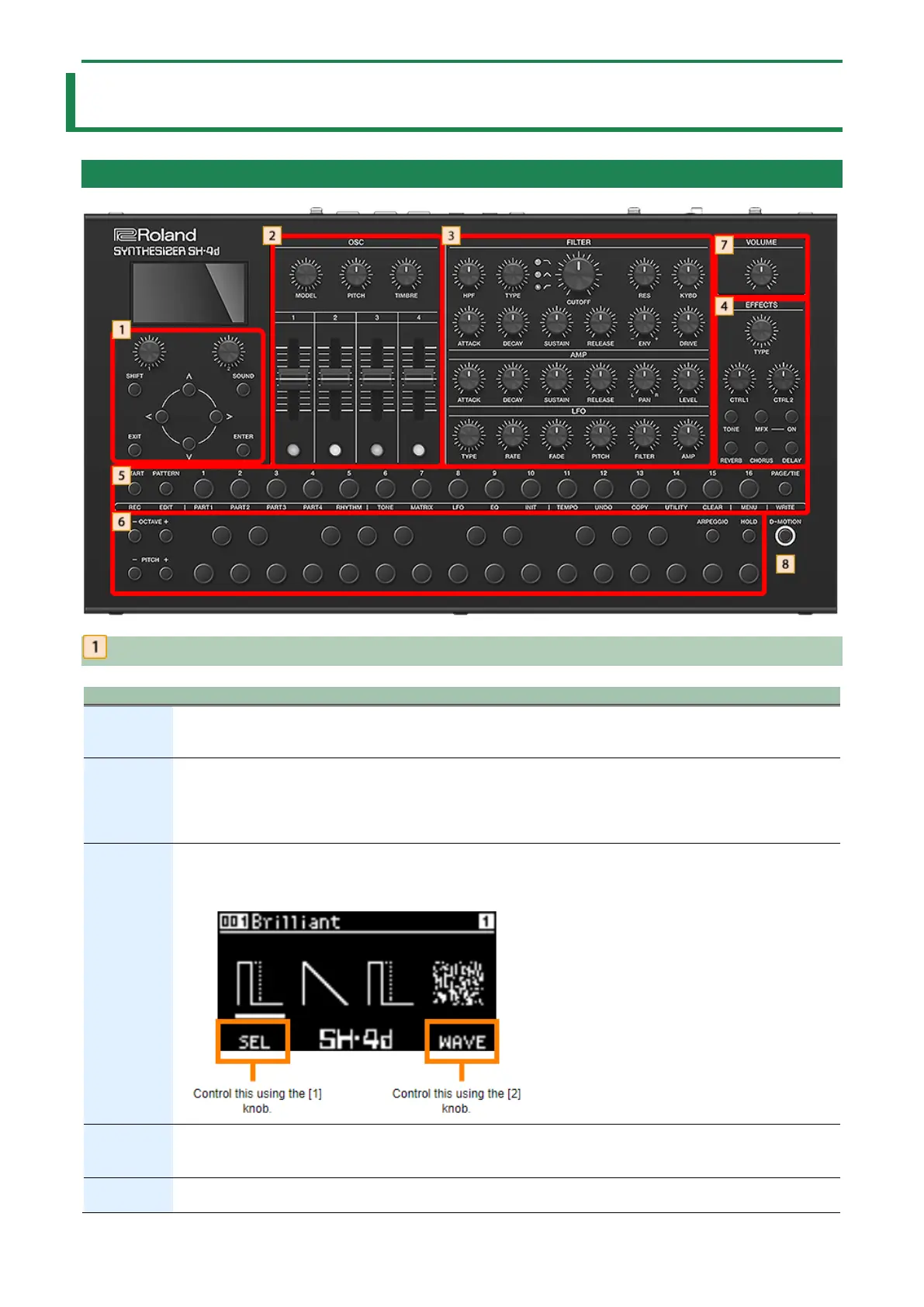Panel Descriptions
7
Panel Descriptions
Top Panel
Control section
[SOUND]
button
Displays the tone list (sound browser) and switches between sounds (tones).
When you press this button on the pattern screen, the mixer screen appears.
Ø “Adjusting the Volume Balance and Effect Sends(P.21)”
[SHIFT]
button
When you press the [START], [PATTERN], [1]–[16] or [PAGE/TIE] buttons while holding down the [SHIFT] button,
the operation listed below the respective button is executed.
For the other buttons, a menu screen or the like corresponding to the button is shown.
Ø “Functions when holding down the [SHIFT] button and pressing the [START], [PATTERN], [1]–[16] and [WRITE]
[1] [2] knobs
Selects and sets the items on the screen.
On the list screen, use the [1] knob to select the parameter and use the [2] knob to set the value.
On the top screen and similar screens, edit the parameters that are shown at the bottom of the screen.
On some screens, you can turn a knob while pressing it to change the value in steps of 10.
[
]
Selects and sets the items on the screen.
Used for confirming a value or executing an operation.
