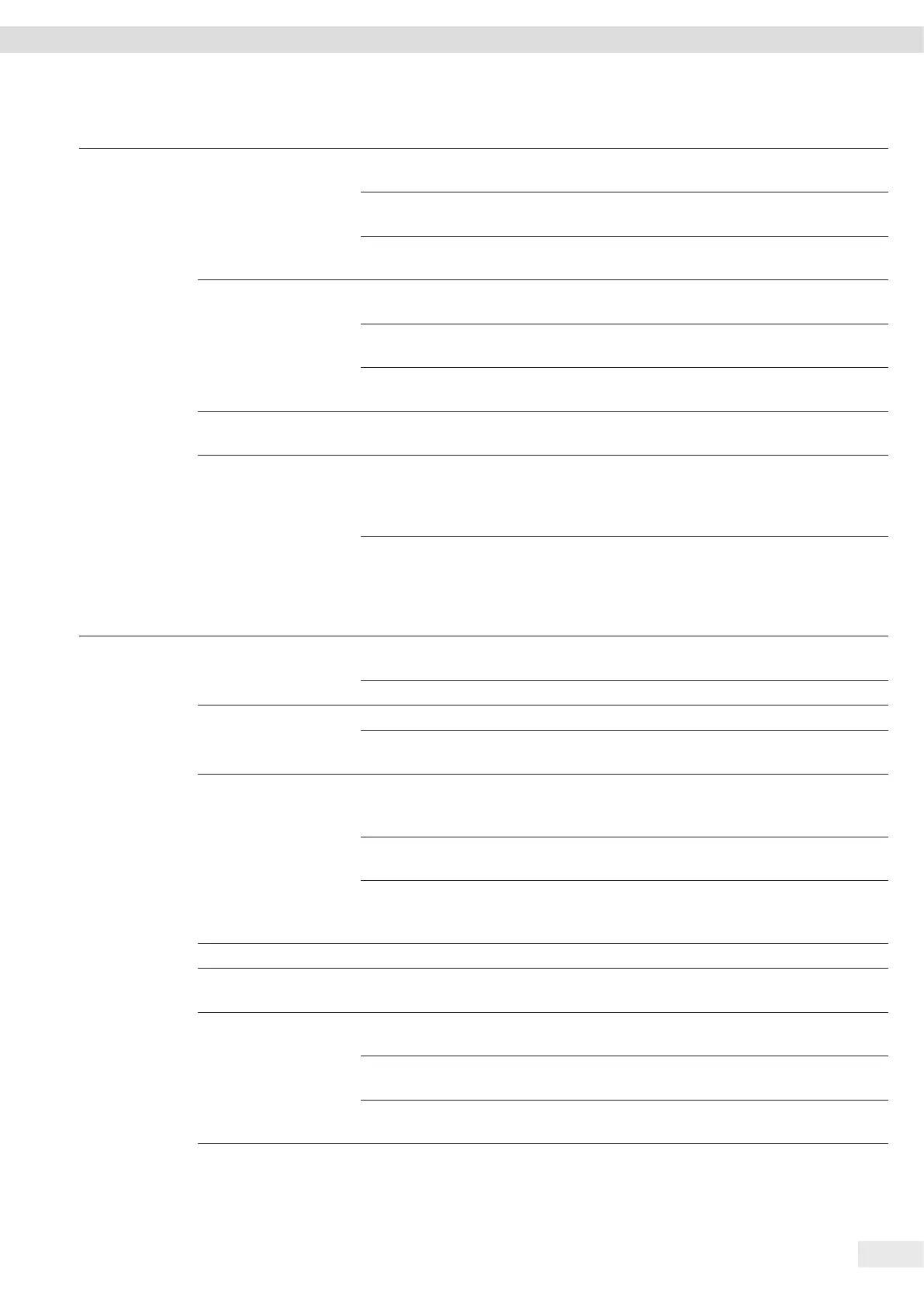Cubis
®
MCA Operating Instructions 31
Operating Concept
Level 1 Level 2 Level 3 Description
Interfaces Serial communication over
network
Display and edit the profile for the Ethernet
connection.
COM-RS232 interface Display and edit the profile for the RS232
connection.
USB-B interface Display and edit the profile for the USB-B
connection.
SBI protocol Format Configure the settings for the data output and
data output format.
Output Define whether the output takes place with or
without stability.
Automatic data output Activate or deactivate the output rate for
automatic data output.
Climate modules Define the settings for the connected climate
module.
Connected devices Motion sensor Define the number and function of the gestures
and the sensitivity.
Only available if a motion sensor is connected to
the device.
File transfer Display, edit, or delete settings for the USB
connection.
Define the settings for FTP transfer if this
extension has been configured in the QAPP
center.
Device Settings Date and time NTP configuration Activate or deactivate time synchronization via
NTP.
Set the date and time Enter a date and time. Determine the time zone.
Safe weighing isoCAL execution mode Set the isoCAL function.
Safety level Set the alert level for the message indicating that
the isoCAL function must be executed.
minUSP
minUSP function
If this extension has been activated in the QAPP
center: Activate or deactivate the minimum
weight.
Starting point of operating
range
If this extension has been activated in the QAPP
center: Define the starting point value.
Mark weight values < minUSP
as invalid
If this extension has been activated in the QAPP
center: Activates the identification of weight
values that are less than the minimum weight.
Device ID
Device ID 1–2
Determine the device identifier.
Electronic signature Sign report If the QAPP extension has been activated:
Activate or deactivate the electronic signature.
Start-up behavior Initial zeroing/taring Activate or deactivate automatic zeroing and
taring when starting the device.
Automatic login Activate or deactivate automatic log-in of the
last user when starting the device.
Automatic start of last task Activate or deactivate automatic start of the last
task when starting the device.