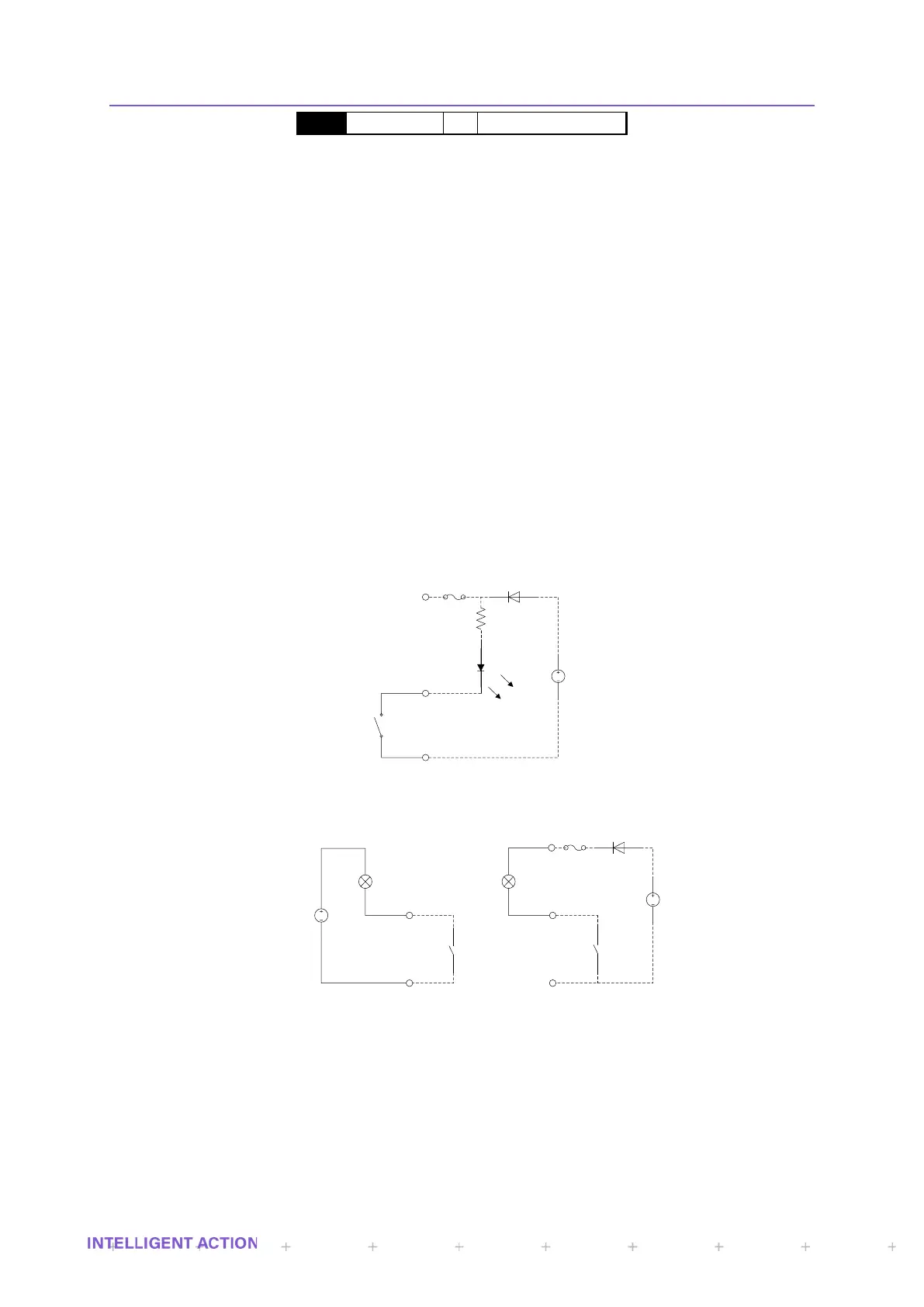s follows: -
Figure 52 - Plug 6 Connections
24.4.1 24V DC POWER (1 OFF)
If the controller is powered via the AC mains connector then these connections supply a fused
and regulated 24V DC supply, suitable for powering 4-20mA loops, pulse transmitters, and low power DC
resistive devices. Do not connect inductive loads to these terminals.
Alternatively, if an AC power supply is not available, the controller can be powered via these
terminals with a suitably clean and regulated 24V DC supply Ensure that a suitable means of disconnect
is provided and that any associated components are suitably sized
FUSE: Terminal 2 is fused by a ‘PTC Resettable Fuse’ rated at 0.3A @ 23°C. If the fuse goes
high impedance, equivalent to a conventional fuse blowing, the unit needs to be powered down for more
than 1 minute in order to reset the fuse; before powering the unit up again.
24.4.2 DUAL FUNCTION DIGITAL INPUTS/OUTPUTS (4 OFF)
Each digital I/O point is capable of being either a digital input or a digital output as defined by the
software application.
Digital inputs require the I/O point to be connected to the Digital I/O Common (Terminal 1 DC
ground) to activate the input.
Digital outputs switch the I/O point to the Digital I/O Common Terminal 1 DC ground), which
should be connected to the system DC ground (0V).
Figure 54 - Connecting a Digital Output
24.4.3 VOLTAGE OR CURRENT PULSE INPUTS (2 OFF)
Each Pulse Input is configurable for either voltage or current pulse duty and has a differential
input type. If required, the trigger threshold of each input can be adjusted to suit a specific application,
although the default setting will suit most applications.
