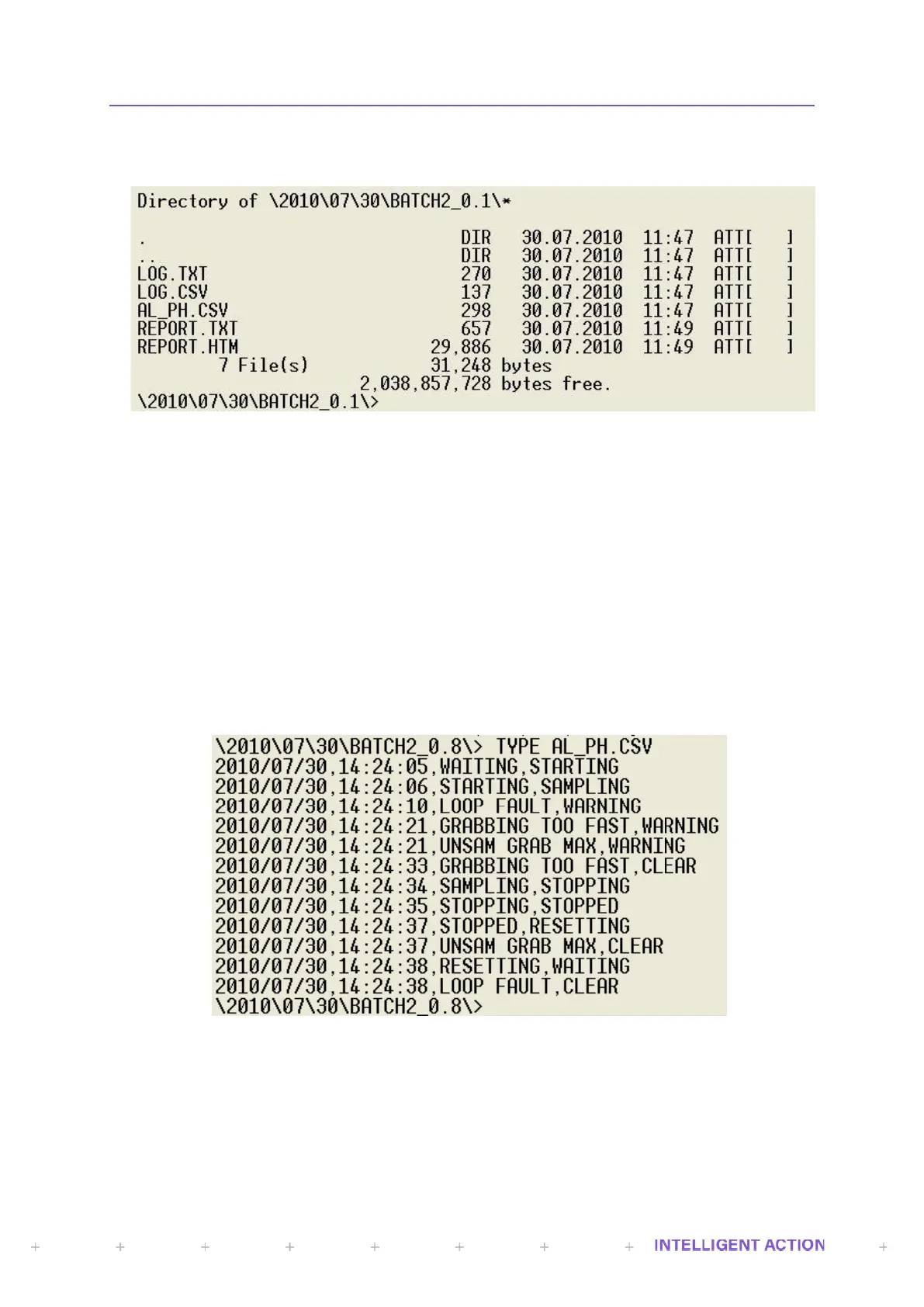The batch name in this path is taken from the S_BATCH_TITLE and S_BATCH_TITLE_NXT registers.
The _NXT register is used when setting up the next batch/blend during a current batch/blend. There are similar
_NXT registers for all batch/blend parameters. I.e., flows, volumes etc.
5.4.1 LOG.TXT
When the log is on (the log period is set either for n seconds or n grabs) a log file in both .TXT
and .CSV format is also produced in the batch directory on the SD card. This log file is updated in
accordance with the given log period. This is useful for historical purposes and very useful if for whatever
reason (no paper/cabling fault) the log is not successfully sent to the printer during the batch.
5.4.2 LOG.CSV
As above in .CSV format.
5.4.3 AL_PH.CSV
This file records each change of system phase, alarm on and alarm off in the comma
separated file format (.CSV). Each batch has an individual AL_PH.CSV file. The phase change
entries consist of the date, the time, the previous phase and the new phase. The alarm on
entries consist of the date, the time, the alarm title (e.g., “UNSAM GRAB MAX”) and the alarm
type (e.g., “WARNING”). The alarm off entries consist of the date, the time, the alarm title and a
“CLEAR” statement. This is to indicate that the alarm has been cleared.
