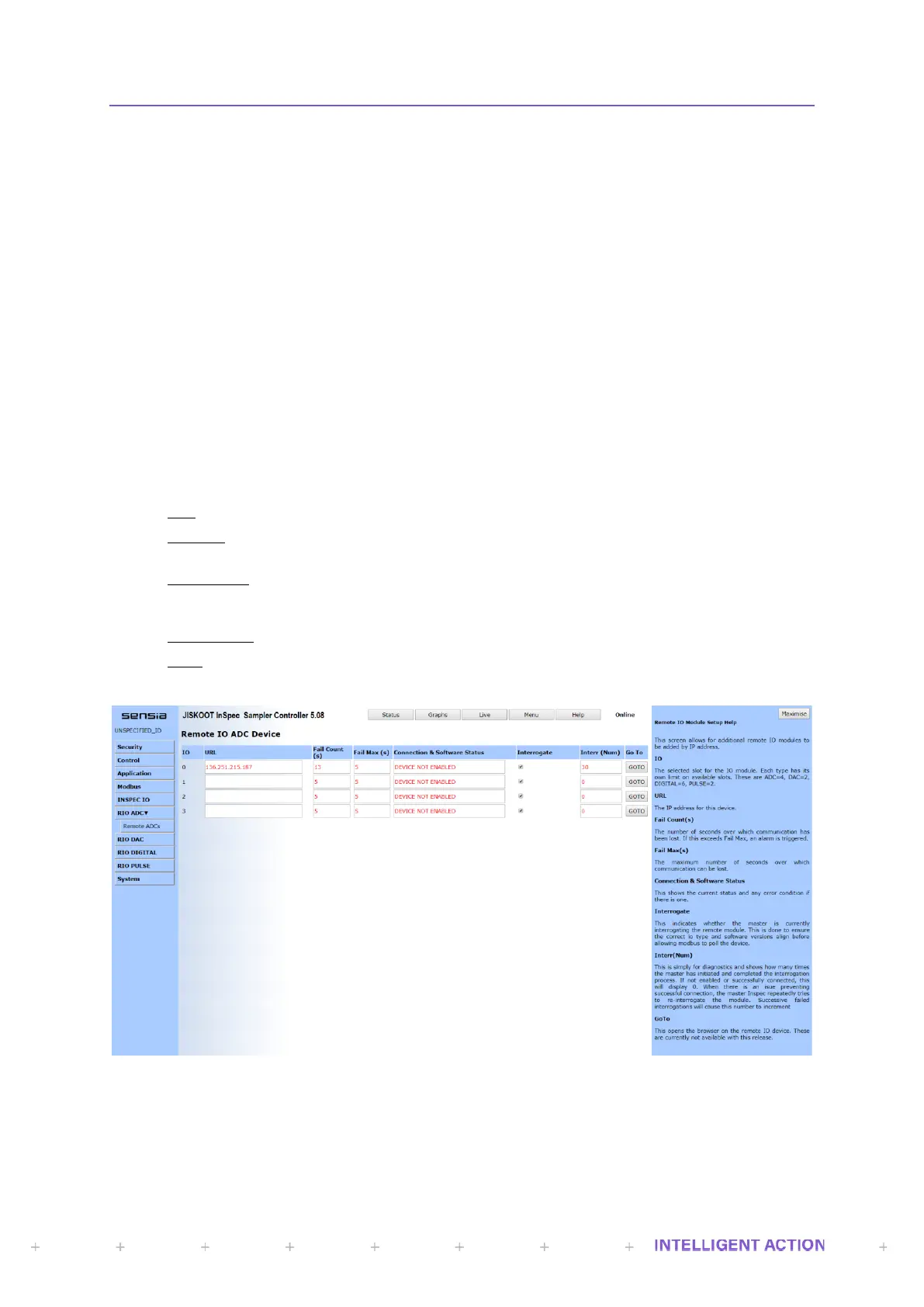SECTION 19: REMOTE IO MODULE
19.1 FIELD CONNECTIONS
See InSpec Remote I/O (RIO) Module manual (H109).
19.2 CONNECT WITH WEB INTERFACE
The web page interface of the master InSpec has pages for configuring these remote devices. To
configure a device, it must be accessible on the same network. The IT administrator at your location will need to
assist this process. You then enter the IP address of the remote device into a free slot on the master InSpec’s
remote setup page. After doing so the master attempts to establish communication with the remote device. You
will see there is a fail count and a fail count max for this process. The maximum count is configurable. If this is
exceeded the connection is deemed to have failed. Although this is the case the master will continually try to
establish a connection. When an InSpec is successfully connected to you will see the ‘Connected’ text in the
adjacent status field and Example screenshots below:
This screen allows for additional remote IO modules to be added by IP address.
Each type has its own limit on available slots. These are ADC=4, DAC=2, DIGITAL=6, PULSE=2.
In the event that more than one of the same variant of RIO Module is required, then each RIO Module
will need their own individual IP address.
URL The IP address for this device.
Timeouts The number of machine cycles over which communication has been lost. If this exceeds
Timeout Max, an alarm is triggered.
Timeout Max The maximum number of machine cycles over which communication can be lost. E.g., if a
machine cycle is two seconds and the max timeout is 5, then after 10 seconds the connection will be deemed a
failure.
Device Status This shows the current status and any error condition if there is one.
GoTo This opens the browser on the remote IO device. These are currently not available with this
release.
Figure 38 – Remote IO Module (Unable to Connect)
