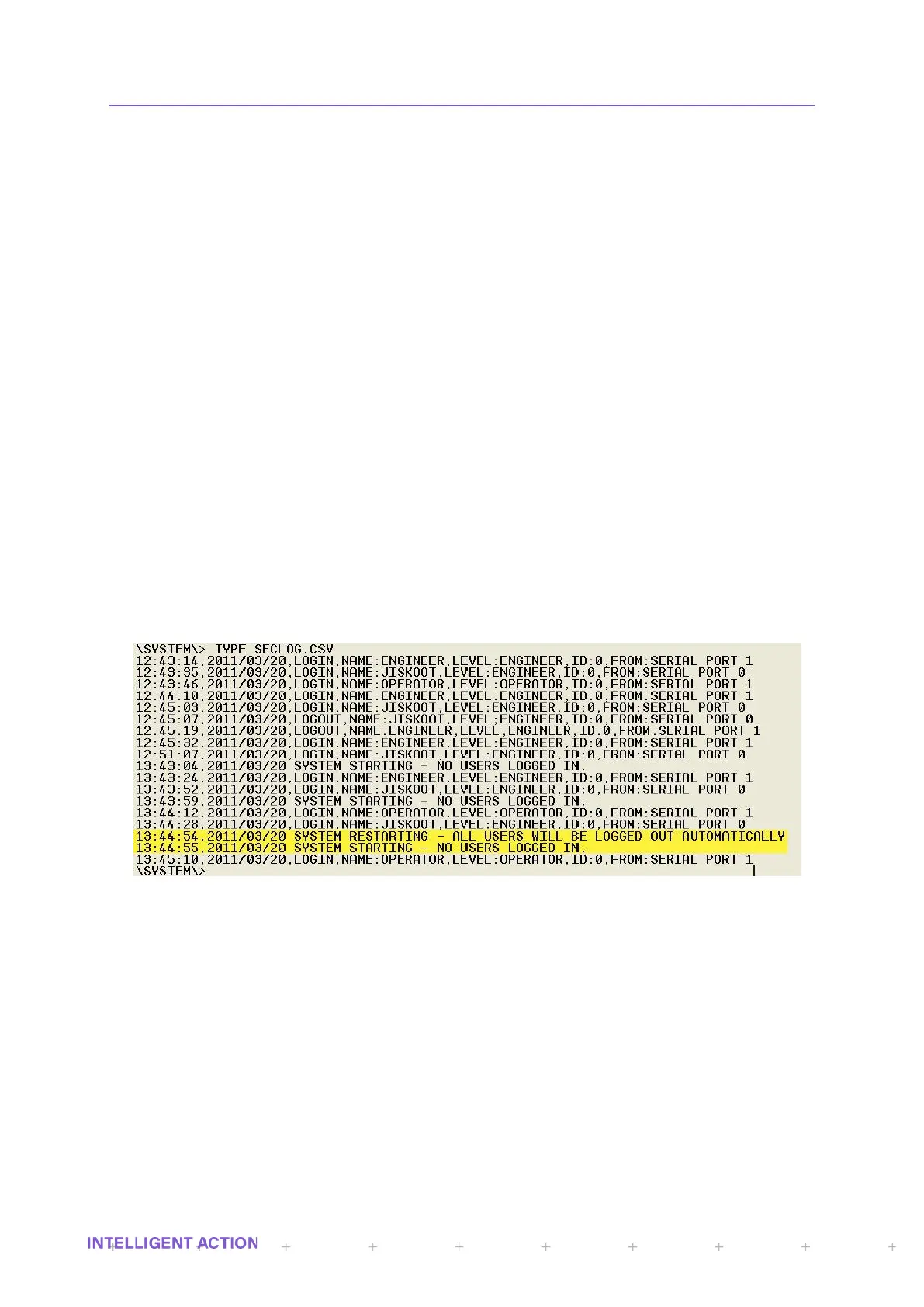SECTION 8: SD CARD SYSTEM FILES
On the SD card there should always be a SYSTEM folder. If it does not exist when the instrument is
powered up, then it is created automatically to create the two required report template files
(REPORT_TEMPLATE.TXT and REPORT_TEMPLATE.HTM).
REBOOTLOG.CSV – If this file exists then the InSpec has been forced to reboot by the software
watchdog facility, which monitors all the other tasks. If any given task stops working, then the InSpec is forced to
reboot. Prior to this forced reboot, an entry is made into the rebootlog.csv file if it is possible. If it is the first
occurrence, then the rebootlog file is created. Each entry into the file contains important information such as the
time, the date and the name of the task that stopped working and consequently initiated the reboot. If the InSpec
ever reboots unexpectedly, go straight to this folder/file and check to see if a new entry has just been made. If so,
this needs to be reported to a Jiskoot engineer.
MODLOG.CSV – This file is used to record all changes to Modbus addresses. Whenever a Modbus
address is changed, the change is logged within this file. A checksum to protect the integrity of the file is also
added. Essentially this is used as an audit tool. Any sudden changes in Modbus communication can be
immediately inspected against any recent change in address assignment.
REGLOG.CSV – As with the Modlog file, this file is used to record all changes to specific InSpec
register values. The specific registers that are checked cannot be changed. Whenever the value in one of these
defined registers is changed, the change is logged within this file. A checksum to protect the integrity of the file is
also added. Essentially this is used as an audit tool. Most of the defined registers that are logged are associated
with system configuration. Any sudden changes in system function can be immediately inspected against any
recent changes in the associated InSpec register values.
Both the modlog and reglog files are created automatically whenever you wipe the instrument BBRAM
and default the registers. This is because both the Modbus addresses and the register values are changed. For
this reason, the defaulting of registers always takes longer when an SD card is inserted into the InSpec than
when it is not present.
SECLOG.CSV – the seclog.csv file contains security audit information about who has logged into or out
of the InSpec from various sources – serial ports / telnet ports etc. See the image below:
You will see from the picture above how most entries in the seclog.csv file concern users logging in from
a serial port (E.g., Display (InSpec menu), debug terminals etc). Each login entry shows the time and date of
login followed by the task (I.e., LOGIN, LOGOUT etc), the username (OPERATOR, ENGINEER, JISKOOT,
[USER ADDED]), the level of access (OPERATOR or ENGINEER access), the ID and the location from which
they logged in from – which serial port, telnet port etc.
In the above photo two lines are highlighted to show how an entry is also made in the seclog file
whenever the system first starts (See ‘SYSTEM STARTING’ above) and whenever the system is restarted (See
‘SYSTEM RESTARTING’ above). The system is often restarted in between certain configuration changes. E.g.,
when any of the IP settings are changed etc. The following are valid task entries for the SECLOG file:
