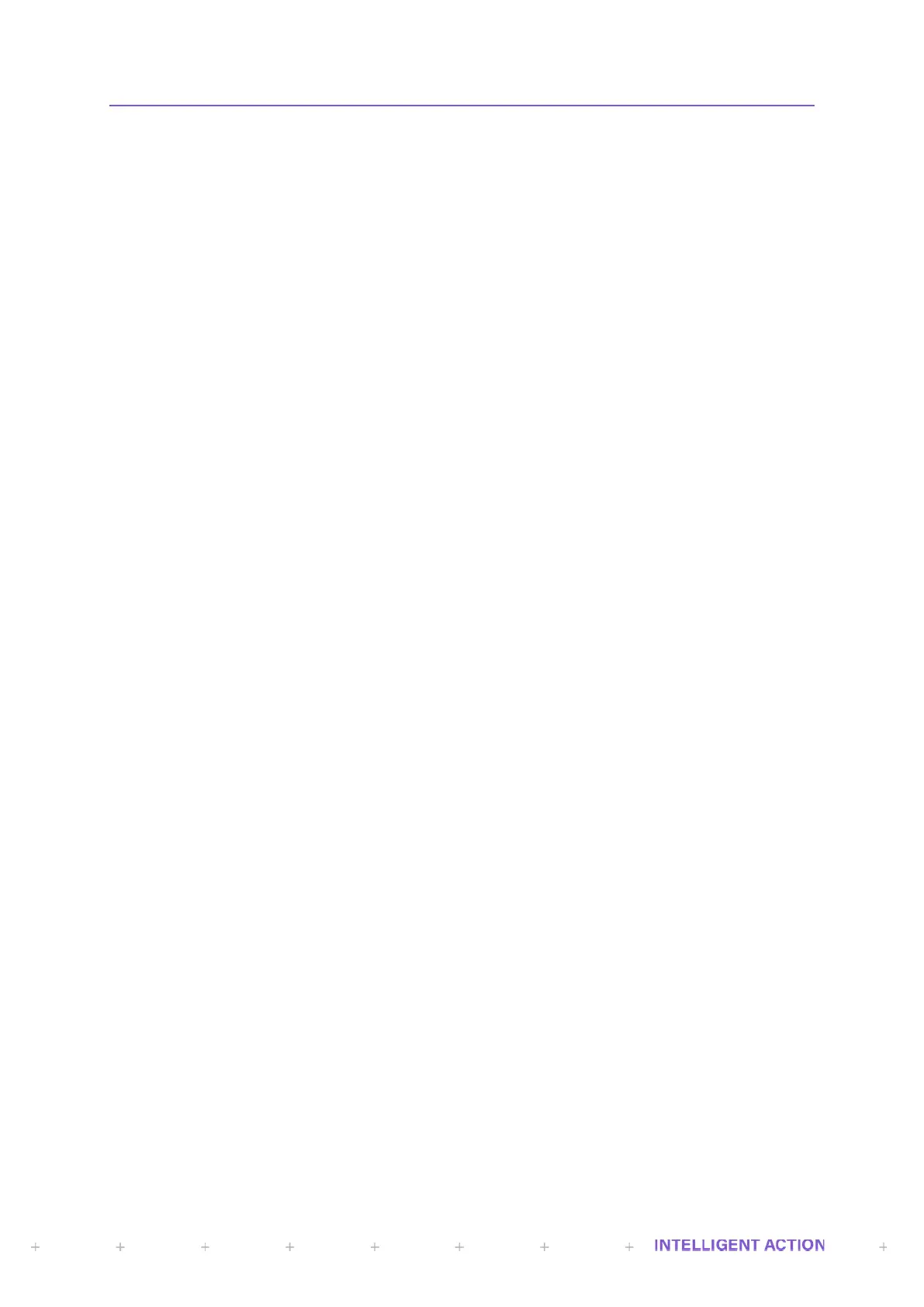SECTION 5: SD CARD FILE SYSTEM
A secure digital memory card is used in the InSpec to store batch and system data. The InSpec
supports the SD format (up to 2Gb. Formatted to FAT16). Please avoid using higher capacity SDHC cards. It is
not something we currently recommend due to performance issues.
Many files are in a CSV format, which is accessible to a number of standard computing packages,
typically spreadsheets, for instance freely available packages include “LibreOffice” and “OpenOffice”.
5.1 System Directory
This directory contains the system configuration files and file system should always contain a folder
called ‘SYSTEM’.
When a new card is inserted, or an existing card is formatted, the system folder and report template files
(both text and html versions) are automatically created the next time the InSpec is rebooted. Therefore, it is
important that you reboot the InSpec after performing this operation via the command line otherwise you will not
have any reports on completion of the next batch/blend.
Files located within this directory are now explained
5.1.1 MODLOG.CSV
This is a protected log of changes to the Modbus Address registers.
5.1.2 REGLOG.CSV
This is a protected log of changes to the instrument configuration registers. The best method for
querying this data on the instrument is via the shell command D. This will produce a record of every
change to a particular register. Alternatively, the file can be listed and the most recent changes will be
visible at the end of the file.
5.1.3 REBOOTLOG.CSV
This is a log of reboots experienced by the system and is purely for diagnostics.
5.1.4 SECLOG.CSV
This file is a log of the users’ actions within the system, this allow the tracking of when who did
what to the system.
5.1.5 USERS.BIN
This encrypted file contains the currently configured users for the system.
5.2 Backup Directory
This directory contains system configuration backups. Where each backup is organised into a directory
structure of the kind.
BACKUP/YEAR/MONTH/DAY/HHMMSS/
Backups and restores should always be performed from the system configuration menu.
Once a backup has been made this directory can be copied to another machine so that a full service
history of the machine can be maintained.
Also, within this directory is a log of the backups and restores that have been made called
“BACKUPLOG.TXT”
5.3 Temp Directory
During operation of the InSpec application you may notice a folder called temp in the root of the file
system. This folder stores temporary system files that are used for logging/printing purposes. On each reboot, the
contents of the TEMP folder are deleted.
Within a backup the following directories are created.
