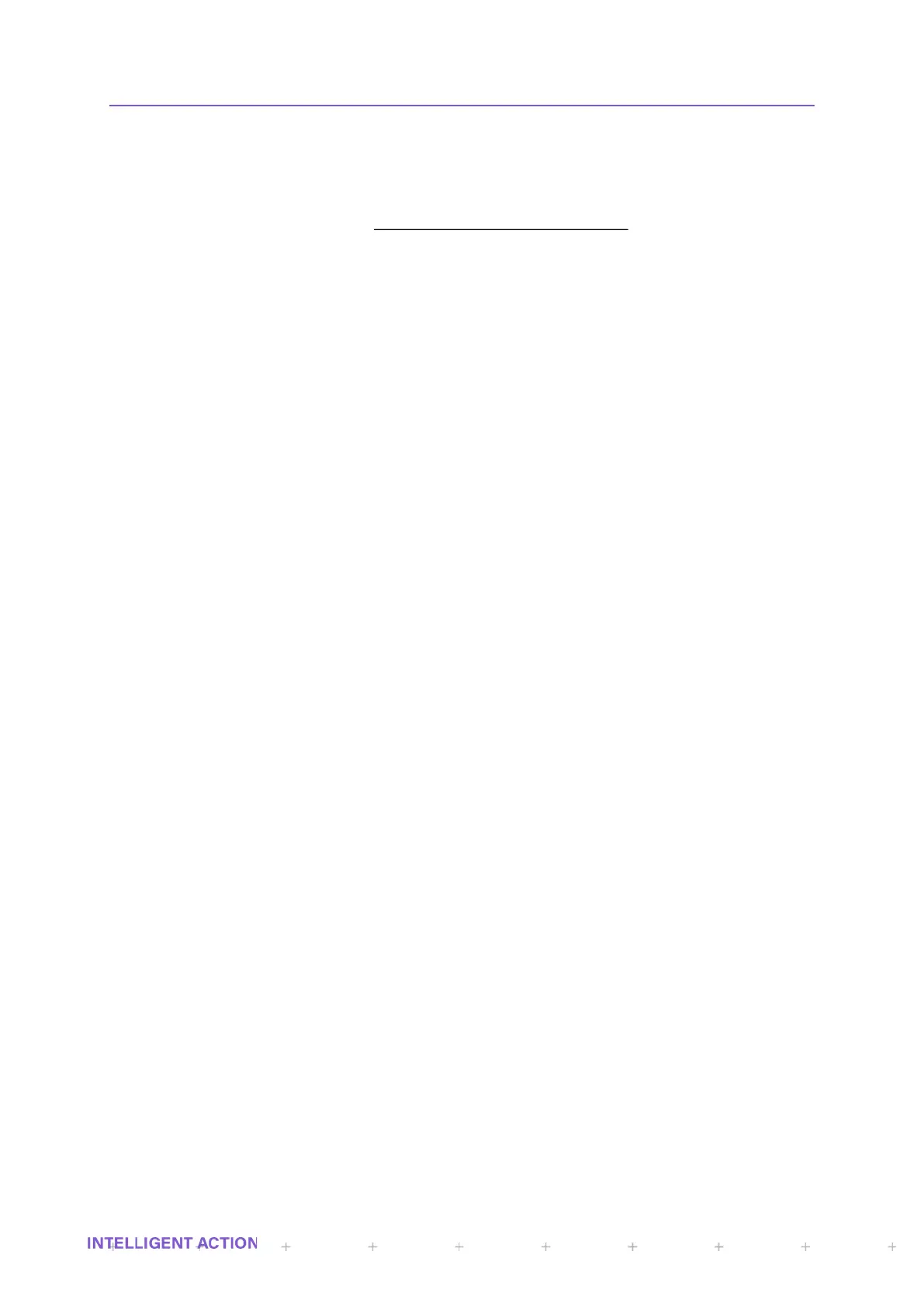SECTION 12: FLOW WEIGHTED AVERAGING
Flow weighted averaging allows a variable to be averaged on the lifetime of a batch. Correctly averaging
it for the flow throughout. The following simple formula is used
It should be noted that the variable needs to have a linear relationship to be suitable to be averaged,
some linearization calculations maybe needed on variables that are not linear, for example viscosity. (Viscosity
would have to be set up via one of the 10 configurable Flow Weighted Averaging blocks).
The various instruments typically come with the averaging of some variables implemented as standard,
for example averaging of density and analogue inputs. These standard average values can be displayed as
normally and may be included on the printed reports.
It is also possible to average any other register in the instrument, for example a variable obtained from a
remote device like pressure. This is accomplished by using user flow weighted averaging blocks, as mentioned in
relation to viscosity above. You will need to select the register that is to be averaged, give the average a title and
units, and in some instruments, you will also need to select what you are averaging with.
The InSpec menu allows for 10 variables (register values) to be averaged during a batch. The USER
FWA BLOCKS menu item in the Operations menu (or the ‘Application→ Averaging’ page on the web interface)
prompts you for the register to be averaged and the associated display title for the averaged item and the units to
display for the result.
