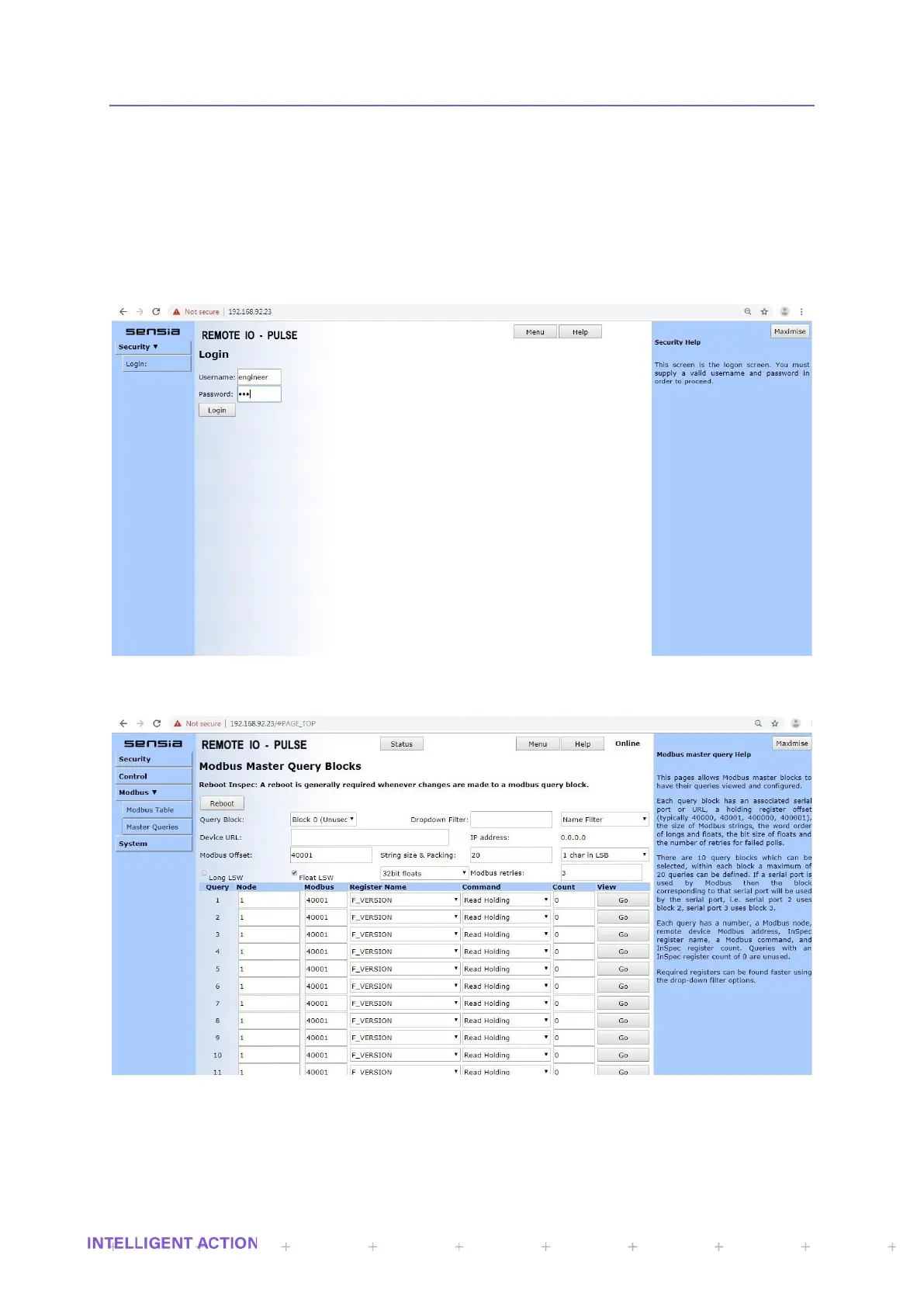SECTION 20: REMOTE IO WEB PAGE
Each remote IO module has a web page with a similar layout to the Inspec web page. It is a cut down
version of this web page with a set of similar menus which can be accessed via clicking the left-hand side menu
select buttons. This provides configurable security, a configurable status display screen for the RIO displaying up
to 24 custom register values, configurable internal Modbus table and the ability to set up and view Modbus
master queries (ethernet / serial), view, set and search internal registers, configure serial ports and default the
RIO device. Some example Remote IO web pages are shown below. Note, the module type is displayed at the
top of each selected page (Pulse, ADC, DAC or Digital). Anyone familiar with using the Inspec web page will
intuitively understand the RIO web interface.
Figure 50 – Remote IO Pulse module login screen
Figure 51 – Remote IO Modbus Master Queries
