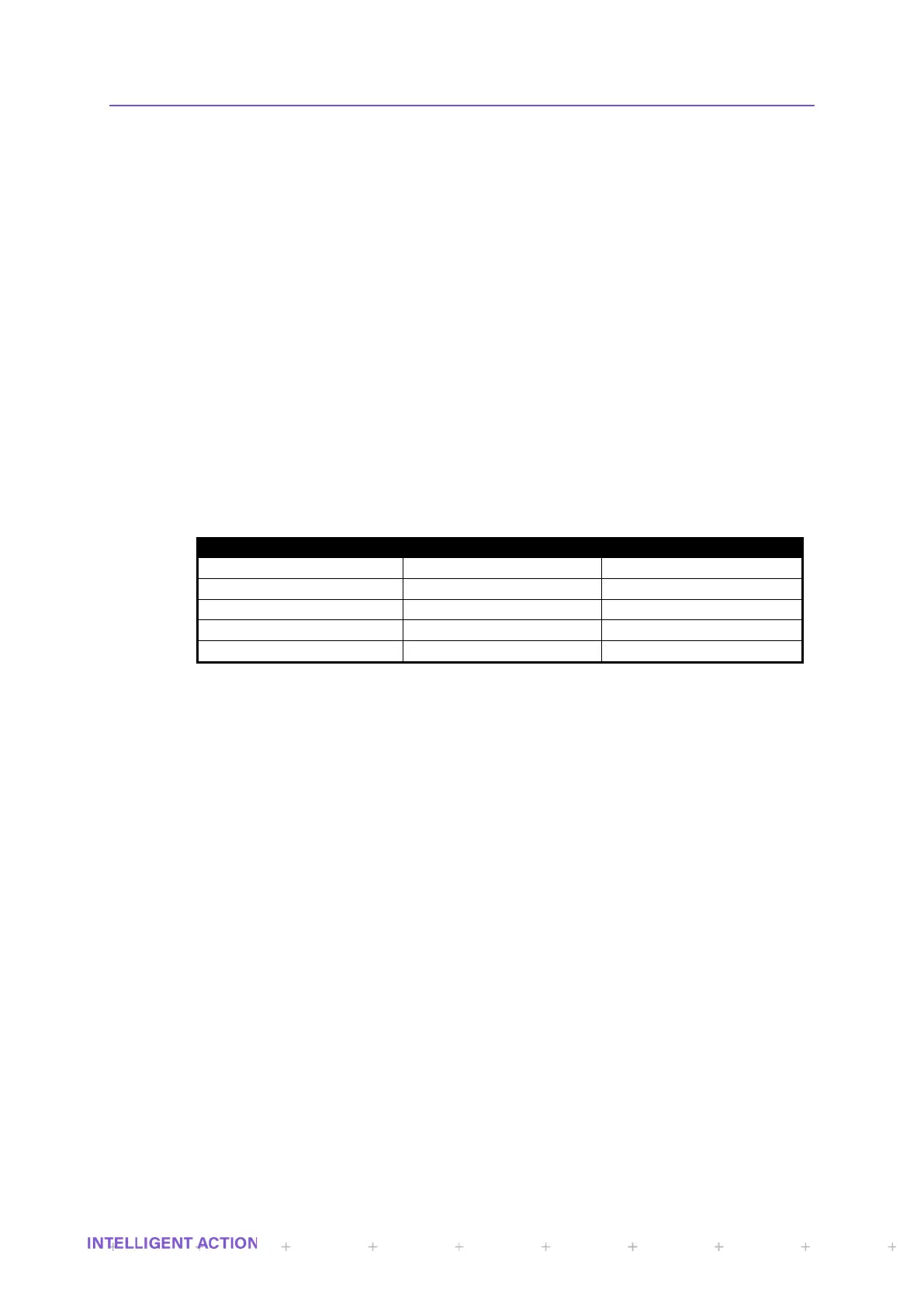The subnet mask is either entered manually via the set static menu option or it is obtained via
the DHCP protocol. If DHCP is enabled but fails to provide a subnet mask, the subnet mask will revert to
the default static settings. If your intention is to use a static subnet mask then you must ensure that
DHCP is not enabled and that the other required settings have also been configured manually (i.e.
subnet mask, default gateway, primary DNS and secondary DNS all need to use static settings).
4.1.6 Default gateway
What is a default gateway?
The default gateway is the interface between the local network and all external networks beyond
(i.e., the Internet or Intranet). To understand the default gateway address, consider the subnet mask again
as being analogous to the mail/postal service. If you put mail in the letterbox and from there it went
directly to the destination address, it would require the sorter at the local post office to know exactly where
it went out of hundreds of millions of places. The possibilities are too immense! Of course, instead the
sorter only needs to know what regional hub the mail must go to next and from there it will be taken care
of likewise. Only the local mail stays within the local postal network (i.e., local post = local network. This
was anything between 120.45.67.1 – 120.45.67.254 in the previous example). In a sub-network the
devices in that sub-network exchange packets directly until something needs to go to an address outside
of the local sub-network. Anything outside of the local sub-network goes via the default gateway (hub) and
the routing algorithm there takes care of the rest.
Consider the following IP addresses. If you understand why they do or do not require the
gateway, then you have grasped the concepts of subnet masks and the default gateway. Again, consider
a single subnet with an IP range of 120.45.67.1 – 120.45.67.254
InSpec Menu Options = View current / set static.
The default gateway is either entered manually via the set static menu option or it is obtained
via the DHCP protocol. If DHCP is enabled but fails to provide a default gateway, the default gateway
will revert to the default static settings. If your intention is to use a static default gateway then you must
ensure that DHCP is not enabled and that the other required settings have also been configured
manually (i.e., subnet mask, default gateway, primary DNS and secondary DNS all need to use static
settings).
4.1.7 Primary DNS
What is a primary DNS?
A primary DNS server is a computer that runs special purpose networking software that
translates domain names meaningful to humans into the numerical (binary) identifiers associated with
networking equipment for locating and addressing devices worldwide. An often-used analogy to explain
the Domain Name System is that it serves as the "phone book" for the Internet by translating human-
friendly computer hostnames into IP addresses. For example, the URL www.example.com translates to
192.0.32.10. If DHCP is enabled the primary DNS server address is obtained from the DHCP server.
However, you can still enter a static primary DNS server address. This will then act as a fall back if the
DHCP server fails to provide the address of the primary DNS server.
InSpec Menu Options = View current / set static.
4.1.8 Secondary DNS
What is a secondary DNS?
