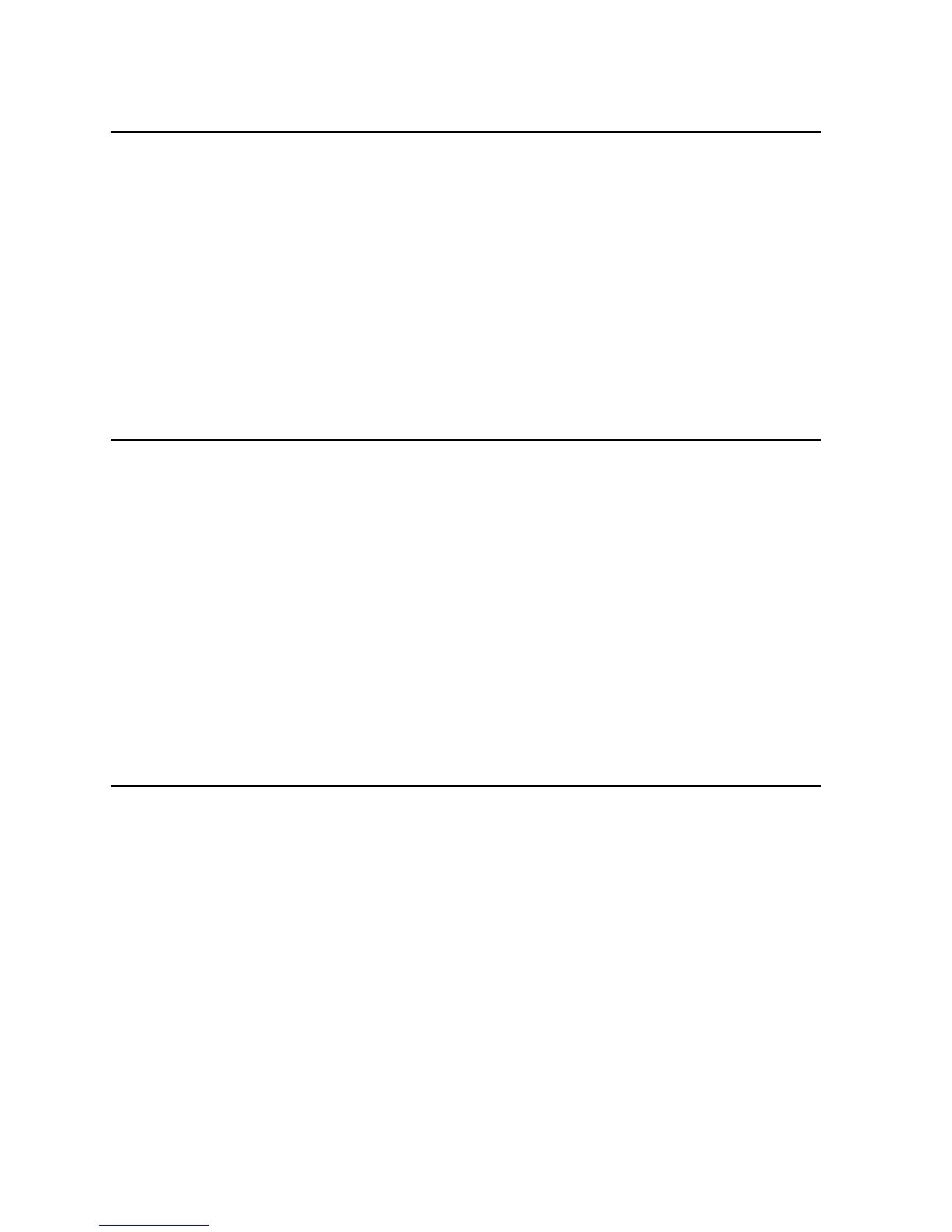94
“Gamma Correction”/“Advanced Control for Adjustment” is not
operating properly
\ Reconnect the RS-232C serial cable or LAN cable and try again.
The cable may not be connected properly or an error may have
occurred during the transmission.
\ Check that the port for serial (RS-232C) communications is correctly
specified in the PC’s settings (page 30).
\ Projector may not be receiving command because of the projector’s
setting. Please check the projector’s “ON/OFF” status, “INPUT
SELECT” status (COMPUTER, VIDEO) or the input signal. Resend
the command after adjusting these items.
\ Before Gamma Correction, use the projector’s Gamma button and
set the CUSTOM mode.
The transmitting speed is low
\ Do not use the projector’s remote control while transferring.
\ Check the compression rate setting (page 81).
\ Check the Transmission Speed setting, in the case of RS-232C cable
communications (page 29).
\ Note that custom image as Startup Image and Background Image
is fixed in the “High quality, slow transmission” setting.
\ Note that Quick Transfer is fixed in the “Normal quality, middle speed”
setting.
\ Check that your PC supports IrDA 1.1.
\ Check the transmitting speed from your PC.
If the speed is 4 Mbps, check that an IrDA 1.1 driver is installed
(page 9). Refer to the PC’s instruction manual.
If 4 Mbps IrDA should fail
\ If 4 Mbps IrDA should fail, try transmitting at 115 kbps. The following
is the procedure to change the transmitting speed.
1) Click the Windows “Start” button and then select “Settings”.
2) Select “Control Panel”.
3) Double click the “Infrared” icon.
4) Click the “Options” tab.
5) Select “Limit connection speed to” and change it to 115kbps.