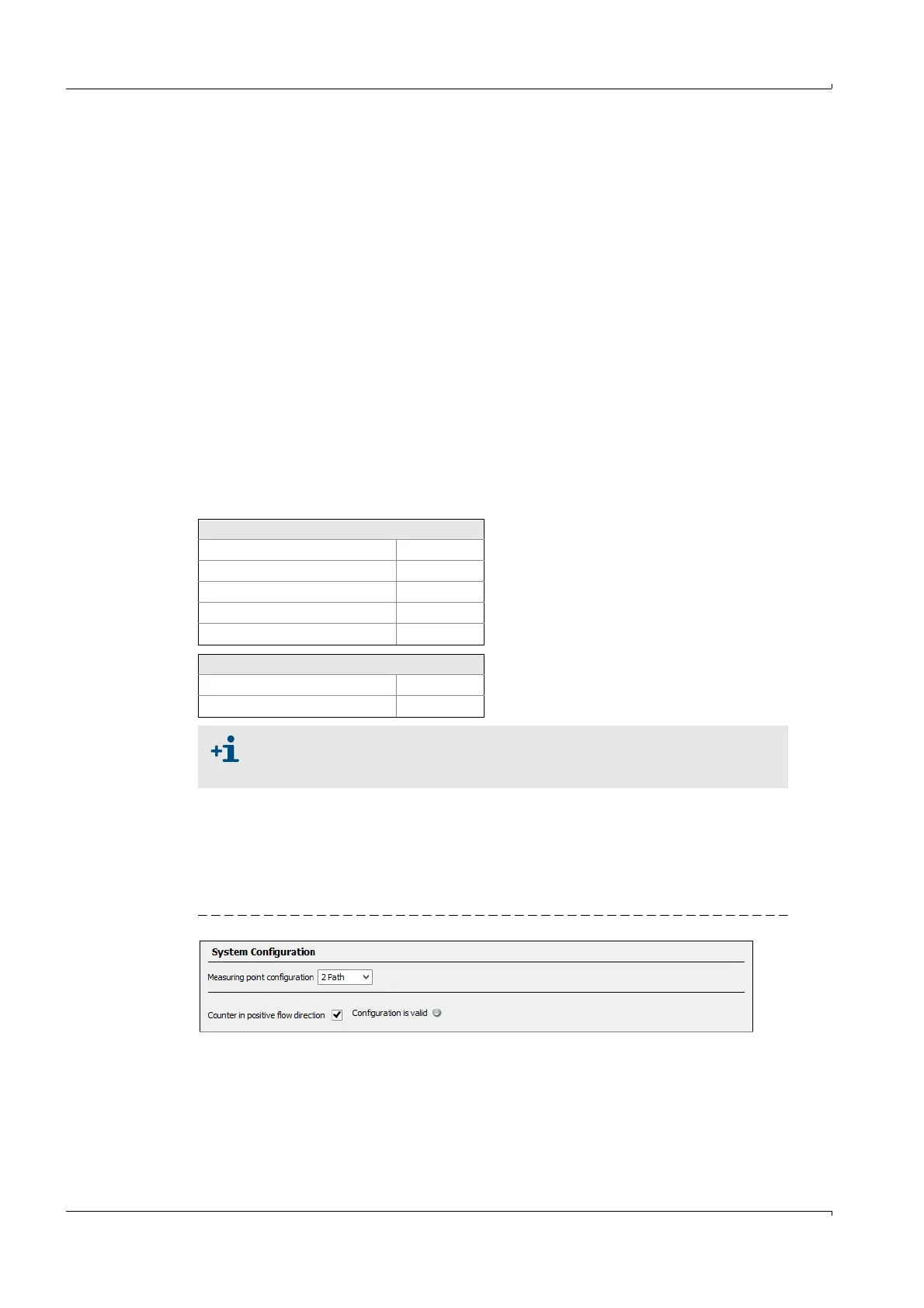170 FLOWSIC100 Flare · Operating Instructions · 8013344/11L2/V 2-5/2018-10 · © SICK Engineering GmbH
Start-up and Parameter Settings
Subject to change without notice
4.2.3.2 Configuration of application-specific parameters for 2-path configuration
The 2-path configuration consists of two parallel measurement paths across the secants of
the pipeline, significantly reducing the dependency on Reynolds number. Three different
types of 2-path configurations are available:
● Uncalibrated 2-path configuration
● Dry calibrated 2-path configuration
● Flow calibrated 2-path configuration
For uncalibrated and dry calibrated 2-path configuration
To account for different flow profile shapes for different flow rates, the settings for
"Excentric Calibration Factor" and "Adjust factor" are set as shown in
Table 7 and
→
Fig. 107.
Those values are automatically set when 2-path measurement is selected in SOPAS menu
"MCU-P Parameter/System Configuration" (see
→
Fig. 106).
The "Linearization Parameter" settings must be set manually in SOPAS menu "MCU-P
Parameter / Measuring Point 1 / Measuring Point Parameter" as shown in
Table 7 and
→
Fig. 107.
Table 7 Parameter settings
For flow calibrated 2-path configurations
The parameters are individually set by SICK during production of the meter after flow
calibration (incl. individual spool piece and transducers).
Be careful to not change these parameters, since the individual flow calibration may be
affected.
Figure 106 2-path configuration
Linearization Parameter
CC0 0
CC1 0
CC2 1
CC3 0
CC4 0
Application Parameter
Excentric Calibration Factor 0.986
Adjust Factor 1.000
In previous firmware versions of the MCUP, the "AdjustFactor" and "Excentric
Calibration Factor" setting differed from the description above. If you are
unsure how to proceed, please contact your local SICK support.
