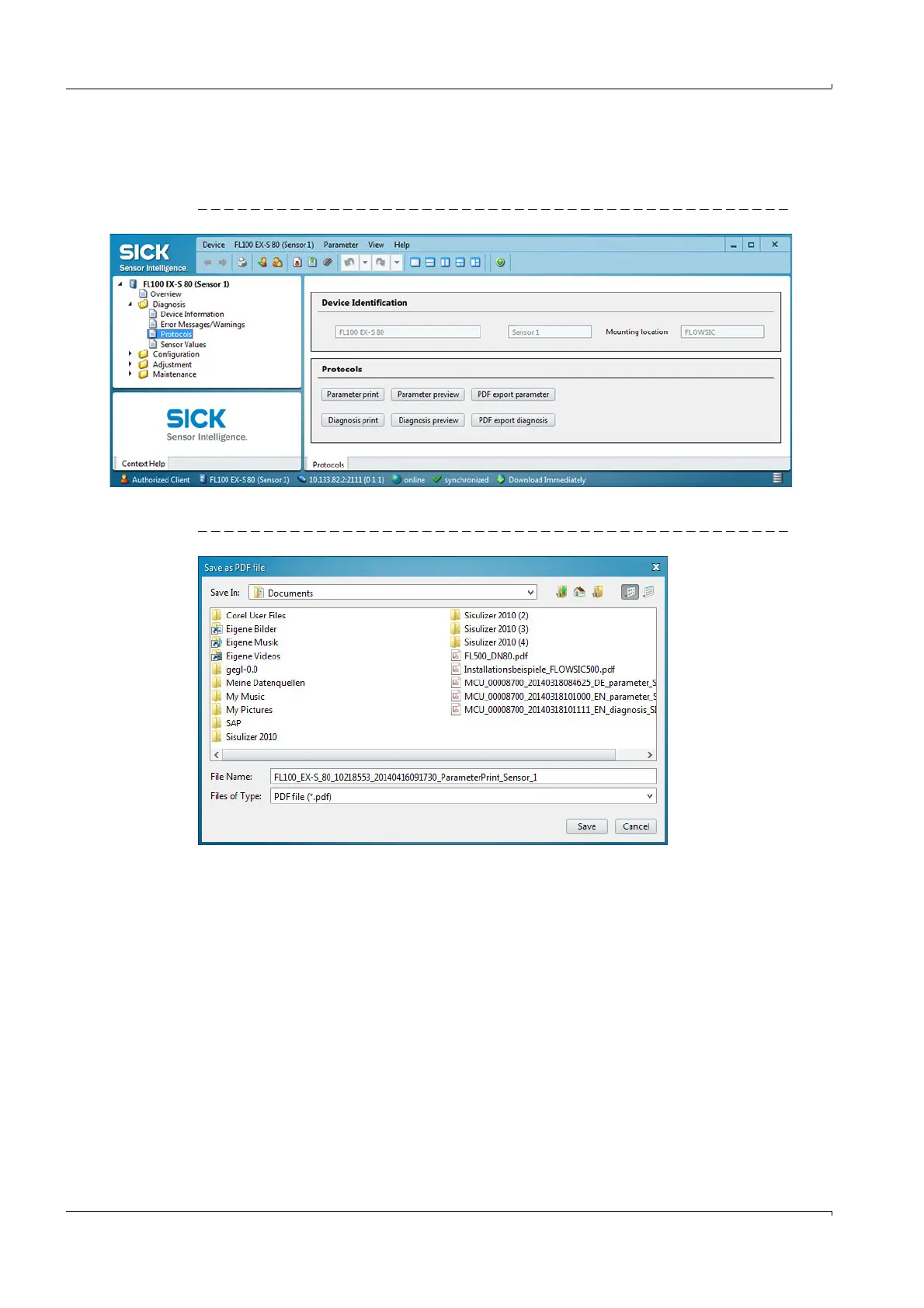182 FLOWSIC100 Flare · Operating Instructions · 8013344/11L2/V 2-5/2018-10 · © SICK Engineering GmbH
Start-up and Parameter Settings
Subject to change without notice
Saving as a protocol
Select device, select the "Diagnosis / Protocols" menu and click the button for the
desired type of registration.
Fig. 117 "Diagnosis / Protocols" menu
The file name and storage location must be specified for export to a PDF file.
Fig. 118 Specifying file names and storage location