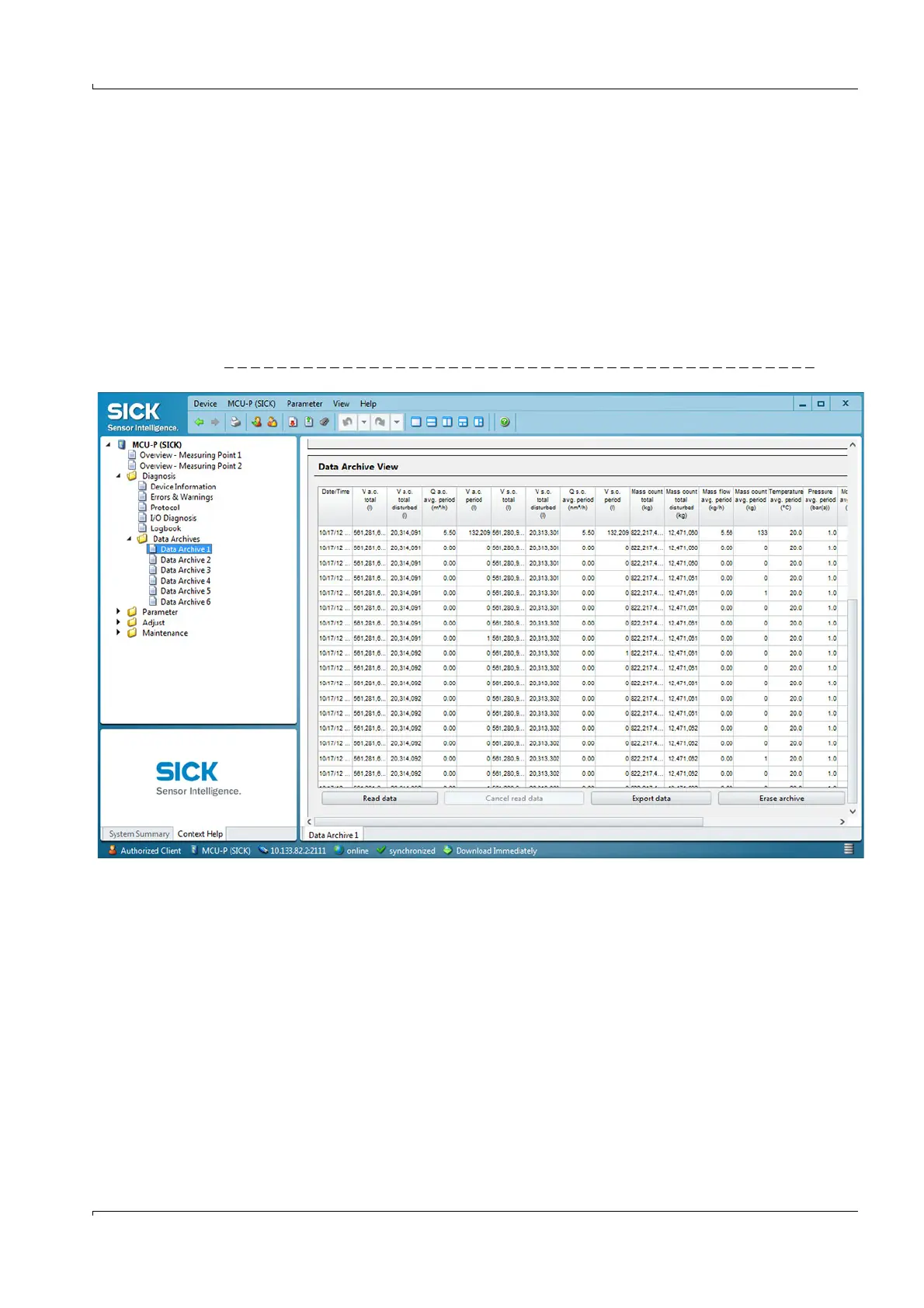Start-up and Parameter Settings
FLOWSIC100 Flare · Operating Instructions · 8013344/11L2/V 2-5/2018-10 · © SICK Engineering GmbH 189
Subject to change without notice
The data archives can be preset individually. An overall maximum number of 5000 entries
can be stored over the 9 data archives, 3 archives per measuring point.
Clicking "Read data" in the "Diagnosis / Data Archives / Data Archive x" displays the
corresponding data archive. The display is not refreshed automatically but must be called
up again manually. Clicking "Erase archive" deletes the respective archive in order to start a
new recording cycle or to use a different cycle.
"Checksum error" is displayed when an error is detected in the data archive. The data
archive must then be deleted or formatted to clear the error. Recording stops when "Archive
full" is displayed.
Fig. 125 "Diagnosis / Data Archives / Data Archive 1" directory
The retrieved data can be exported as ASCII CSV file. These data can then be used in other
applications (e.g. MS Excel).
Click "Export data" to export the data and specify the file name and storage location.
