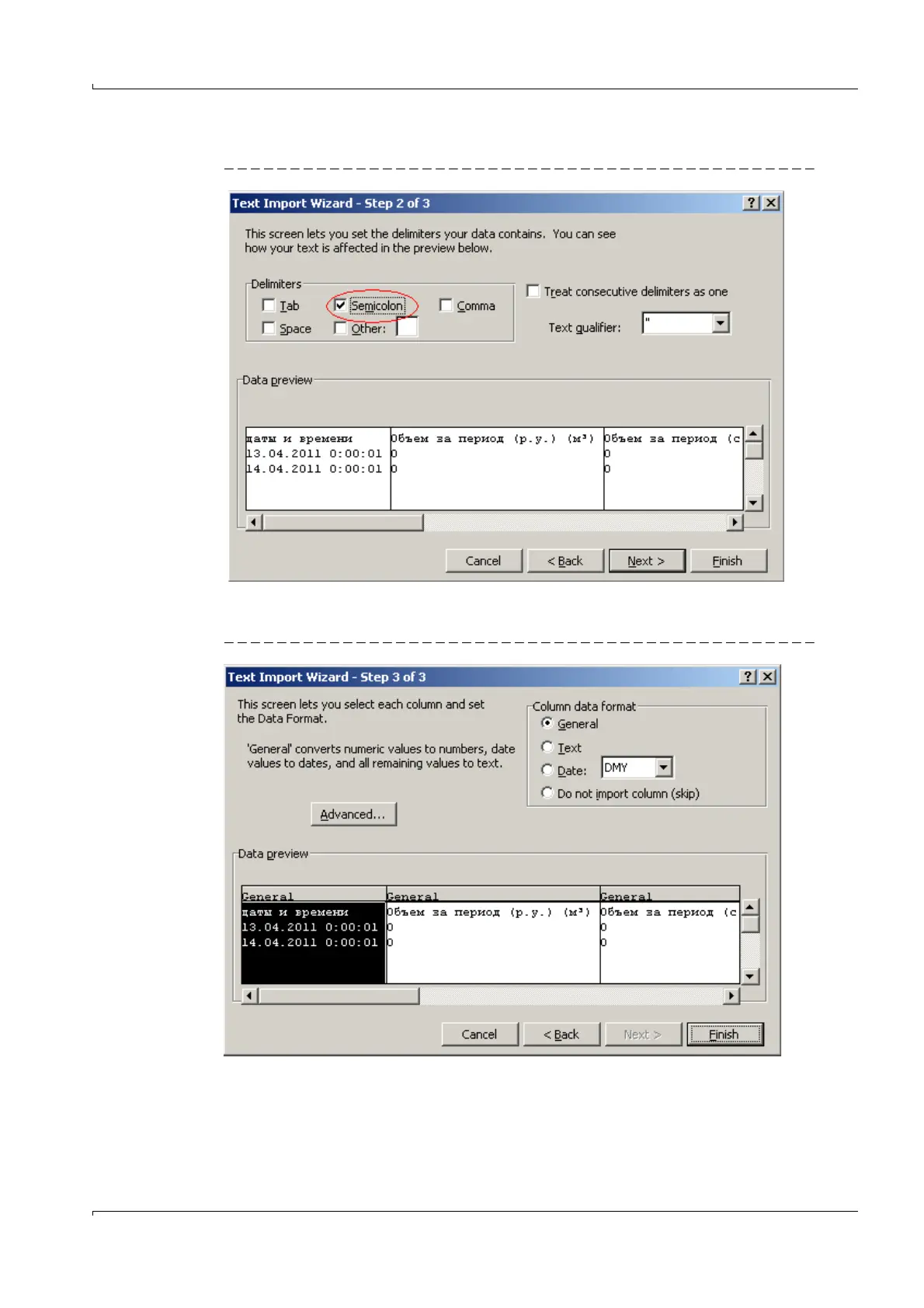Start-up and Parameter Settings
FLOWSIC100 Flare · Operating Instructions · 8013344/11L2/V 2-5/2018-10 · © SICK Engineering GmbH 191
Subject to change without notice
Choose the option "Semicolon" as the delimiter, click "Next"
Fig. 127 CSV Import settings step 2
Ensure settings are as shown in Fig. 128 and click "Finish"
Fig. 128 CSV Import settings step 3
