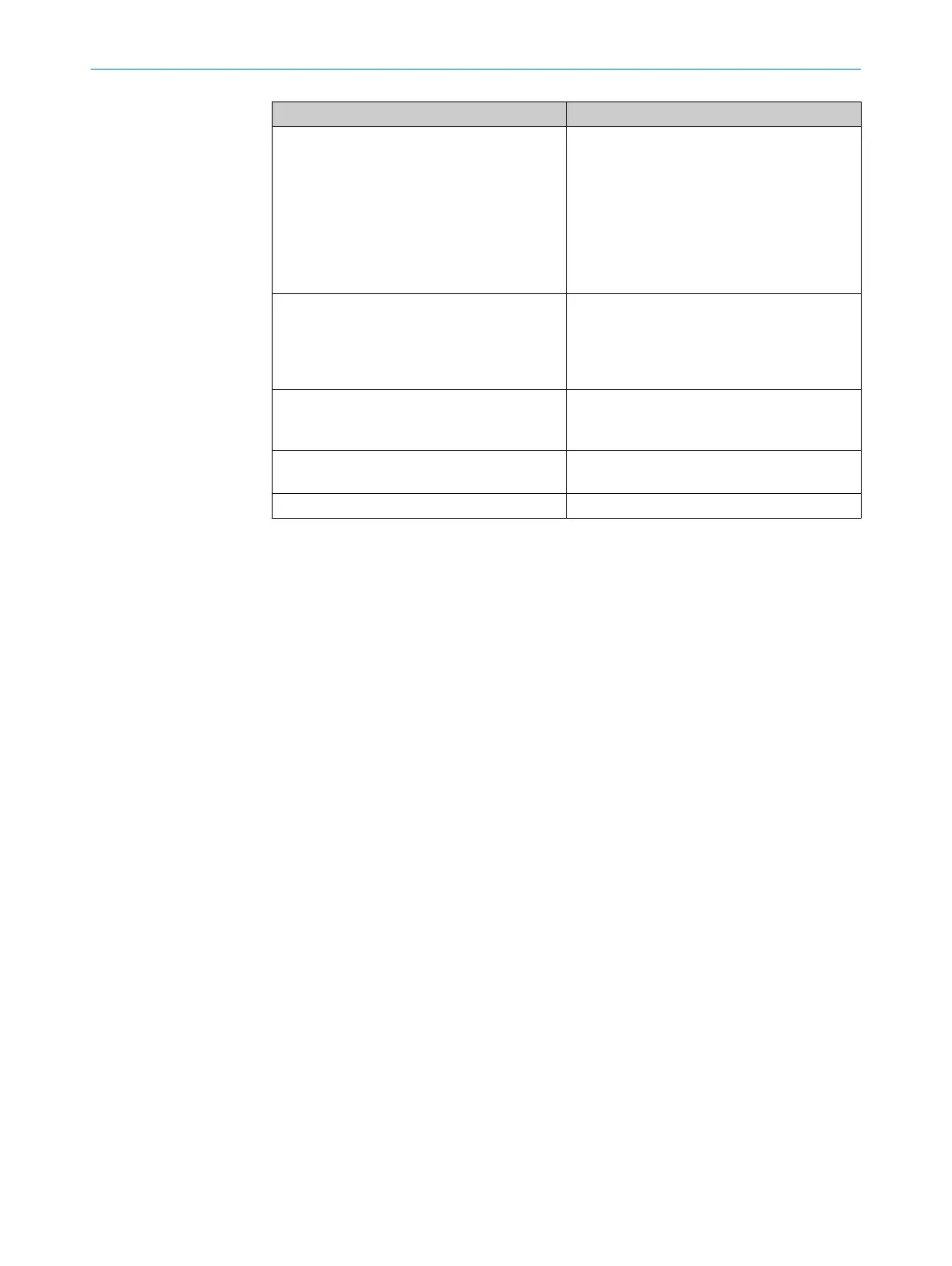Meaning Measure
Sensor teach-in error Check that the front screens are clean.
Ensure t
hat all light beams are unobstructed
during sensor teach-in.
Check the alignment of the sender and
receiver with each other. Perform sensor align‐
ment again.
Perform sensor teach-in again.
Check “Blanking” in the SOPAS settings in the
menu.
Material teach-in error No material is located between the sender and
r
ecei
ver.
The material is transparent.
Check “Blanking” and “Material teach-in” in
the SOPAS settings in the menu.
QoR-Alarm Clean sensor.
Chec
k ali
gnment.
Check quality of the material.
Sync error Check the electrical connection.
Chec
k t
he electrical cables for breakage.
Short-circuit Contact Service. Replace the device.
TROUBLESHOOTING 13
8025190/2020-01-13 | SICK O P E R A T I N G I N S T R U C T I O N S | MLG-2 WebChecker
109
Subject to change without notice