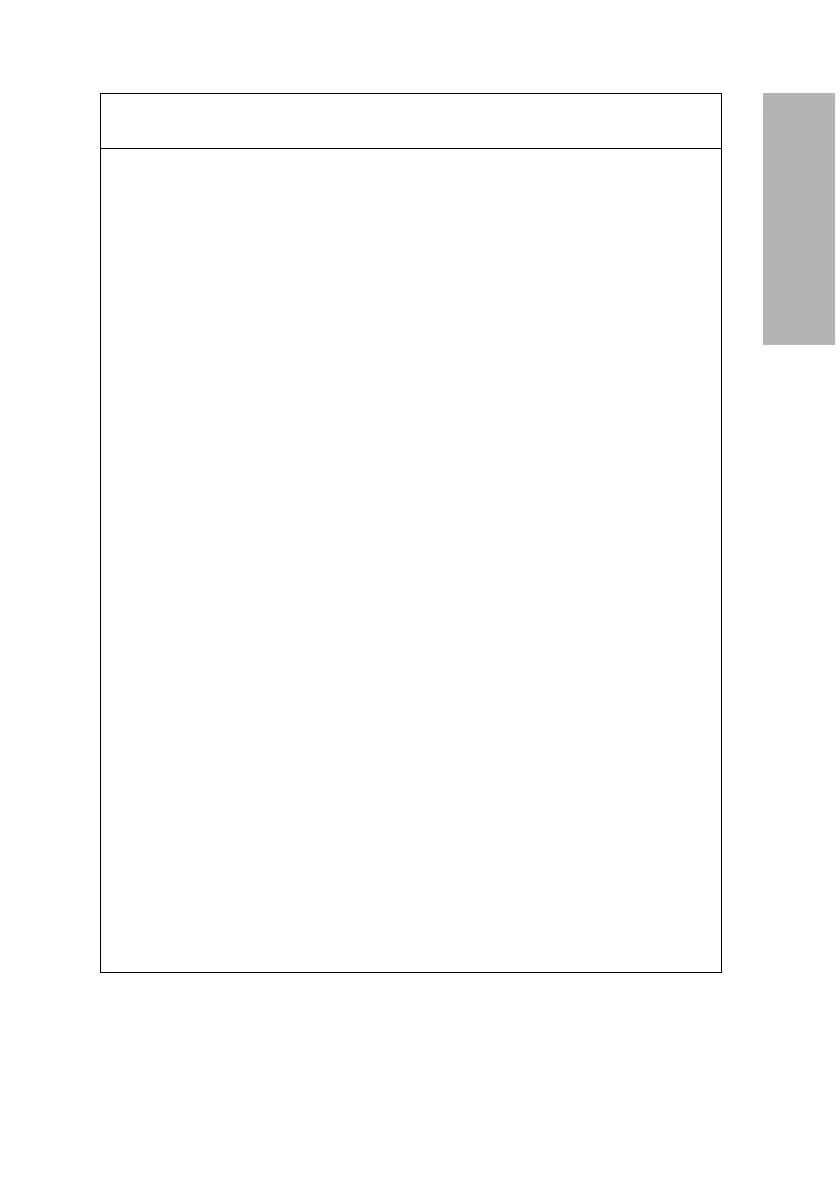CLINITEK Status+ Analyzer Operator’s Guide 69
Troubleshooting
E23 Low battery power When the battery level becomes too
low to power the analyzer, error
code E01 displays.
Replace the batteries by using any of
the following instructions:
• On the screen, select Error
Report to view the
instructions.
• See Section 4, Maintenance,
Changing the Batteries‚
page 63.
Change the Power Save setting to
extend the battery life. For details,
see Section 7, System Configuration,
Changing the System Settings‚
page 107.
E24 No printer paper Replace the printer paper by using
any of the following instructions:
• On the screen, select Error
Report to view the
instructions.
• Lift the printer paper
compartment cover to view the
instructions inside.
• See Section 1, Introduction,
Loading the Printer Paper‚
page 14.
E25,
E64, or
E65
Failure of
automatic
calibration
Clean the calibration bar.
If the error remains after cleaning,
order a new test table. Contact your
local technical support provider or
distributor.
Error
Code
Error Message Action
