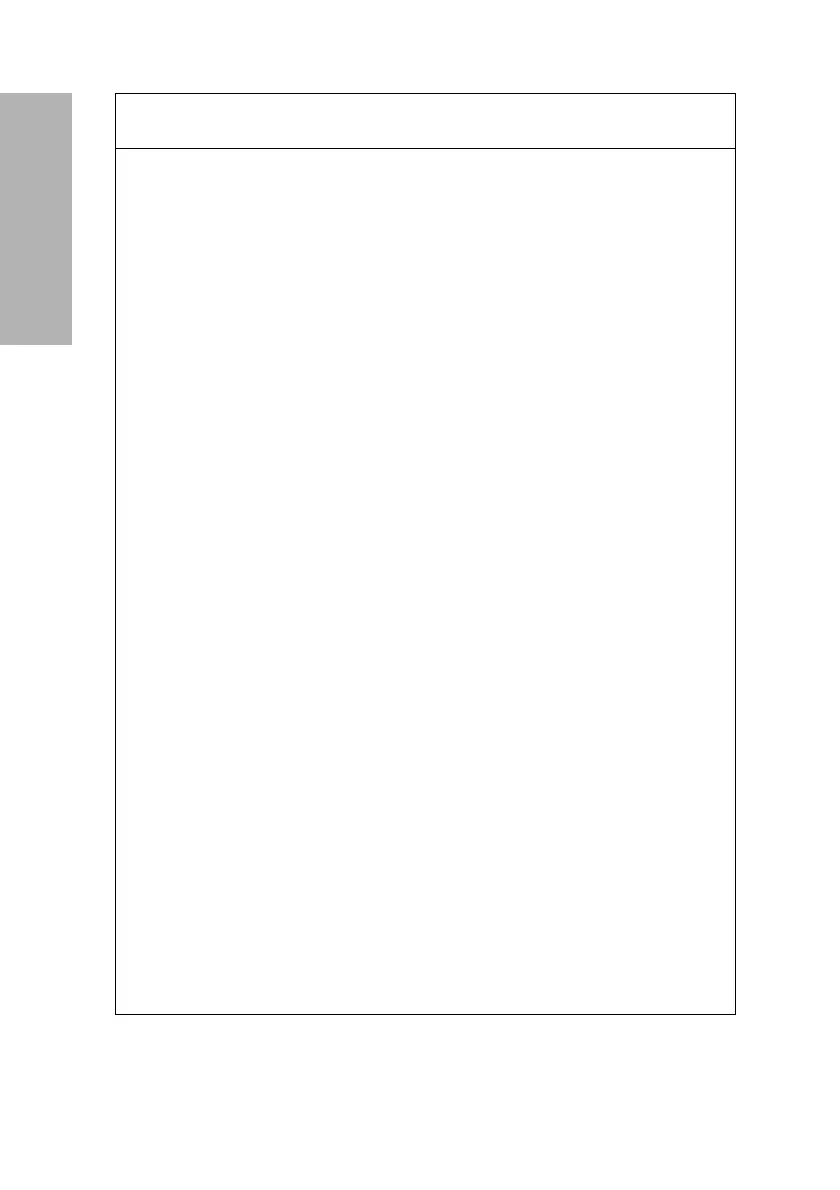70 CLINITEK Status+ Analyzer Operator’s Guide
Troubleshooting
E27 Setup failure 1. Power off the analyzer by
pressing the on/off button for 2
seconds.
2. Power on the analyzer by
pressing the on/off button.
E28 Printer error 1. Lift the printer cover.
2. Push the paper holding arm back
into position.
For the location of the paper holding
arm, see Section 1, Introduction,
Loading the Printer Paper‚ page 14.
E50 Incorrect strip type
or tilted strip
Note For ID band urinalysis strips,
skip step 1.
1. Ensure that the strip type you
selected in Instrument Set Up is
the type you use (see Section 7,
System Configuration, Changing
the Urinalysis Test Settings‚
page 112).
2. Verify that you correctly placed
the strip on the test table insert.
If you used the correct type of
strip and you correctly placed
the strip on the test table
insert, check the analyzer
operation by running either of
the following tests:
○ Test a yellow and clear
sample.
○ Run a Chek-Stix QC test (see
Section 3, Calibration & QC).
E52 Invalid barcode Repeat the test using the correct
Siemens cassette.
Error
Code
Error Message Action
