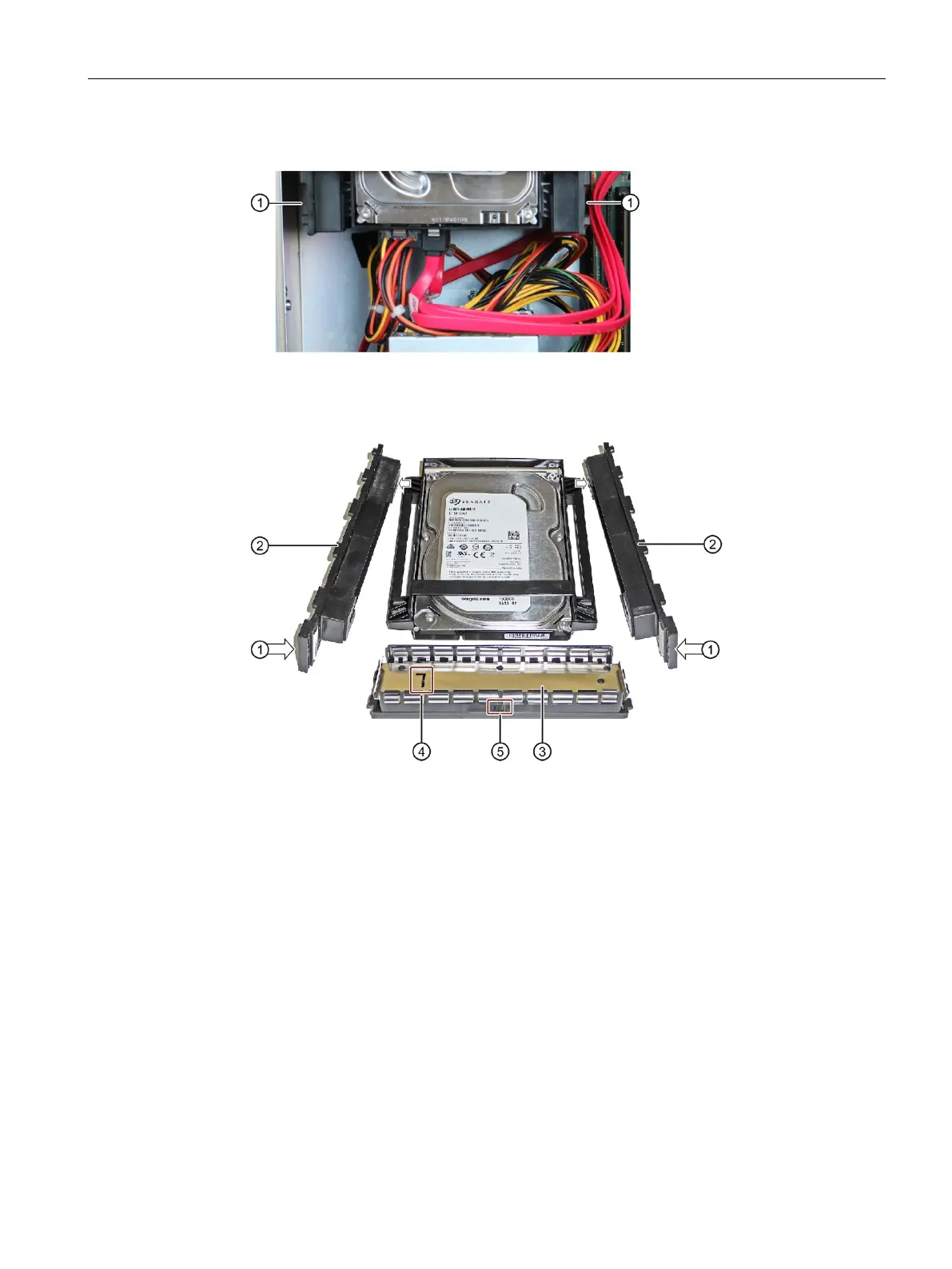Expanding and assigning parameters to the device
7.6 Installing and removing drives
117
4. Press the sides against the surfaces ① of the drive mounting bars ②.
The a
ssembly kit is unlocked.
5. Slide the assembly kit on the drive mounting bars ② forward out of the device and set it
aside.
6. Remo
ve the left and right drive mounting bars ② and the drive cover③ from the drive.
Note:
The drive cover is labeled "L" ④ and "TOP" ⑤.
The drive mounting bars are labeled "L" and "R" respectively.
Workstation SIMATIC IPC RW-545A
Operating Instructions, 08/2023, A5E52943278-AA
