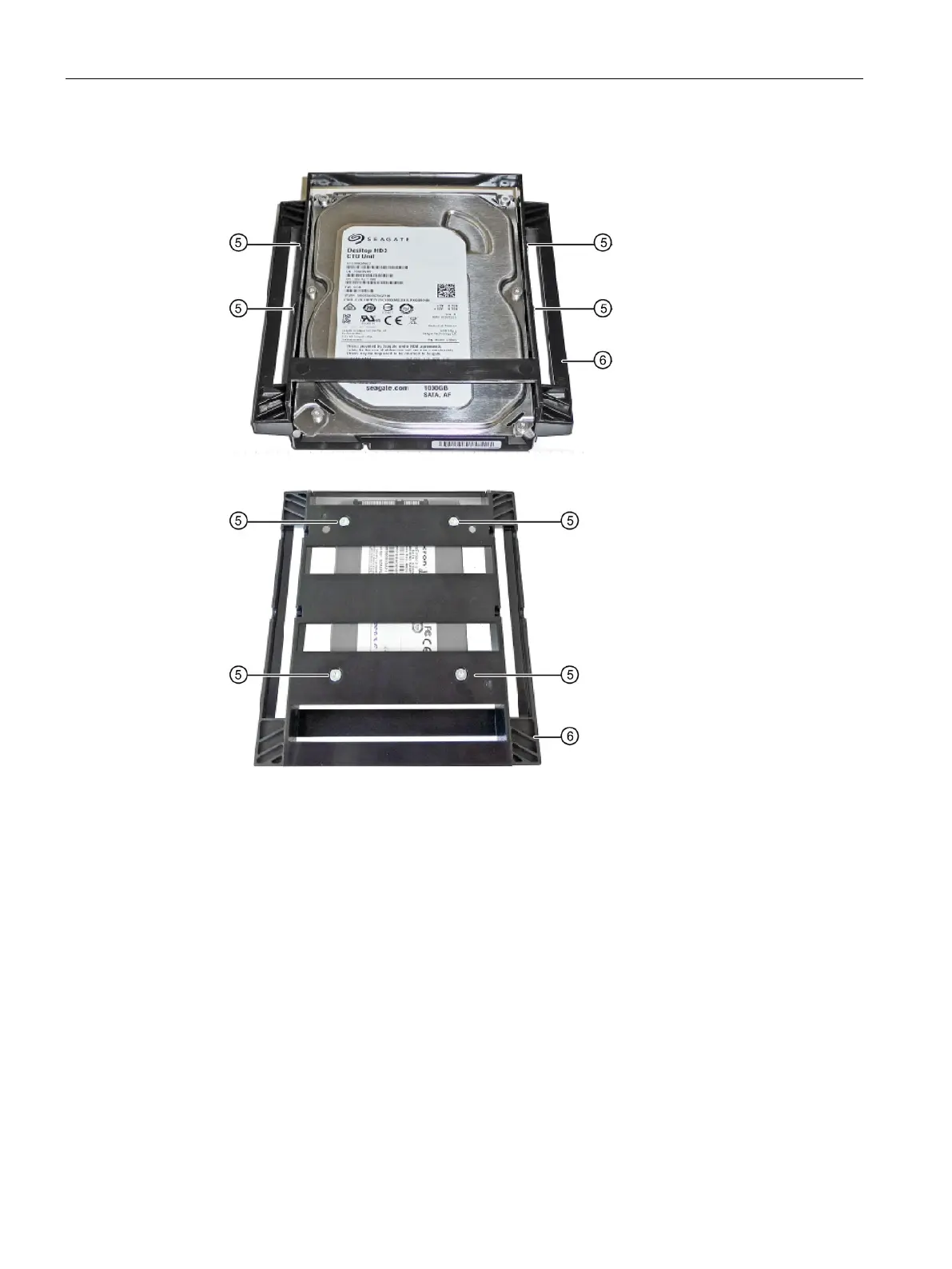Expanding and assigning parameters to the device
7.6 Installing and removing drives
118
7. Loosen the four screws ⑤ and remove the drive from the drive bay ⑥.
D
rive cage with 3.5" HDD
D
rive bay with 2.5" SSD
8. Install the new drive in the drive bay ⑥. Ensure that the new drive faces upwards.
9. Fasten the new drive using four screws ⑤.
Start at the hole marked with "1" on the drive bay.
10.Attach the left and right drive mounting bars ② on the drive bay ⑥.
11.Slide the drive bay evenly and without tilting 3/4 (not completely) into the guide rail of the
drive cage.
Workstation SIMATIC IPC RW-545A Operating
Instructions, 08/2023, A5E52943278-AA
