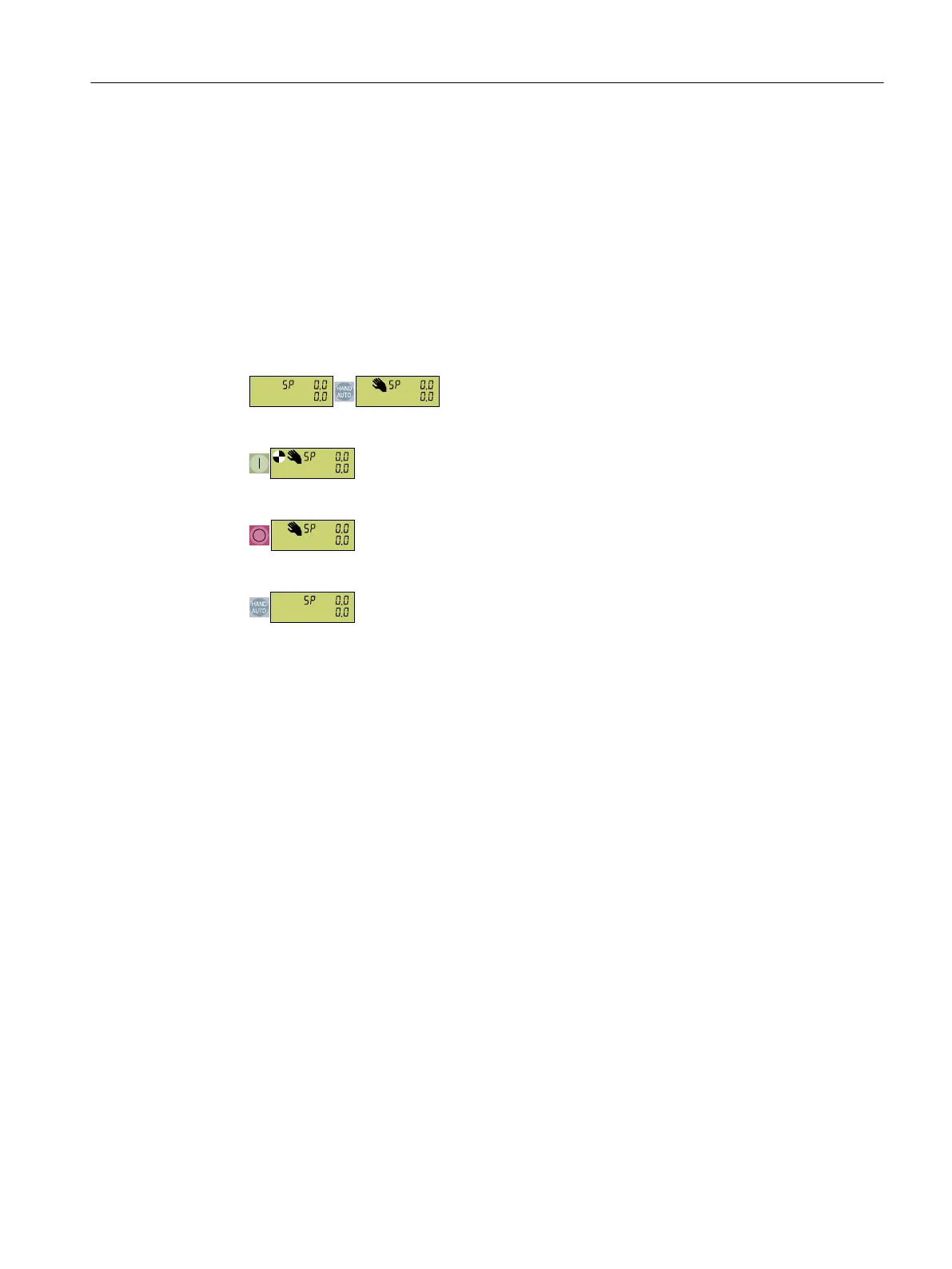5.8.2 Switching the motor on and o
Overview
The BOP‑2 oers the option of switching the motor on and o using the control keys.
Function description
Procedure
1. Enable the control priority via the operator panel.
2. Switch on the motor.
3. Switch o the motor.
4. Disable the control priority via the operator panel.
You switched the motor on and o again.
❒
Commissioning
5.8Handling the BOP 2 operator panel
SINAMICS G120C Converters
Operating Instructions, 02/2023, FW V4.7 SP14, A5E34263257B AK 159
