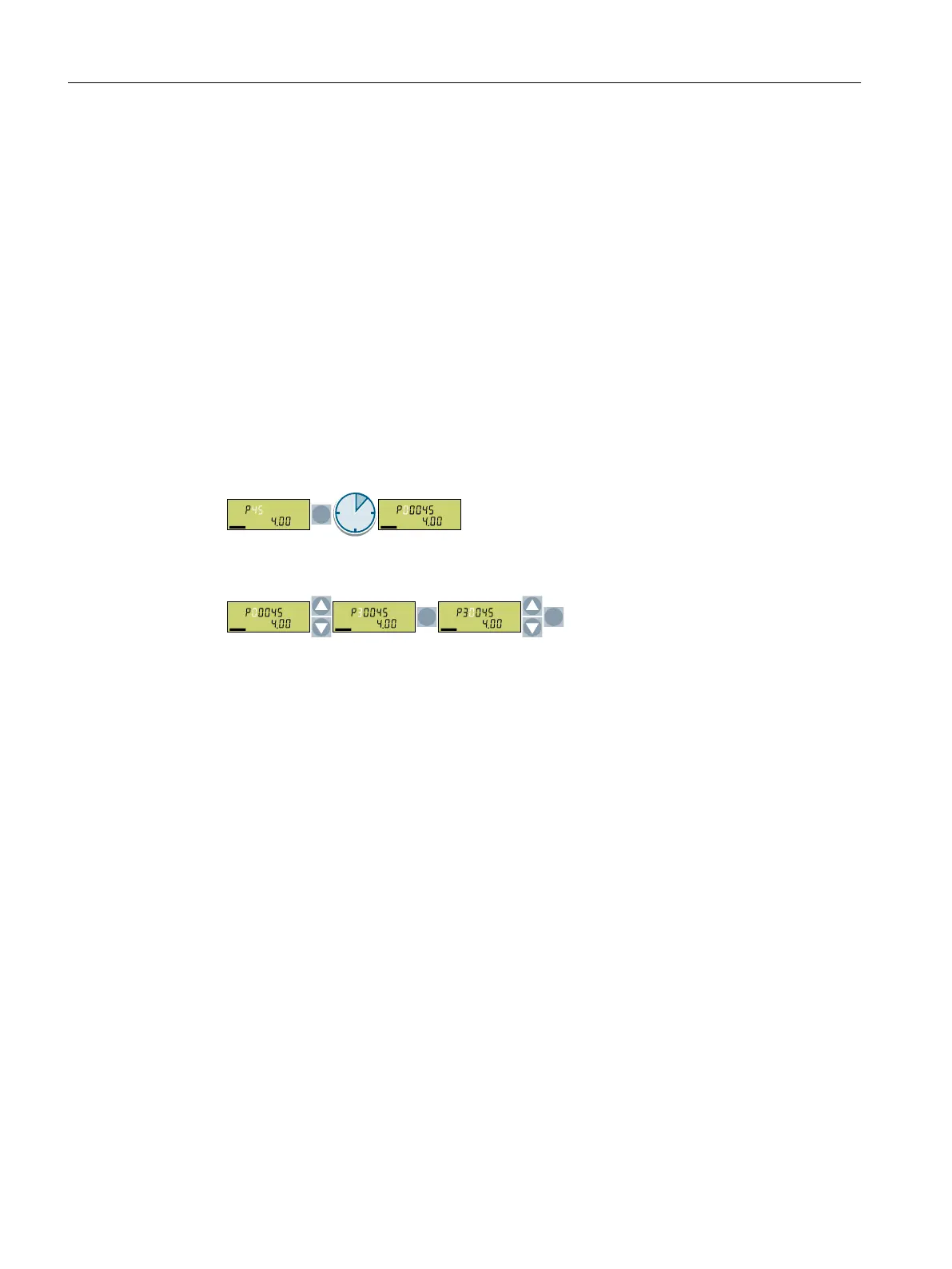5.8.5 Entering the parameter number directly
Overview
The BOP‑2 oers the possibility of setting the parameter number digit by digit.
Precondition
You are in the menu for displaying and changing parameter values.
The number of a given parameter ashes in the BOP-2 display.
Function description
Procedure
1. Press the OK button until the rst digit of the parameter number ashes.
2. Change the parameter number digit-by-digit.
If you press the OK button, the BOP‑2 jumps to the next digit.
3. After you have entered all of the digits of the parameter number, press the OK button.
You set the parameter number directly.
❒
Commissioning
5.8Handling the BOP 2 operator panel
SINAMICS G120C Converters
162 Operating Instructions, 02/2023, FW V4.7 SP14, A5E34263257B AK
